- Feb 5, 2012
- 658
Just installed CIS Firewall ver6.0.64131.2674 in an XP machine and it's looking great. I was able to 'import settings' of the old ver5.12 edited it(removed the GPCode/KsecDD rule etc and saved it. Actually using the Sandbox for FF17.01 now as I am writing this one. I see that what I print or download goes to the C:\VTRoot folder.
Is there a way to let me know that the sandbox still has files inside..? Something like SBIE's Quick Recovery invocation...I may accidentally delete or 'reset sandbox' and it will be too late to know that I have lost something I downloaded or printed.
What is that 'Scan' there in the home gui? I only downloaded the firewall and I did not install the AV. Pairing CIS 6 with AvastFree for now.
About Watch Activity>KillSwitch, as of the moment my internet connection is a bit slow. Can I just download it separately and install it? It's taking quite long...
How can I test the keylogger/screenlogger capability of ver 6? Any ideas? I used to have SpyShelter test tool but I seem to have misplaced it after removing from the other system.
I have disabled auto-sandbox for now as it seems sluggish when it's running with the HIPS. When I was using version 5.12 it was also off but even when that was 'on' it wasn't this sluggish. Any ideas? There are no other realtime security apps running except AvastFree(auto-sandbox disabled) and CIS ver6.
CIS ver6 seems a very good but still observing here. I got a stealthed reading from PCFlank and ShieldsUP.
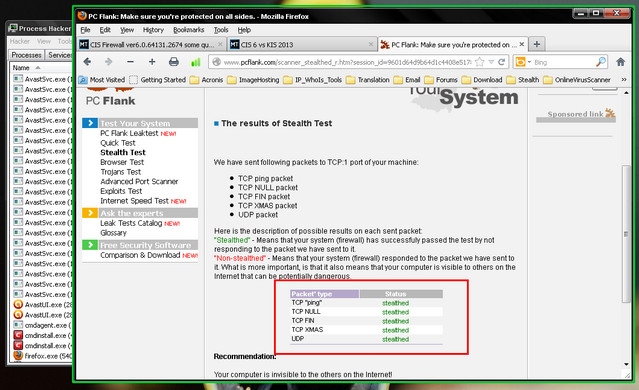
free image hosting
Also observed that when I clicked 'Update' and it checks that I have the update version, the home gui still says "Never Updated".
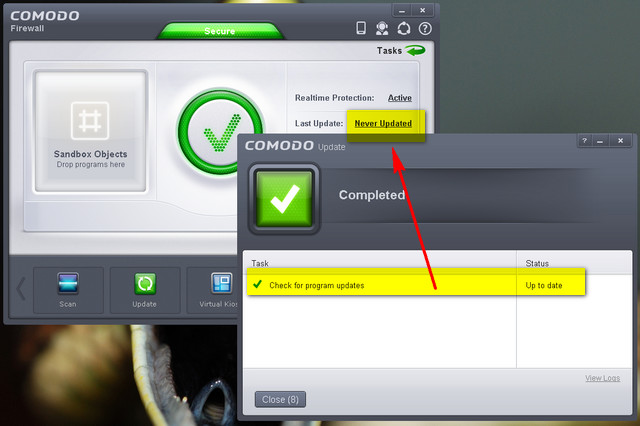
photo sharing sites
Thank you.

Is there a way to let me know that the sandbox still has files inside..? Something like SBIE's Quick Recovery invocation...I may accidentally delete or 'reset sandbox' and it will be too late to know that I have lost something I downloaded or printed.
What is that 'Scan' there in the home gui? I only downloaded the firewall and I did not install the AV. Pairing CIS 6 with AvastFree for now.
About Watch Activity>KillSwitch, as of the moment my internet connection is a bit slow. Can I just download it separately and install it? It's taking quite long...
How can I test the keylogger/screenlogger capability of ver 6? Any ideas? I used to have SpyShelter test tool but I seem to have misplaced it after removing from the other system.
I have disabled auto-sandbox for now as it seems sluggish when it's running with the HIPS. When I was using version 5.12 it was also off but even when that was 'on' it wasn't this sluggish. Any ideas? There are no other realtime security apps running except AvastFree(auto-sandbox disabled) and CIS ver6.
CIS ver6 seems a very good but still observing here. I got a stealthed reading from PCFlank and ShieldsUP.
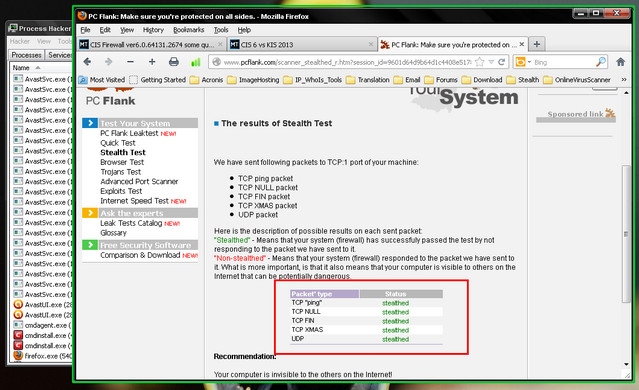
free image hosting
Also observed that when I clicked 'Update' and it checks that I have the update version, the home gui still says "Never Updated".
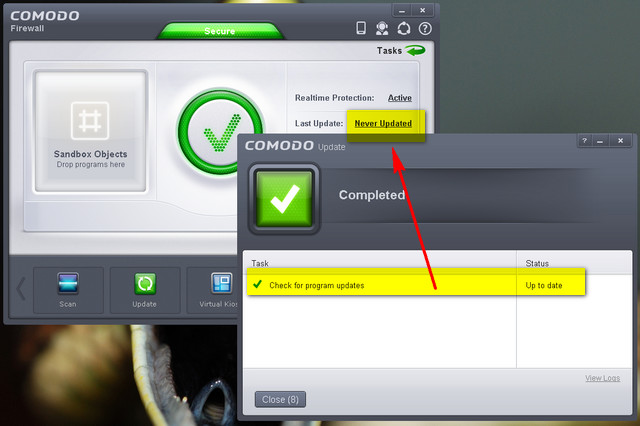
photo sharing sites
Thank you.



