New Update ClearURLs
- Thread starter oldschool
- Start date
You are using an out of date browser. It may not display this or other websites correctly.
You should upgrade or use an alternative browser.
You should upgrade or use an alternative browser.
- Aug 17, 2014
- 12,729
- 123,838
- 8,399
"Yes, ClearURLs were blocked by Google 7 hours ago."
"The reasons for this are ridiculous and probably only pretended because ClearURLs damages Google's business model."
"ClearURLs has made it to its mission to prevent tracking via URLs and that's how Google makes money. I think that ClearURLs now has so many users that it is unwelcome for Google and they would like to see the addon disappear permanently," said Kevin Roebert, the developer behind ClearURLs.
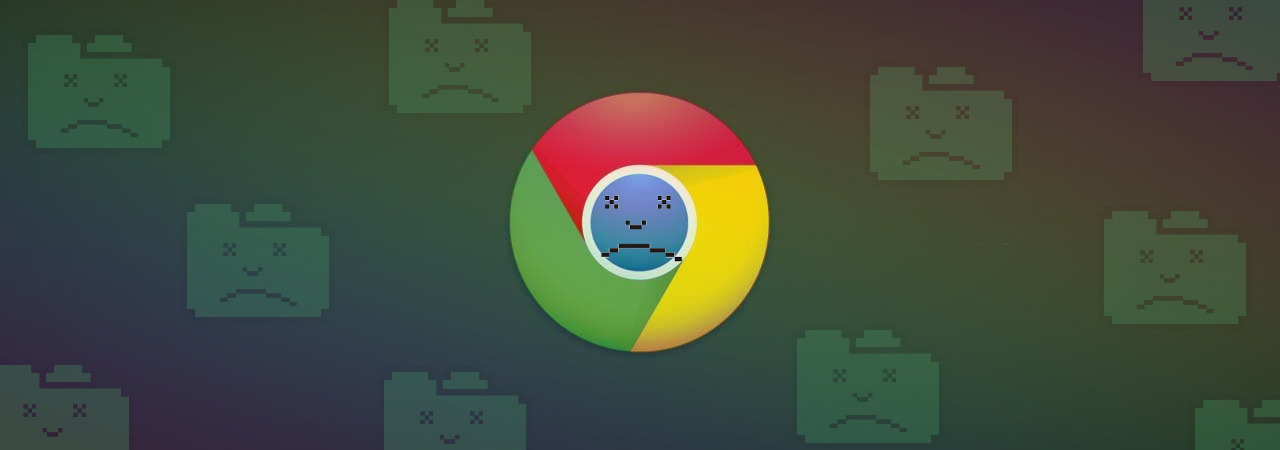
Google removes privacy-focused ClearURLs Chrome extension
Google has mysteriously removed the popular browser extension ClearURLs from the Chrome Web Store. ClearURLs is a privacy-preserving browser add-on which automatically removes tracking elements from URLs. According to the developer, this can help protect your privacy when browsing the internet.
But users can still download the extension from Github, right?
Or switch to Edge, which is safer, and you spread your data in different basketsBut users can still download the extension from Github, right?
GitHub - ClearURLs/Addon: ClearURLs is an add-on based on the new WebExtensions technology and will automatically remove tracking elements from URLs to help protect your privacy.
ClearURLs is an add-on based on the new WebExtensions technology and will automatically remove tracking elements from URLs to help protect your privacy. - ClearURLs/Addon
Was not in my FF addons but if google removed it then that makes me want it even more.
Last edited:
- Aug 17, 2014
- 12,729
- 123,838
- 8,399
True, Chrome users can download from Github...But users can still download the extension from Github, right?
You are a user of Microsoft Edge, right?
ClearURLs is still available as "Edge Add-on"
ClearURLs - Microsoft Edge Addons
Make Microsoft Edge your own with extensions that help you personalize the browser and be more productive.
microsoftedge.microsoft.com
I used to use this extension, it must have been doing a good job for Google to take action like that.
Trace can substitute (don't know how well) but it's a mess UI-wise. The URL setting is under the Requests tab. AdGuard for Windows also has some capability to modify the URL for tracking but it's a paid kind of software.
Psst, you can get Trace from the Chrome Web Store in a free or paid version. Pass it on.
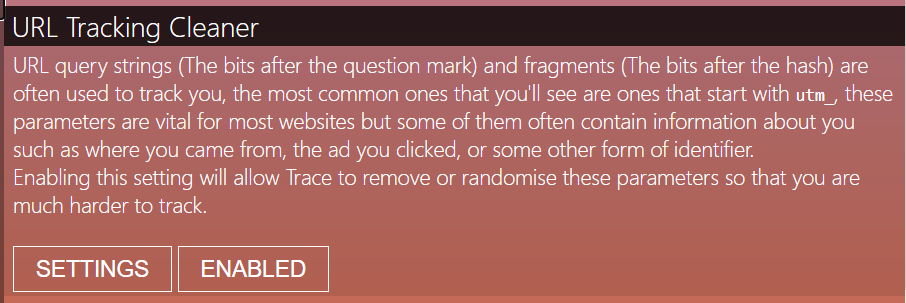
Trace can substitute (don't know how well) but it's a mess UI-wise. The URL setting is under the Requests tab. AdGuard for Windows also has some capability to modify the URL for tracking but it's a paid kind of software.
Psst, you can get Trace from the Chrome Web Store in a free or paid version. Pass it on.
I still use it, because I stopped looking for addons a long time ago. Works perfect for any website I have visited so far especially Google. Their URL links have never been shorter for me. 
But it does have a bunch of features I don't use. I am only interested in the parameter cleaning of the URL and ETags. I don't use AdGuard Desktop, just uBlock Origin, ClearURLs as addon's to Firefox. Got a few more, but those are more quality of life things, and don't have any impact on my browsing whatsoever.
But it does have a bunch of features I don't use. I am only interested in the parameter cleaning of the URL and ETags. I don't use AdGuard Desktop, just uBlock Origin, ClearURLs as addon's to Firefox. Got a few more, but those are more quality of life things, and don't have any impact on my browsing whatsoever.
Yes, thanks.True, Chrome users can download from Github...
You are a user of Microsoft Edge, right?
ClearURLs is still available as "Edge Add-on"
ClearURLs - Microsoft Edge Addons
Make Microsoft Edge your own with extensions that help you personalize the browser and be more productive.microsoftedge.microsoft.com
For me is cockup. Google wants to track you and want all your data. This extension is against Google principle idea and main objective.ClearURLs for Chrome now removed from its Web Store
The Chrome browser extension ClearURLs has been removed from the Chrome Web Store, for reasons its developer describes as "ridiculous."
Google’s Chrome team emailed ClearURLs developer Kevin Roebert yesterday to tell him (translated from German): “Your item had to be removed from the Chrome Web Store,” citing three violations of its terms.
These were “inaccurate description – missing information”, on the basis that the donate, badges, logging and export/import of sessions are not mentioned; “use of permissions”, on the basis that the Clipboard/Write permission is not required; and “keyword spam”, on the basis that there is irrelevant information about the extension in the description.
In typical Google fashion, it appears that although the extension has been available for a long time, the discovery of these violations meant that it was instantly removed and its page now returns a 404 "not found" error. It is still available for other browsers including Firefox, Microsoft Edge, and for Chrome via manual download from GitHub or GitLab.
Read more below
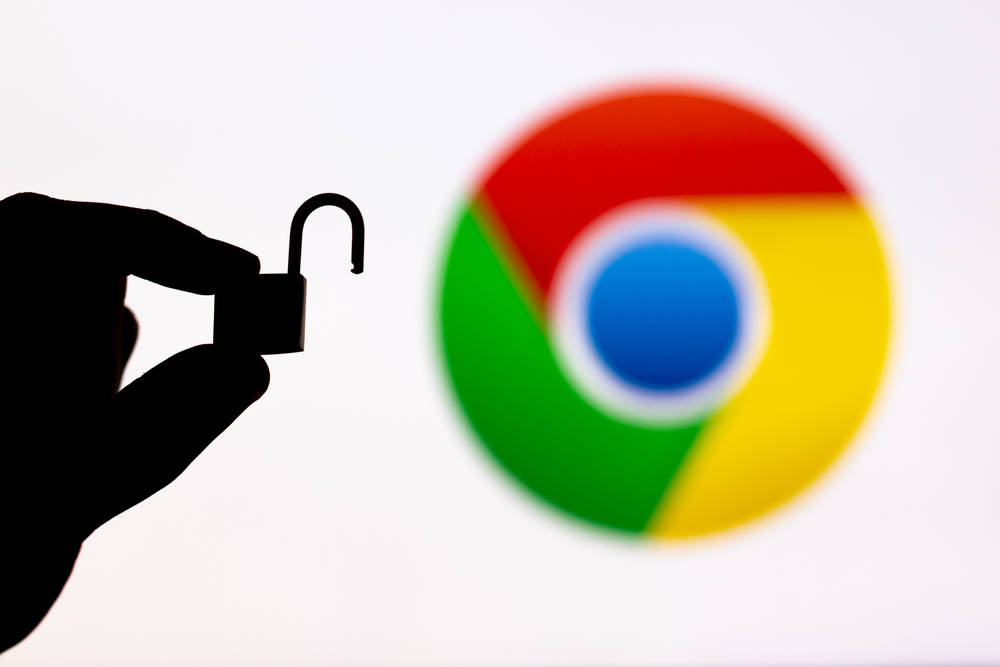
Cockup or conspiracy? Popular privacy extension ClearURLs removed from Chrome web store
Developer appeals decision, saying 'the reasons are ridiculous'www.theregister.com
You can use Neat URL from Chrome Web Store but it won't have other features in ClearURLs and has less tracking parameters to clean as wellI used to use this extension, it must have been doing a good job for Google to take action like that.
Trace can substitute (don't know how well) but it's a mess UI-wise. The URL setting is under the Requests tab. AdGuard for Windows also has some capability to modify the URL for tracking but it's a paid kind of software.
Psst, you can get Trace from the Chrome Web Store in a free or paid version. Pass it on.
Linkumori (URLs Cleaner) - formerly Neat URL - Chrome Web Store
Remove tracking parameters from URLs and protect your privacy
Addon Unavailable on Google Chrome · Issue #102 · ClearURLs/Addon
Has the addon been removed from the webstore? The URL listed here is responding with a 404 error. It's not coming up in search either. https://chrome.google.com/webstore/detail/clearurls/lckanjgmij...
Aside from the other complaints from Google in regard to its function and description being both too detailed and not detailed enough.... An aforementioned security vulnerability has been fixed for the Firefox and Edge crowd. Google Chrome won't be available yet, because the addon is still blocked/blacklisted from the store.... It was caused by an oversight of a permission that wasn't needed anymore, due to it only being compatible with the old API from Mozilla which is no longer in use.
Though this whole debacle did allow me to learn a few things about the addon I didn't know.
There's something wrong with ClearUrls extension on Microsoft store as well  I can't download it, gives an error.
I can't download it, gives an error.
Yea a buddy noticed that too, seems in the Issue ticket i linked in my previous post, scrolled quite a way further down, to have been noticed by the dev. It's still under investigation why.There's something wrong with ClearUrls extension on Microsoft store as wellI can't download it, gives an error.
- Aug 17, 2014
- 12,729
- 123,838
- 8,399
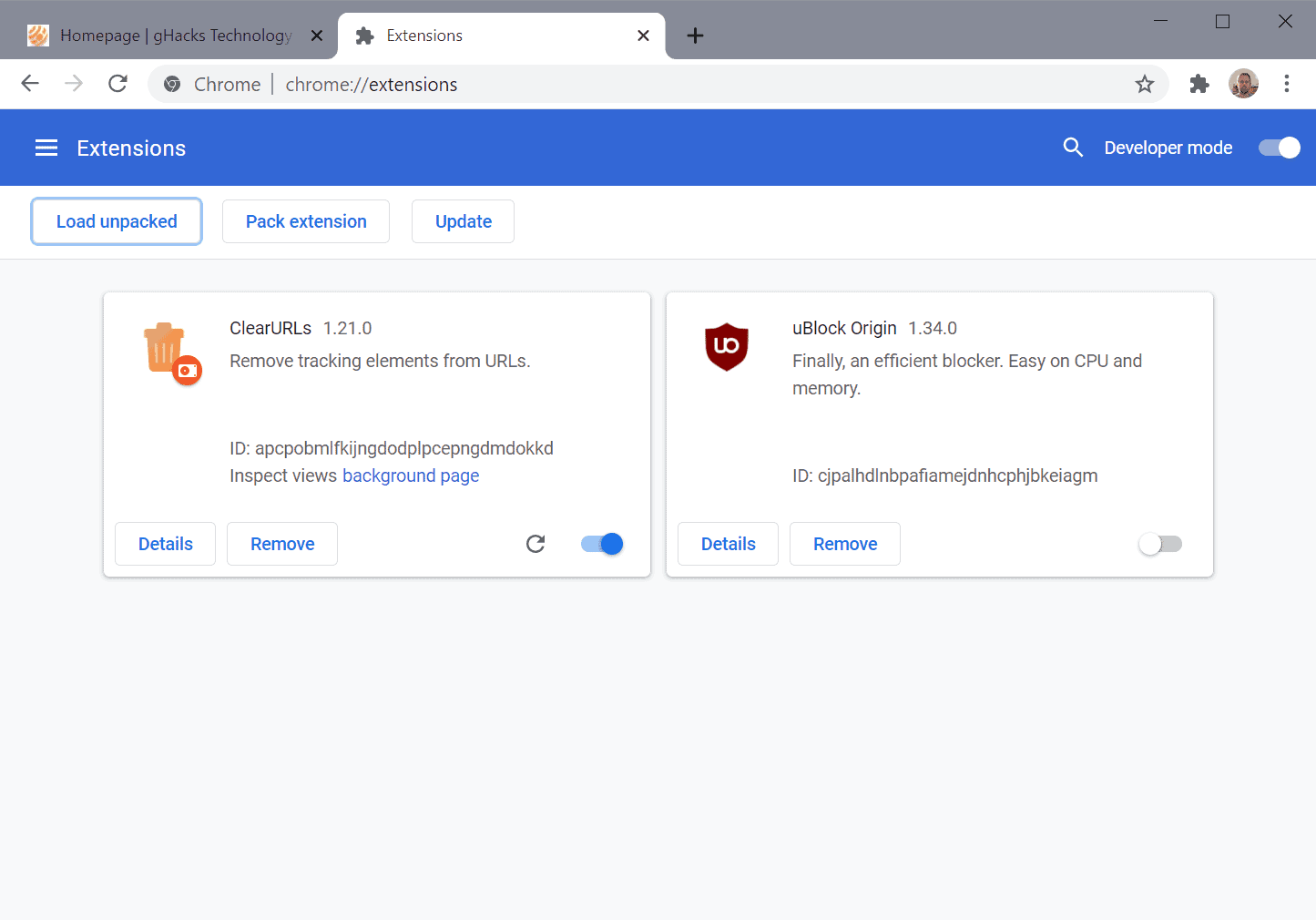
After Google's removal: how to install the ClearURLs add-on manually in Chrome - gHacks Tech News
Find out how to install the CleanURLs extension for Google Chrome manually from the project's GitHub page, after Google removed it from its store.
The following instructions provide a step-by-step walkthrough of installing the extension in Google Chrome:
The extension remains installed across browsing sessions. You can use CleanURLs again in Chrome just like before.
- Download the latest version for Chrome from the project's releases page. At the time of writing, this was clearurls-1.21.0-chrome.crx.
- Extract the downloaded *.crx file to a folder on the local system; this folder is a permanent location for the add-on, so make sure it does not get deleted accidentally. Tools like PeaZip or 7-Zip can be used to extract the archive.
- Open the Google Chrome web browser.
- Load chrome://extensions/
- Enable Developer mode on the page.
- Select "Load unpacked" once Developer mode is enabled and pick the folder of the unpacked ClearURLs extension.
Note: the only downside to this method is that it won't auto-update. To update, download the latest package from GitHub, put it in the same folder, and activate the reload button on the chrome://extensions page to update it.
Addon Unavailable on Google Chrome · Issue #102 · ClearURLs/Addon
Has the addon been removed from the webstore? The URL listed here is responding with a 404 error. It's not coming up in search either. https://chrome.google.com/webstore/detail/clearurls/lckanjgmij...
KevinRoebert commented 1 hour ago:
Google has just responded to my objection. Quote:
I have been able to upload version 1.21.0, which no longer uses theWe really appreciated your changes in the extension. Upon subsequent review, we found that your extension “ClearURLs” with ID “lckanjgmijmafbedllaakclkaicjfmnk” is in compliance with our Inaccurate Description and Keyword Stuffing policies. [...]clipboardWritepermission. ClearURLs are now in the review process and should be (hopefully) available in the Chrome Web Store again.
By being able to submit new versions for review again, I was also able to upload a signed version of the addon here in the GitHub release, which can already be installed manually without error messages.
Hopefully it will be up again soon for the Chrome users, whom use this extension.
I just checked and it seems to be back in the Chrome Web store. 
I'm not completely buying Google's "official explanation." I mean, it could be legit and all but in view of recent Chrome developments regarding ads, this incident is just too coincidental.
Hopefully, this great extension is back in its original format, with no compromises.
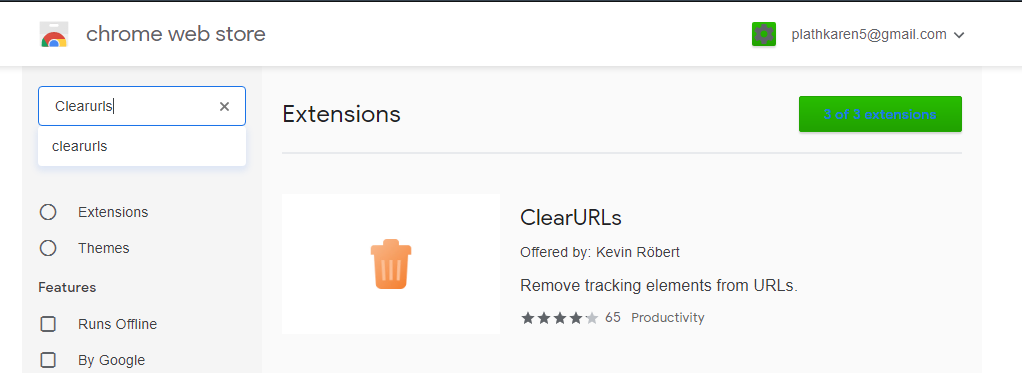
Hopefully, this great extension is back in its original format, with no compromises.
You may also like...
-
Malware News DarkSpectre Browser Extension Campaigns Exposed After Impacting 8.8 Million Users Worldwide
- Started by Gandalf_The_Grey
- Replies: 2
-
-
-
Google's 7-year slog to improve Chrome extensions still hasn't satisfied developers
- Started by oldschool
- Replies: 9
-
New Update Dashlane Publishes Web Extension Code for Transparency and Security
- Started by enaph
- Replies: 0

