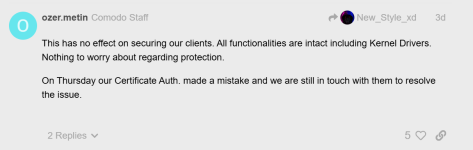Sphinx is a one-person shop. The product only receives maintenance updates if there is a serious issue. Otherwise interest in it began to wane about the time Windows 8 was released. There is active, highly intermittent support on the product forum.I have no problem paying for an actively developed application Windows firewall. I bought a license for Sphinx firewall some years ago, and I was very impressed with it, but they seem to have stopped development on it.
Malwarebytes purchased Windows Firewall Control from the BiniSoft developer years ago.There is some relationship between Malwarebytes and WFC (& Binisoft), correct?
Malwarebytes pays the BiniSoft developer to continue updates on the product, however it has been a large Commerical success.I have the impression that Malwarebytes is continuing the development of WFC.