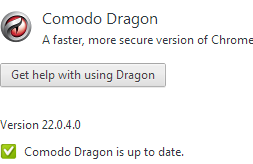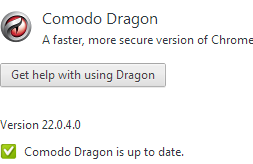loveboy_lion said:
I use Both Dragon and Chrome and to my knowledge i have seen no difference between the two except the GUI , Dragon blocks more sites since its using both comodo DNS and Google but Dragon Does miss some features as littlebits stated above but that isnt a turnoff atleast not for me and personly i prefer dragon mainly because I trust Comodo more than google
You are actually trusting both if you use Comodo Dragon, the source code is written by Google, Comodo just adds their twist to it. But all of the main components are still made by Google.
Google Chrome has the main advantage because it is the first to receive critical patches and updates to make it more secure against vulnerabilities.
Comodo has to wait for Google to release the code with updates and patches before they get applied to Comodo Dragon. In between there is a waiting period before the code is released and the time it takes Comodo to update it into Dragon. Most everyone knows how slow Comodo development is. Google also releases rapid updates in Google Chrome that are not available in every released source code.
So there is no way Comodo Dragon is more secure than Google Chrome, when it falls behind on applying updates and patches which are developed by Google.
If Comodo wants to make a browser that is more secure than Google Chrome, then they will have to either write their own browser code (not use Chromium or Firefox) or just develop their own browser from scratch.
Thanks.