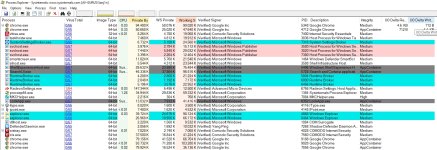Evjl's Rain
Level 47
Thread author
Verified
Honorary Member
Top Poster
Content Creator
Malware Hunter
- Apr 18, 2016
- 3,676
- 28,872
- 4,599
This is a concern because the rate is quite noticeable although comodo firewall feels extremely light
I used process explorer, process hacker to monitor the i/o rate and they both have the same values
I use CS's configuration with some personal tweaks
Screenshot in idle, no program running ~250KB/s
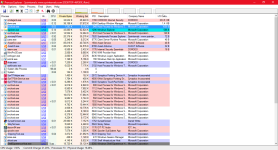
Screenshot with google chrome running ~350KB/s
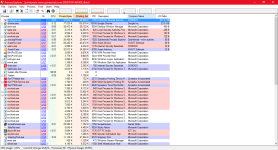
I used process explorer, process hacker to monitor the i/o rate and they both have the same values
I use CS's configuration with some personal tweaks
Screenshot in idle, no program running ~250KB/s
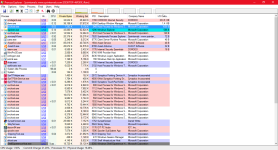
Screenshot with google chrome running ~350KB/s
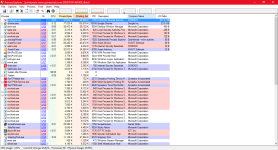
Last edited: