I have HD and no problem at all.unfortunately, after re-installing CF and changed it back to Proactive profile, performed CS's config., a scan for unrecognized files -> rebooted -> nothing has changed. CF is still constantly writing ~200-250KB/s
not sure if there is any conflict with avast or just because I'm using HDD, not SSD
Advice Request Comodo Firewall's constant disk writing/reading?
- Thread starter Evjl's Rain
- Start date
You are using an out of date browser. It may not display this or other websites correctly.
You should upgrade or use an alternative browser.
You should upgrade or use an alternative browser.
Please provide comments and solutions that are helpful to the author of this topic.
Evjl's Rain
Level 47
Thread author
Verified
Honorary Member
Top Poster
Content Creator
Malware Hunter
- Apr 18, 2016
- 3,676
- 28,872
- 4,599
Task manager only.what setting did you all use for monitoring disk io?
I used Total Byte Delta
Try to examine the process using those:
ProcessActivityView - Show file activity summary in the selected process
ProcessThreadsView - View process threads information On Windows
You can also check in Disk tab, if any file is being accessed at a higher rate, when idle.

ProcessActivityView - Show file activity summary in the selected process
ProcessThreadsView - View process threads information On Windows
You can also check in Disk tab, if any file is being accessed at a higher rate, when idle.

Avast/AVG is very quiet at idle. I had the same result as on the screenshot, Avast is running at 32-48 B/s, not even close to KB/s.You are not going to notice any slowdown from that and i am surprised that you use avast and notice CF. Last time i checked avast, few years ago, it had the worse dirk write in the history and it was in the MB range and not KB.
Evjl's Rain
Level 47
Thread author
Verified
Honorary Member
Top Poster
Content Creator
Malware Hunter
- Apr 18, 2016
- 3,676
- 28,872
- 4,599
task manager and resource monitor are pretty useless to monitor disk activity for single processTask manager only.
I can barely spot any increase in disk usage because the value reported in task manager and resource monitor
process explorer and process hacker are more accurate
Evjl's Rain
Level 47
Thread author
Verified
Honorary Member
Top Poster
Content Creator
Malware Hunter
- Apr 18, 2016
- 3,676
- 28,872
- 4,599
350KB/s is a lot in long term because none of my programs is constantly using more than 1KB/s. Also when I execute something, CF kicks in with >1MB/sIt's really quiet for me but regardless 350KB/s is nothing even for an hdd. You are not going to notice any slowdown from that and i am surprised that you use avast and notice CF. Last time i checked avast, few years ago, it had the worse dirk write in the history and it was in the MB range and not KB.
avast has improved a lot recently and also I used my tweaks which significantly reduces disk and CPU usage, and telemetry although it doesn't feel as light as comodo in some tasks
avast was heavy a few years ago
Last edited:
Evjl's Rain
Level 47
Thread author
Verified
Honorary Member
Top Poster
Content Creator
Malware Hunter
- Apr 18, 2016
- 3,676
- 28,872
- 4,599
I was trying to read somewhere about read/write and other delta byteTry to examine the process using those:
ProcessActivityView - Show file activity summary in the selected process
ProcessThreadsView - View process threads information On Windows
You can also check in Disk tab, if any file is being accessed at a higher rate, when idle.
View attachment 190540
Avast/AVG is very quiet at idle. I had the same result as on the screenshot, Avast is running at 32-48 B/s, not even close to KB/s.
I think the only values we should care are I/O Delta Read Byte and I/O Delta Write Byte
because I/O delta other or I/O total delta also count network and other activity which are not read/written to the disk
CF may not read/write too much to the disk
Just an idea, try to disable internet (network adapter) for a while.
F
ForgottenSeer 58943
All of that drive IO would totally wipe out the lifespan of an NVME/m.2 but even worse, it would cause a pretty fast degradation of NVME speed.
I doubt it since most NVMe can last over 100TB of writes in their lifetime with spare flash media.All of that drive IO would totally wipe out the lifespan of an NVME/m.2 but even worse, it would cause a pretty fast degradation of NVME speed.
Hello all. Just in case you are still facing the same strange behavior of excessive disk (HDD/SDD) usage by Comodo Firewall (CIS), try to change logging to the Windows log instead of local database (or disable logging at all for testing). You can do that in the Settings (Advanced Settings): General Settings -> Logging:
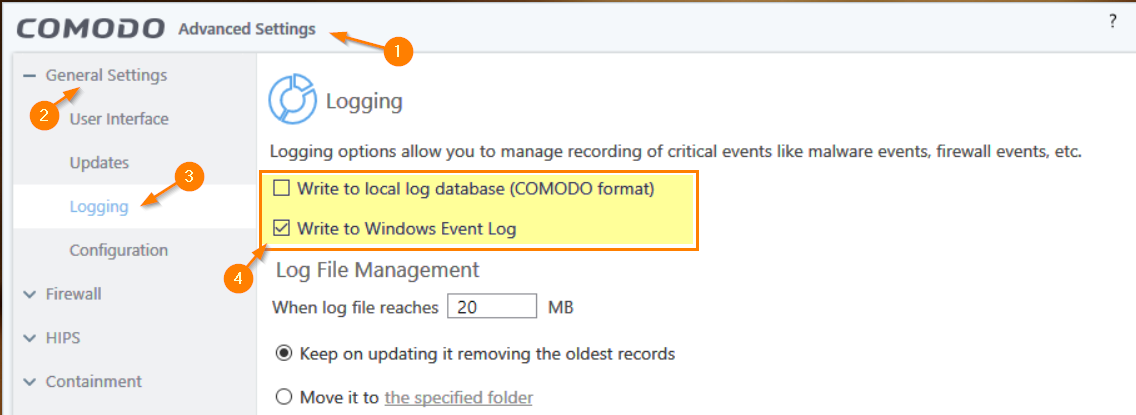
You may also like...
-
App Review Evorim Free Firewall
- Started by Dreams&Visions
- Replies: 3
-
-
-
App Review McAfee Protection (Plus Plans, Total Protection, LiveSafe)
- Started by Trident
- Replies: 413
-
Serious Discussion Deep Research: McAfee GTI, JTI, Artemis and Other Technologies Explained
- Started by Trident
- Replies: 2