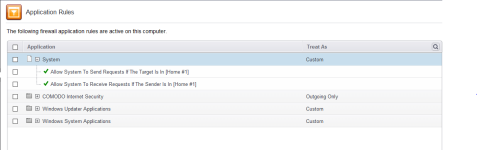H
hjlbx
Thread author
Very true, if it wasn't for that "I really want to try it" feel I would have stuck with 8.1 - my uncle (now retired) told me they never finished Windows 7, messed up with 8, moved to 8.1, now it's 10. His company used XP for yrs, when he left now on Win 7, but his new laptop is 8 and that's it, he just will not change - he used Kaspersky business select never had any issues.
I am annoyed at Kaspersky, they've really messed up with Windows 10, never thought I'd say it, but Comodo hands down beats them it Melih had the money, government backing a certain Eugene has I'm sure Comodo would be at the top.
Yes, I will keep you updated on the browser, but for the past week or so no issues.
Comodo and Emsisoft work best for me. Comodo didn't in v 7, but Emsisoft always has...
W10 is a hot mess... it will take 3+ years for M$ to get it all sorted out... just like W8/8.1. New soft releases are always such a pain in the arse for so many people... and it just isn't M$.