- Oct 9, 2016
- 6,140
I'm thinking of using external monitors for my laptop/tablet. In future I may acquire a more powerful 17-in laptop for home use and my current super lightweight 17-in LG laptop for work. Likely will include this as one of the items into my 2020 resolution
My needs for the monitor(s) set up - For productivity work, surfing the net and light gaming
Shortlisted 49-in monitors are the LG and DELL. Manty reviews are available on youtube.
There a nice review here of 49-in monitors

 thunderboltlaptop.com
thunderboltlaptop.com
FYI, the DELL is using the LG panel and both are IPS at 60Hz. Both can support the use of two(2) PC/laptops. But they do NOT have any freesync, adaptive sync nor G-sync support. They are not promoted as gaming monitors.
And given the available features for DELL like USB-C PD 90W and 5x USB 3.0 downstream ports it looks better than the LG. Unfortunately, it doesn't come with HDR support and no built-in speakers
The LG 60Hz isn't great acccording to the above review. It's PD is only at 60W. It has 2x built-in stereo speakers and comes with HDR 10
The youtube below shows you can stack two(2) 49-in monitor for the LG but not sure on the DELL
The specs for the DELL and LG can be found here


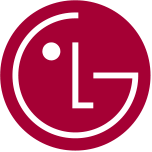 www.lg.com
www.lg.com
Note that it is not suitable for laptop use if it does NOT come with either TB3, DP 1.4 or HDMI 2.0 port because the 5K@60fps will not be supported
So, which is better?
Alternatively, I can go for 2x27-in monitors set up
Some PROS and CONS I can think of when comparing the monitors set up for 2x27 in vs 49 in
PROS of 2x27 in monitors
1) Can adjust the monitors to give better viewing angle
2) Can get those frame-syncing features, more ports, play more games with higher fps and resolution depending on the type of monitors you choose ie. you can choose the monitors of your choice
3) Cheaper even for 2x4K
4) If the monitors come with 90W PD then can power 2 laptops simultaneoulsy e.g. DELL UltraSharp 27 4K USB-C Monitor: U2720Q
CONS of 2x27 inch monitors
1) Messier due to more cables
2) Needs dual-power inputs
3) Not seamless as you can see the centre splitting line when the monitors are placed side-by-side
4) Not possible to operate one monitor-to-one laptop/PC for 2x27 set up together unlike you can connect 2 laptop/PC to the 49-in monitor and transfer files between them
My needs for the monitor(s) set up - For productivity work, surfing the net and light gaming
Shortlisted 49-in monitors are the LG and DELL. Manty reviews are available on youtube.
There a nice review here of 49-in monitors

14 Best 49-inch Super Ultrawide Monitors
49-inch ultrawide monitors, also called “super ultrawide” or “32:9“, have grown in popularity since the beginning of 2020 and are now very much in demand.
FYI, the DELL is using the LG panel and both are IPS at 60Hz. Both can support the use of two(2) PC/laptops. But they do NOT have any freesync, adaptive sync nor G-sync support. They are not promoted as gaming monitors.
And given the available features for DELL like USB-C PD 90W and 5x USB 3.0 downstream ports it looks better than the LG. Unfortunately, it doesn't come with HDR support and no built-in speakers
The LG 60Hz isn't great acccording to the above review. It's PD is only at 60W. It has 2x built-in stereo speakers and comes with HDR 10
The youtube below shows you can stack two(2) 49-in monitor for the LG but not sure on the DELL
The specs for the DELL and LG can be found here

Computer Accessories and Peripherals
Shop Dell’s high-quality computer accessories like keyboards, mice, webcams, batteries and more. Enjoy great deals and build your ideal PC setup for home or business.
www.dell.com

LG 49WL95C : UltraWide Dual QHD Monitor | LG UK
Get information on the LG 49WL95C. Find pictures, reviews, and tech specs for the LG 49WL95C UltraWide Dual QHD Monitor
Note that it is not suitable for laptop use if it does NOT come with either TB3, DP 1.4 or HDMI 2.0 port because the 5K@60fps will not be supported
So, which is better?
Alternatively, I can go for 2x27-in monitors set up
Some PROS and CONS I can think of when comparing the monitors set up for 2x27 in vs 49 in
PROS of 2x27 in monitors
1) Can adjust the monitors to give better viewing angle
2) Can get those frame-syncing features, more ports, play more games with higher fps and resolution depending on the type of monitors you choose ie. you can choose the monitors of your choice
3) Cheaper even for 2x4K
4) If the monitors come with 90W PD then can power 2 laptops simultaneoulsy e.g. DELL UltraSharp 27 4K USB-C Monitor: U2720Q
CONS of 2x27 inch monitors
1) Messier due to more cables
2) Needs dual-power inputs
3) Not seamless as you can see the centre splitting line when the monitors are placed side-by-side
4) Not possible to operate one monitor-to-one laptop/PC for 2x27 set up together unlike you can connect 2 laptop/PC to the 49-in monitor and transfer files between them
Last edited:


