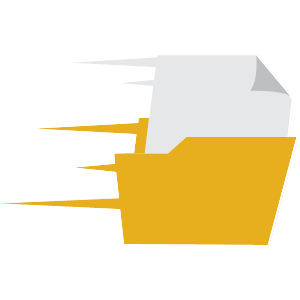F
ForgottenSeer 72227
Hallelujah I got it to work!
So I double checked everything with Powershell when it comes to WD and everything was back to normal. I then decided to create the rule again and see what happens. No issues! I created the second rule again and the same issue popped up, I was like what the heck, that rule was fine last time. After closer inspection it seems like the last option switched from "specific processes" to "all applications." I found this strange as I was 100% certain that I selected specific applications, but then it dawned on me. Since I was doing this on my laptop, I guess I must have in inadvertently switched the option with the touch pad, as I was clicking through the options. There doesn't seem to be an explanation for the issues, other than that.:emoji_flushed:
Thanks for the help, I'm glad I got it working again!
So I double checked everything with Powershell when it comes to WD and everything was back to normal. I then decided to create the rule again and see what happens. No issues! I created the second rule again and the same issue popped up, I was like what the heck, that rule was fine last time. After closer inspection it seems like the last option switched from "specific processes" to "all applications." I found this strange as I was 100% certain that I selected specific applications, but then it dawned on me. Since I was doing this on my laptop, I guess I must have in inadvertently switched the option with the touch pad, as I was clicking through the options. There doesn't seem to be an explanation for the issues, other than that.:emoji_flushed:
Thanks for the help, I'm glad I got it working again!