ConfigureDefender utility for Windows 10/11
- Thread starter Andy Ful
- Start date
You are using an out of date browser. It may not display this or other websites correctly.
You should upgrade or use an alternative browser.
You should upgrade or use an alternative browser.
I'm wondering in the future for the next updated version of the configure utility could include those options? whoever the creator is....
Doubtful that he will ever do this as it simply isn't important, as explained earlier.
I could do it, but it would not add anything to the security in the home environment - even when you would update the signatures every 5 minutes. Simply, the offline signatures are far behind cloud protection. Frequent signature updates can improve the detection only when the cloud delivered protection is disabled. This can happen in enterprises, for example, to keep trade secrets.Thanks you very much for that info although most companies go by cloud that is a good alternative thank you. I'm wondering in the future for the next updated version of the configure utility could include those options? whoever the creator is....
Last edited:
Andy it would be helpful for people that never update the product it can fall behind especially when you add it to a persons computer that never runs updates. It would be a good option (in my opinion) because windows defender does product upgrades every now and then...… At least give users the option to have it auto update every 1 or 2 hours... 5 minuets would be very excessive and impact the performance greatly. I'm aware that it may not increase the protection but at least ill know they are running the most up to date ( product version and definitions) even if they never run a windows update or restart the computer.
Bryan320,
I will check it. But, if I correctly remember, Windows Defender will download the new definitions even when you defer\disable Windows Updates. For example, there is a possibility in Windows Pro to defer Windows Updates (also security updates) and still, WD has fresh signatures. At this moment I have ver. 1.307.1467.0 in Windows Updates history and ver. 1.307.1514.0 in Windows Security Center. You can check it on your computer.
The frequency of making WD signature updates has no effect on WD upgrades.
I will check it. But, if I correctly remember, Windows Defender will download the new definitions even when you defer\disable Windows Updates. For example, there is a possibility in Windows Pro to defer Windows Updates (also security updates) and still, WD has fresh signatures. At this moment I have ver. 1.307.1467.0 in Windows Updates history and ver. 1.307.1514.0 in Windows Security Center. You can check it on your computer.
The frequency of making WD signature updates has no effect on WD upgrades.
Last edited:
I think Andy is correct. WD by default checks for updates every 24 hours whether you have windows update enabled or not. Andy, if you decide to add the update interval option in Configure Defender then it doesn't actually fit neither High or Max settings but maybe a separate option at the bottom of the program which is independent from the protection levels wouldn't be too bad. Many users don't know that WD update only once a day so they would be able to change the value directly from Configure Defender if they want to.
I use the desktop shortcut described here to update WD and run a quick scan with one double-click (it runs fine with H_C):
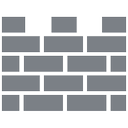
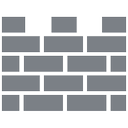
Update Windows Defender and run Quick Scan with one click
You might find it useful to update signatures and perform a Quick Scan using Windows Defender with one go via a special shortcut. Here is how to create it.
winaero.com
WD signatures can be updated at any time:
- from Windows Security Center:
Virus & threat protection >> Virus & threat protection updates ---> Check for updates - by shortcut with command line
Code:C:\Windows\System32\cmd.exe /c "cd %ProgramFiles%\Windows Defender" && MpCmdRun.exe -SignatureUpdate
Last edited:
Also with Powershell command, run as administrator -> Update interval set to 1 hour or 2 for 2 hours :
Copy and paste this command :
Set-MpPreference -SignatureUpdateInterval 1
Copy and paste this command :
Set-MpPreference -SignatureUpdateInterval 1
The problem is that when the user is online, the frequent WD signature updates do not improve the security (or only very little in some cases), but can have a significant impact on the performance. Most users do not know it, so they tend to set frequent updates with a false sense of additional security and complain that WD causes slowdowns.
The minority of users could get advantage of it when they download something and go offline. But in this case, most of the advanced protection activated by ConfigureDefender is useless, because it depends on the WD cloud.
The minority of users could get advantage of it when they download something and go offline. But in this case, most of the advanced protection activated by ConfigureDefender is useless, because it depends on the WD cloud.
Last edited:
I haven't noticed any. Updating hasn't cause any slowdowns even while gaming for me.but can have a significant impact on the performance.
That can depend on computer resources. On my computer, the WD signature updates consume 10% - 20% CPU, only slightly less than WD Quick Scan. Generally, I do not feel it and WD behaves well. But, on some computers, this can cause slowdowns.
The problem is that when the user is online, the frequent WD signature updates do not improve the security (or only very little in some cases), but can have a significant impact on the performance. Most users do not know it, so they tend to set frequent updates with a false sense of additional security and complain that WD causes slowdowns.
The minority of users could get advantage of it when they download something and go offline. But in this case, most of the advanced protection activated by ConfigureDefender is useless, because it depends on the WD cloud.
I don't know how many times you've explained this, but clearly some people don't read threads.
This is the bottom line:
WD signatures can be updated at any time:
I do spend my time reading threads I am still relatively new to the forums. Still learning some functions not always will the search option show a result.... I am however very familiar how security software works considering i'v been into this stuff for awhile. Since 2007 i have been testing malware since the age of 13. 26 nowI don't know how many times you've explained this, but clearly some people don't read threads.
This is the bottom line:
You are welcome.I do spend my time reading threads I am still relatively new to the forums. Still learning some functions not always will the search option show a result.... I am however very familiar how security software works considering i'v been into this stuff for awhile. Since 2007 i have been testing malware since the age of 13. 26 now
@Bryan320 I was speaking generally, not to you specifically. Not searching the forum and/or not reading threads (yes, even the long ones!) is a not uncommon phenomenon here at MT. 
Last edited:
My laptop with a metered connection doesn't update WD signatures automatically (tested over a 3-day period), so I manually update signatures and run a quick scan once per day, mainly due to old habits from using Avast for many years.
I set updates to metered connection and disabled updates for 2 weeks to confirm if WD will automatically update signatures. The current signature version on my computer is 1.307.1571.0 .My laptop with a metered connection doesn't update WD signatures automatically (tested over a 3-day period), so I manually update signatures and run a quick scan once per day, mainly due to old habits from using Avast for many years.
I set updates to metered connection and disabled updates for 2 weeks to confirm if WD will automatically update signatures. The current signature version on my computer is 1.307.1571.0 .
Strangely, mine was last updated yesterday. I now have the same version.
I updated mine earlier today and still have 1.307.1537.0 
You may also like...
-
Windows 11 Defender Tuning: Safer Settings That Don’t Hurt Performance
- Started by Bot
- Replies: 1
-
Hot Take Microsoft finally admits almost all major Windows 11 core features are broken
- Started by Brahman
- Replies: 18
-
-
New Update Windows 11 Patch Tuesday January 2026 (KB5074109, KB5073455)
- Started by silversurfer
- Replies: 18
-
AExtending Bluetooth® LE Audio on Windows 11 with shared audio (preview)
- Started by Amanda Langowski
- Replies: 0
