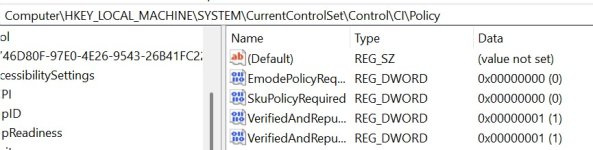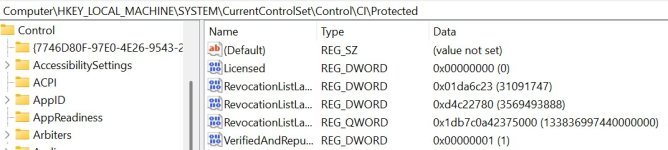Andy Ful
From Hard_Configurator Tools
Thread author
Verified
Honorary Member
Top Poster
Developer
Well-known
- Dec 23, 2014
- 8,946
@aftech,
What does the content of the registry keys below look like on your computer?
HKEY_LOCAL_MACHINE\SYSTEM\CurrentControlSet\Control\CI\Policy
HKEY_LOCAL_MACHINE\SYSTEM\CurrentControlSet\Control\CI\Protected