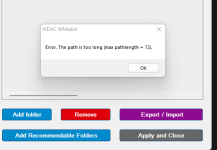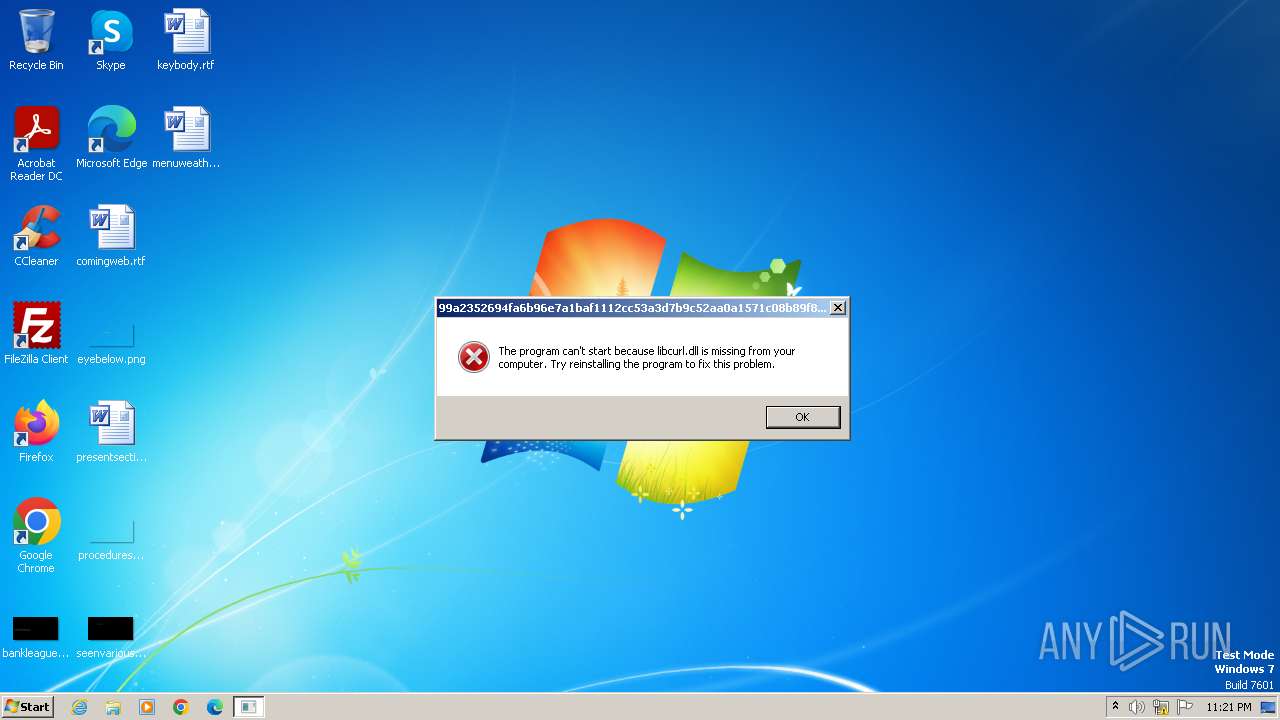F
ForgottenSeer 97327
When I remember correctly (now also on Linux) when I used WDAC on Windows10 PRO, your are only allowed 1 wildcard in a folder path and it has to be placed at the lowest hierarchical level. The wildcard is only used to iterate its subfolders. More important you also have to disable the Runtime FilePath Rule Protection option. When Andy has not enabled the latter it will be impossible to use wildcards.Hi @Andy Ful
or anyone who might know, is it possible, or will it be possible in the future, to use wildcards for Paths under WDAC-> Whitelist option? I wasn't able to add a Path rule with wildcards.
View attachment 279421
Last edited by a moderator: