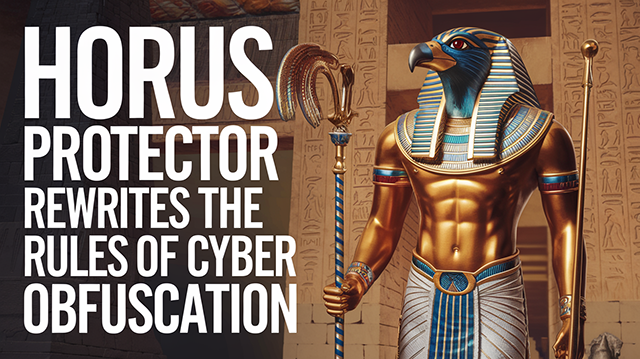I’m currently doing some tests to determine if the coming spring would be the right time for me to migrate from Windows 10 to Windows 11. I have done some experiments with WHHL in this context.
Currently I’m running my own implementation of SRP user interface along with ConfigureDefender and FirewallHardening in Windows 10. I use a two account setup (SUA + Admin), and run SRP in a strict default deny setup (PolicyScope = Skip Admins, Enforcement for all files, and an extensive but well controlled Whitelist).
WHHL seems to be designed somewhat more like SWH instead of like H_C. I mean, it has a simple user interface with not so many possibilities to configure. (I do understand that it serves very well the majority of users, minimizing risks for extra support request due to misconfiguration). For example WHHL seems to have *.exe, *.tmp and *.msi hard coded in the Whitelist, and it also doesn’t seem to like at all, if one goes to forcibly remove them

. Also TransparentEnabled seems to be likewise hard coded and monitored in the configuration – obviously as part of monitoring the possibility of “other SRP manipulating Apps”.
@Andy Ful, I have read your tests on how well WHHL tackles various malware, and it indeed seems to perform extremely well. However, I would very much like to have some more flexibility at least in the Whitelist handling (e.g. being able to switch off current “WHHL restrictions” on the Whitelist contents and TransparentEnabled setting).
I wonder if you might think to someday extend WHHL a little bit into that direction? It might be as simple as one binary switch to turn off the monitoring of other SRP manipulating programs, be that either a visible selection in the user interface or maybe preferably hidden somewhere deep in the Windows registry settings...