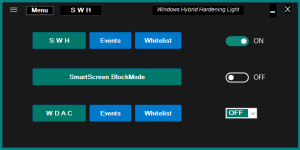New rules currently work on my Windows 11 Home 23H2 (updated). No need to use Windows Insider.

I used ConfigureDefender 4.0.1.0 and set new rules by comboboxes (REFRESH and Windows restart required after changing the settings).
The simplest metod of checking if new rules work is as follows:
- Copy regedit.exe from C:\Windows to the Desktop
- Run regedit.exe from the Desktop (blocked).
- Use <Defender Security Log> from ConfigureDefender to see the blocked event:
Event[0]:
Time Created : 07.09.2024 19:45:49
ProviderName : Microsoft-Windows-Windows Defender
Id : 1122
Message : Funkcja
Microsoft Defender Exploit Guard wykonała inspekcję operacji, na którą nie zezwala administrator IT.
Aby uzyskać więcej informacji, skontaktuj się ze swoim administratorem IT.
Identyfikator:
C0033C00-D16D-4114-A5A0-DC9B3A7D2CEB <------ the ID of ASR rule "Block use of copied or impersonated system tools"
Godzina wykrycia: 2024-09-07T17:45:49.777Z
Użytkownik: -----------------------------------------------------
Ścieżka: -----------------------------------\
regedit.exe
Nazwa procesu: C:\Program Files\totalcmd\TOTALCMD64.EXE
Docelowy wiersz polecenia "-----------------------------------\
regedit.exe"
Nadrzędny wiersz polecenia: "C:\Program Files\totalcmd\TOTALCMD64.EXE"
Plik, którego to dotyczy:
Flagi dziedziczenia: 0x00000000
Wersja analizy zabezpieczeń:
1.417.553.0
Wersja aparatu:
1.1.24070.3
Wersja produktu:
4.18.24070.5