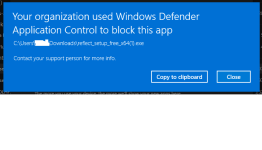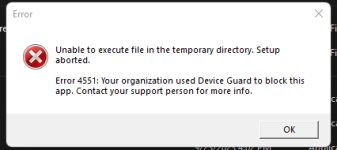@Andy Ful
thank you for providing this Windows hardening tool. I've set it up on Windows 11, version: 21H2 with all options "On" in WHHL and Firewall hardening LolBins, MS Office and Recommended H_C rules applied. So far no issues, seems to be working fine.
For fun I tried launching two different, digitally signed and confirmed safe executables from my Downloads folder from my Standard account. Both were blocked as expected, although in different ways:
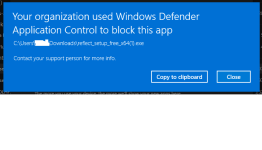
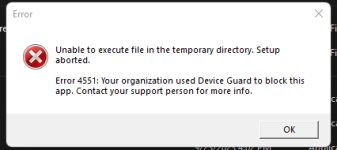
Application Control and Device Guard.
Both of these blocked events were logged in the WDAC-> EXE/DLL logs
Because I also use NVT OSArmor, in the process of installing it and setting it up, I created the following Exclusions so nothing will be blocked:
Code:
[%PROCESS%: C:\ProgramData\WindowsHybridHardening_Tools\WindowsHybridHardeningLight*.exe] [%PROCESSCMDLINE%: "C:\ProgramData\WindowsHybridHardening_Tools\WindowsHybridHardeningLight*.exe"] [%SIGNER%: <NULL>] [%PARENTPROCESS%: C:\Windows\explorer.exe] [%PARENTSIGNER%: Microsoft Windows] [%PROCESSINTEGRITY%: High] [%PARENTINTEGRITY%: Medium]
[%PROCESS%: C:\Windows\Hard_ConfiguratorTemp\WHHLight*.exe] [%PROCESSCMDLINE%: "C:\WINDOWS\Hard_ConfiguratorTemp\WHHLight*.exe"] [%SIGNER%: <NULL>] [%PARENTPROCESS%: C:\ProgramData\WindowsHybridHardening_Tools\WindowsHybridHardeningLight*.exe] [%PARENTSIGNER%: <NULL>] [%PROCESSINTEGRITY%: High] [%PARENTINTEGRITY%: High]
[%PROCESS%: C:\Users\*\AppData\Local\Temp\*.tmp\*.exe] [%PROCESSCMDLINE%: "C:\Users\*\AppData\Local\Temp\*.tmp\*=C:\WINDOWS\Hard_ConfiguratorTemp\] [%SIGNER%: <NULL>] [%PARENTPROCESS%: C:\Windows\Hard_ConfiguratorTemp\WHHLight*.exe] [%PARENTSIGNER%: <NULL>] [%PROCESSINTEGRITY%: High] [%PARENTINTEGRITY%: High]
[%PROCESS%: C:\Windows\Hard_ConfiguratorTemp\WDAC\WindowsHybridHardeningLight*.exe] [%PROCESSCMDLINE%: "C:\WINDOWS\Hard_ConfiguratorTemp\WDAC\WindowsHybridHardeningLight*.exe"] [%SIGNER%: <NULL>] [%PARENTPROCESS%: C:\ProgramData\WindowsHybridHardening_Tools\WindowsHybridHardeningLight*.exe] [%PARENTSIGNER%: <NULL>] [%PROCESSINTEGRITY%: High] [%PARENTINTEGRITY%: High]
[%PROCESS%: C:\Windows\System32\taskkill.exe] [%PROCESSCMDLINE%: C:\WINDOWS\system32\taskkill.exe /f /im WindowsHybridHardening*.exe] [%SIGNER%: <NULL>] [%PARENTPROCESS%: C:\Windows\Hard_ConfiguratorTemp\WDAC\WindowsHybridHardeningLight*.exe] [%PARENTSIGNER%: <NULL>] [%PROCESSINTEGRITY%: High] [%PARENTINTEGRITY%: *]
[%PROCESS%: C:\ProgramData\WindowsHybridHardening_Tools\FirewallHardening*.exe] [%PROCESSCMDLINE%: "C:\ProgramData\WindowsHybridHardening_Tools\FirewallHardening*.exe"] [%SIGNER%: Open Source Developer, Andrzej Pluta] [%PARENTPROCESS%: C:\Windows\explorer.exe] [%PARENTSIGNER%: Microsoft Windows] [%PROCESSINTEGRITY%: High] [%PARENTINTEGRITY%: Medium]
[%PROCESS%: C:\Windows\Hard_ConfiguratorTemp\WHHLight*.exe] [%PROCESSCMDLINE%: "C:\WINDOWS\Hard_ConfiguratorTemp\WHHLight*.exe"] [%SIGNER%: <NULL>] [%PARENTPROCESS%: C:\ProgramData\WindowsHybridHardening_Tools\WindowsHybridHardeningLight*.exe] [%PARENTSIGNER%: <NULL>] [%PROCESSINTEGRITY%: High] [%PARENTINTEGRITY%: Unknown]
[%PROCESS%: C:\Users\*\AppData\Local\Temp\*.tmp\*_*.exe] [%PROCESSCMDLINE%: "C:\Users\*\AppData\Local\Temp\*.tmp\*.exe" *C:\WINDOWS\Hard_ConfiguratorTemp\] [%SIGNER%: <NULL>] [%PARENTPROCESS%: C:\Windows\Hard_ConfiguratorTemp\WHHLightUnins*.exe] [%PARENTSIGNER%: <NULL>] [%PROCESSINTEGRITY%: High] [%PARENTINTEGRITY%: Unknown]
These rules should work for anyone else who uses OSArmor, because I've incorporated some wildcard usage in the rules.