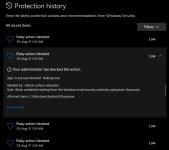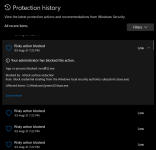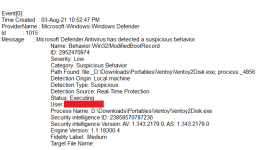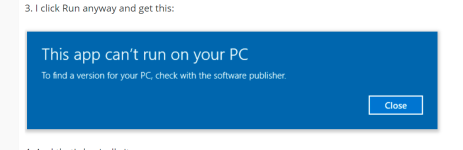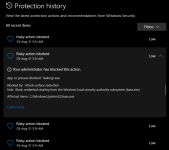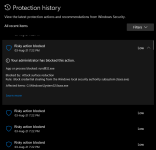My guess is the content but I'll leave that to the expert.@Andy Ful Can you clarify the warn mode for us?
Here's what I found in MS document.
What is meant by the word "content" in this case? Is it the particular blocked content or the whole ASR rule will be unblocked for 24 hours if I select allow.
Last edited: