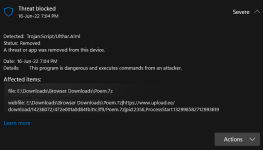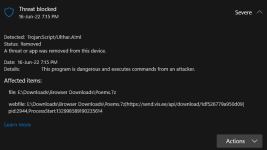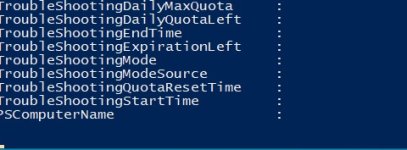Gandalf_The_Grey
Level 85
Verified
Honorary Member
Top Poster
Content Creator
Well-known
Forum Veteran
The website still says:
Microsoft Defender is available in English and only in the US.
Microsoft Defender for Individuals | Microsoft 365
Use Microsoft Defender for individuals as your personal defense against online threats and easily manage your family’s online security.
www.microsoft.com