No (as far as I know).@Andy Ful Are there any differences in protection between Windows 10 or 11 Home and Pro editions when using ConfigureDefender?
ConfigureDefender utility for Windows 10/11
- Thread starter Andy Ful
- Start date
You are using an out of date browser. It may not display this or other websites correctly.
You should upgrade or use an alternative browser.
You should upgrade or use an alternative browser.
Windows 11 has implemented several new security features, so: Windows 11 + ConfigureDefender > Windows 10 + ConfigureDefender
But, the advantage does not follow in any way from using ConfigureDefender.
But, the advantage does not follow in any way from using ConfigureDefender.
Last edited:
F
ForgottenSeer 100397
@Andy Ful Does Block Executable Files or Advanced Ransomware Protection stop .tmp files from running even when you click Unblock?
@Andy Ful Does Block Executable Files or Advanced Ransomware Protection stop .tmp files from running even when you click Unblock?
Yes, it should.
F
ForgottenSeer 100397
@Andy Ful Can I safely delete the logs in CD's Defender Security Log?
I believe it will repopulate whatever you delete.@Andy Ful Can I safely delete the logs in CD's Defender Security Log?
Yes and No.@Andy Ful Can I safely delete the logs in CD's Defender Security Log?
You cannot do it via ConfigureDefender (the CD Log file is created each time from Windows Event Log).
You can clear the Windows Defender from Event Viewer:
https://malwaretips.com/threads/man...oft-defender-in-windows-11.112970/post-980982
But, I do not think that this is necessary. The events in the CD Log are sorted by time, so the new events are easily visible.
Last edited:
F
ForgottenSeer 100397
I tried all the steps mentioned on Page 68 to clear Protection History on my fully updated Win 11 system, but nothing seems to work. You can't remove the mpenginedb.db file or clear the Protection History even if you delete the Service folder in Safe Mode. All the detections are still showing up. When I tried the quoted steps, I received an Error: 1058. However, PowerShell works fine when I start it manually. There is no third-party security software, optimizer, or scripts used on my system.Post updated.
If one wants to clear the Defender History or solve the problem with crashing Defender History there is a simple solution.
After running AdvancedRun it will automatically apply the settings and command lines from the AdvancedRun.cfg and the Defender History will be cleared.
- Download the AdvancedRun:
for Windows 32-bit: https://www.nirsoft.net/utils/advancedrun.zip
for Windows 64-bit: https://www.nirsoft.net/utils/advancedrun-x64.zip- Run AdvancedRun.exe once and close it - the file AdvancedRun.cfg will be created
- Edit the config file AdvancedRun.cfg as it is shown below
- Disable Defender Tamper protection >> Run AdvancedRun.exe to clear the Defender History >> Enable Tamper Protection.
The modified content of AdvancedRun.cfg is as follows:
Code:... EXEFilename=C:\Windows\System32\WindowsPowerShell\v1.0\powershell.exe CommandLine=net stop windefend; $path = 'c:\ProgramData\Microsoft\Windows Defender\Scans\mpenginedb.db'; if (Test-Path -Path $path) {Remove-Item $path}; $path = 'c:\ProgramData\Microsoft\Windows Defender\Scans\History\Service\DetectionHistory'; if (Test-Path -Path $path) {Remove-Item $path -Recurse}; net start windefend AutoRun=1 ... RunAs=8 ...
The PowerShell is executed with CommandLine.
AutoRun=1 means that AdvancedRun does not show the application window and automatically applies the AdvancedRun.cfg
RunAs=8 means that the process will be run with TrustedInstaller privileges.
The CommandLine simply stops Windefend service, checks if the file/folder exists and deletes it, starts Windefend service again.
I tried all the steps mentioned on Page 68 to clear Protection History on my fully updated Win 11 system, but nothing seems to work.
Microsoft blocked that method one year ago:

ConfigureDefender utility for Windows 10/11
protection history intented to keep history by purpose It should give an option to delete those on purpose too. That's what almost all other security products do. The protection history is also known to crash randomly or when there's a lot of entry. no try yourself let others do your work for...
 malwaretips.com
malwaretips.com
F
ForgottenSeer 100397
They discontinued DefenderControl, right? You can only find it by searching on Sordum. I disabled MD using DC and then successfully deleted the .db file and DetectionHistory folder, which cleared Protection History. By using DefenderControl to disable Defender, I also hope to prevent Defender updates via Windows Updates.
Event[0]:
Time Created : 2023-11-20 7:30:21 AM
ProviderName : Microsoft-Windows-Windows Defender
Id : 5001
Message : Microsoft Defender Antivirus Real-time Protection scanning for malware and other potentially unwanted software was disabled.
Andy, just wondering why I would get this event everyday when starting computer?
Additional Info: Running CD on High setting, alongside Cyberlock, I have also stopped the scheduled Defender scans in Task Scheduler.
Thanks.
Time Created : 2023-11-20 7:30:21 AM
ProviderName : Microsoft-Windows-Windows Defender
Id : 5001
Message : Microsoft Defender Antivirus Real-time Protection scanning for malware and other potentially unwanted software was disabled.
Andy, just wondering why I would get this event everyday when starting computer?
Additional Info: Running CD on High setting, alongside Cyberlock, I have also stopped the scheduled Defender scans in Task Scheduler.
Thanks.
Check VS logs for a possible answer. Either that or possibly because you disabled scanning in TS.Event[0]:
Time Created : 2023-11-20 7:30:21 AM
ProviderName : Microsoft-Windows-Windows Defender
Id : 5001
Message : Microsoft Defender Antivirus Real-time Protection scanning for malware and other potentially unwanted software was disabled.
Andy, just wondering why I would get this event everyday when starting computer?
Additional Info: Running CD on High setting, alongside Cyberlock, I have also stopped the scheduled Defender scans in Task Scheduler.
Thanks.
This Cyberlock log item occurs at the same time as the Defender event. It may be possible they both occurred at the same time as that's the time I powered on my computer. I'm thinking event is because I did cancel scanning.
Command Line log (in CL) is also clear with no related block?
I can't remember I ever had a scan blocked in CD or HC. Even on HC max with nearly all stuff actived in SRP.
I can't remember I ever had a scan blocked in CD or HC. Even on HC max with nearly all stuff actived in SRP.
Did you check VS developer.log.log in program data?View attachment 279810
This Cyberlock log item occurs at the same time as the Defender event. It may be possible they both occurred at the same time as that's the time I powered on my computer. I'm thinking event is because I did cancel scanning.
There are about 20 command lines shown and all of them are "Allowed" if that means anything.Command Line log (in CL) is also clear with no related block?
I can't remember I ever had a scan blocked in CD or HC. Even on HC max with nearly all stuff actived in SRP.
Had a look but I have no idea what these logs mean. But thanks for the idea. Unless Andy knows what's going on I'll have to try to figure it out by uninstalling Cyberlock and/or allowing Defender scanning again.Did you check VS developer.log.log in program data?
I can sometimes see such alerts. I think that they are related to the Defender updates. If so then this event should be followed by another event about enabling Real-time protection. But, I am not sure why you have this event every day when starting the computer.Event[0]:
Time Created : 2023-11-20 7:30:21 AM
ProviderName : Microsoft-Windows-Windows Defender
Id : 5001
Message : Microsoft Defender Antivirus Real-time Protection scanning for malware and other potentially unwanted software was disabled.
Andy, just wondering why I would get this event everyday when starting computer?
Additional Info: Running CD on High setting, alongside Cyberlock, I have also stopped the scheduled Defender scans in Task Scheduler.
Thanks.
In the H_C < Blocked Events / Security Logs >, the event 5001 is skipped. It is present only in the CD Log.
Last edited:
I thought it may have something to do with Defender updates also as the Cyberlock log shows Windows downloading and installing a delta patch at the same time as the CD event. I've changed the setting in Task scheduler to allow the scan and no change, I still get the Defender event. I get this popup when starting the computer, not sure why it says I'm using another av program.
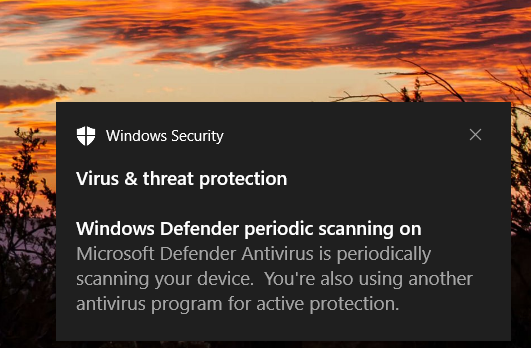
You may also like...
-
Windows 11 Defender Tuning: Safer Settings That Don’t Hurt Performance
- Started by Bot
- Replies: 1
-
Hot Take Microsoft finally admits almost all major Windows 11 core features are broken
- Started by Brahman
- Replies: 18
-
-
New Update Windows 11 Patch Tuesday January 2026 (KB5074109, KB5073455)
- Started by silversurfer
- Replies: 18
-
AExtending Bluetooth® LE Audio on Windows 11 with shared audio (preview)
- Started by Amanda Langowski
- Replies: 0