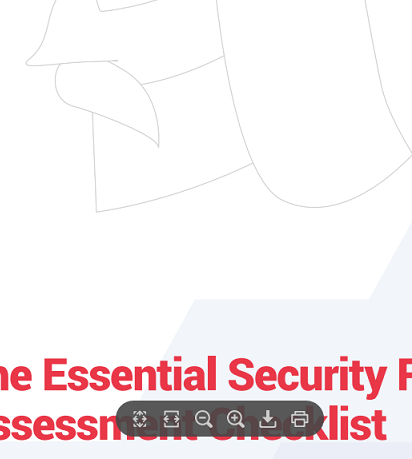@Andra Zaharia : you have a button called "+quote" , it allows you do quotes several posts at once,avoiding you to posts several messages
Indeed.
Got the first lesson. Thanks!
IMO it dosent matter if it's a course for beginners as normaly many times even those that consider themself " experts " needs a dose of back to the basics. Btw I'm no expert.
Thanks for your interest in the course! If there's anything we can do better, I look forward to your feedback.
It was fun i enjoyed it.
That is great to hear! Thanks for investing your time and energy in it!
Last edited by a moderator: