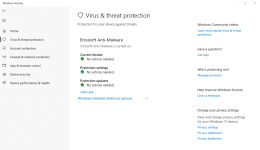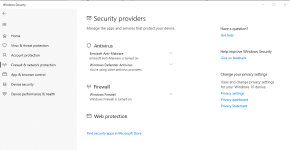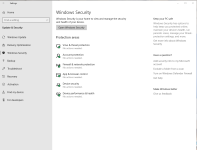@Klappis My bad my bad. When the forums migrated it disappeared. Just made a new one. Thanks for the headsup. 
Advanced Plus Security DeepWeb's Security Config
- Thread starter DeepWeb
- Start date
You are using an out of date browser. It may not display this or other websites correctly.
You should upgrade or use an alternative browser.
You should upgrade or use an alternative browser.
- Last updated
- Dec 17, 2018
- Windows Edition
- Enterprise
- Security updates
- Allow security updates and latest features
- User Access Control
- Always notify
- Real-time security
- Kaspersky Total Security (GDPR)
- Firewall security
- Periodic malware scanners
- Norton Power Eraser
Run PE Detector
VT Hash Checker
Root Certificate Check
- Malware sample testing
- I do not participate in malware testing
- Browser(s) and extensions
- Browsers:
Chrome
Firefox Nightly
Edge
Extensions:
Nano Adblocker & Defender
HTTPS Everywhere
Privacy Possum
Searchonymous
Temporary Container (FF)
- Maintenance tools
- None - They break more than they fix
- File and Photo backup
- Windows Backup using File History
- System recovery
- Macrium Reflect
HP released Microcode BIOS updates for Haswell computers yesterday. Just flashed it.
HPSBHF03573 rev. 13 - Side-Channel Analysis Method | HP® Customer Support
Warning: If you install it, it won't boot (caps lock blinks 2 times or 3 times), turn your PC off, remove battery for a minute or remove CMOS battery for a few seconds. Put battery back in, boot and try to install again. Strange bug.
After that it installed smoothly.



Spectre and Meltdown protection are on, Microcode is 24 (latest one), computer is stable and just as fast as before so I guess they use the retpoline trick to avoid slowing PCs down which is fine with me.
HPSBHF03573 rev. 13 - Side-Channel Analysis Method | HP® Customer Support
Warning: If you install it, it won't boot (caps lock blinks 2 times or 3 times), turn your PC off, remove battery for a minute or remove CMOS battery for a few seconds. Put battery back in, boot and try to install again. Strange bug.
After that it installed smoothly.



Spectre and Meltdown protection are on, Microcode is 24 (latest one), computer is stable and just as fast as before so I guess they use the retpoline trick to avoid slowing PCs down which is fine with me.
Installed Windows Defender Browser Protection Extension for Chrome. This extension brings Microsoft Smartscreen to Chrome web browsing.
Windows Defender Browser Protection
At only 295 KB, it can't hurt to have another layer of protection since Microsoft's phishing lists are better than Google Safebrowsing.
Once installed you can test it here:
Windows Defender SmartScreen Demo
Most essential things work (Malware, Phishing, Blocked Download), but not all like malicious iFrames or Exploit pages and I can see why. You would need more access deep into Chrome to implement those.
Removed:
Steven Black's Hosts File
Added:
Dan Pollock's Hosts File
Steven Black's Hosts file has begun to be too big for me and it blocks domains that I really need to connect to that might be in the grey area but still safe to browse. Dan Pollock's Hosts file will block most adware and Microsoft tracking which is fine with me.
http://someonewhocares.org/hosts/zero/hosts
Windows Defender Browser Protection
At only 295 KB, it can't hurt to have another layer of protection since Microsoft's phishing lists are better than Google Safebrowsing.
Once installed you can test it here:
Windows Defender SmartScreen Demo
Most essential things work (Malware, Phishing, Blocked Download), but not all like malicious iFrames or Exploit pages and I can see why. You would need more access deep into Chrome to implement those.
Removed:
Steven Black's Hosts File
Added:
Dan Pollock's Hosts File
Steven Black's Hosts file has begun to be too big for me and it blocks domains that I really need to connect to that might be in the grey area but still safe to browse. Dan Pollock's Hosts file will block most adware and Microsoft tracking which is fine with me.
http://someonewhocares.org/hosts/zero/hosts
Last edited:
I went back to 1709. 1803 has too many bugs, feels very beta stage, many VPN connectivity issues (no IKEv2)S. Avoid 1803 April/Spring Creators Update (17133 and 17134) for now. Wait a month to upgrade after initial release, better to have other people be Microsoft's guinea pigs.
+EOPRadar
It checks which running programs can pose a risk of escalation of privilege. It's worth running once in a while to see which processes pose EOP risks.
Windows Apps by FS1
It checks which running programs can pose a risk of escalation of privilege. It's worth running once in a while to see which processes pose EOP risks.
Windows Apps by FS1
Why do I get a warning saying Requires standard user account?+EOPRadar
It checks which running programs can pose a risk of escalation of privilege. It's worth running once in a while to see which processes pose EOP risks.
Windows Apps by FS1
You need to run it as a SUA to test it. If your default account is an admin account it won't work because by definition you are at risk of privilege escalation at every corner I think.Why do I get a warning saying Requires standard user account?
Cannot wait for Microsoft to fix these task scheduler issues that only require bytes of code. There are also patches for 7-zip as well.
Last edited:
Adding 0patch as well.Added
+0patch
Cannot wait for Microsoft to fix these task scheduler issues that only require bytes of code. There are also patches for 7-zip as well.
Owners of HP laptops, there is a new BIOS Update available that is not shown on the Support/Driver pages of your device:
HPSBHF03584 rev. 7 - Derivative Side-Channel Analysis Method | HP® Customer Support
tl:dr It will update your Intel microcode to the one released in June 2018 which is more efficient, stable and more secure.
Download here:Oct 27, 2018
HPSBHF03584 rev. 7 - Derivative Side-Channel Analysis Method
Derivatives of speculative execution side-channel analysis methods publicly disclosed in January 2018 can be exploited to facilitate the unauthorized exposure of privileged data from memory.
More information is available at the following links:
- Intel’s Security Advisory (in English)
- AMD’s Security Advisory (in English)
HPSBHF03584 rev. 7 - Derivative Side-Channel Analysis Method | HP® Customer Support
tl:dr It will update your Intel microcode to the one released in June 2018 which is more efficient, stable and more secure.
Last edited:
Let others test HP BIOS first and if everyone says its okay to install then go ahead. Keep a HP BIOS recovery USB in hand before updating BIOS.Owners of HP laptops, there is a new BIOS Update available that is not shown on the Support/Driver pages of your device:
Download here:
HPSBHF03584 rev. 7 - Derivative Side-Channel Analysis Method | HP® Customer Support
tl:dr It will update your Intel microcode to the one released in June 2018 which is more efficient, stable and more secure.
+Updated to Windows 10 1809
The new update has all the fixes that I needed.
They fixed IPv4 so Windows Store and other important programs work when you disabled IPv6. I did an in-place upgrade and ran into the following issue: "We couldn’t update system reserved partition"
Microsoft provided a solution on their support page but it didn't do enough so I revised them for anyone who might see this on the wild Internet:
The new update has all the fixes that I needed.
They fixed IPv4 so Windows Store and other important programs work when you disabled IPv6. I did an in-place upgrade and ran into the following issue: "We couldn’t update system reserved partition"
Microsoft provided a solution on their support page but it didn't do enough so I revised them for anyone who might see this on the wild Internet:
- First of all backup backup backup even if you think you won't ever go back to the older version this will save you. Make sure to back up all partitions no matter how small, especially the SYSTEM partition.
- Right click Start. Choose Windows Powershell (Admin).
- In Powershell, type mountvol y: /s and then hit Enter. This will add the Y: drive letter to access the System Partition.
- Switch to the Y drive by typing Y: and press Enter. Then, navigate to the Boot folder by typing cd EFI\Microsoft\Boot. Once there, type ls to list the folders available. You will see a lot of language packs (en-US, es-ES, de-DE, en-GB, etc). Delete them one by one with the command del *folder-name* for example del en-US. The system may ask you if you are sure to continue, press Y and then Enter to continue. Delete a handful of these language pack folders or more. Then click on setup.exe in your iso file and try to install again. If you still run into this issue, continue deleting language packs other than yours.
Last edited:
Nice. Any reasons why you updated to v1809?+Updated to Windows 10 1809
The new update has all the fixes that I needed.
They fixed IPv4 so Windows Store and other important programs work when you disabled IPv6. I did an in-place upgrade and ran into the following issue: "We couldn’t update system reserved partition"
Microsoft provided a solution on their support page but it didn't do enough so I revised them for anyone who might see this on the wild Internet:
I had to delete like 10 folders before I finally had enough space to install Windows.
- First of all backup backup backup even if you think you won't ever go back to the older version this will save you. Make sure to back up all partitions no matter how small, especially the SYSTEM partition.
- Right click Start. Choose Windows Powershell (Admin).
- In Powershell, type mountvol y: /s and then hit Enter. This will add the Y: drive letter to access the System Partition.
- Switch to the Y drive by typing Y: and press Enter. Then, navigate to the Boot folder by typing cd EFI\Microsoft\Boot. Once there, type ls to list the folders available. You will see a lot of language packs (en-US, es-ES, de-DE, en-GB, etc). Delete them one by one with the command del *folder-name* for example del en-US. The system may ask you if you are sure to continue, press Y and then Enter to continue. Delete a handful of these language pack folders or more. Then click on setup.exe in your iso file and try to install again. If you still run into this issue, continue deleting language packs other than yours.
I always used Boot repair ISO or Linux to delete them manually, Win PE asks too many questions.
My pessimism about Microsoft. I don't think it's getting any better from here. lmaoNice. Any reasons why you updated to v1809?
I always used Boot repair ISO or Linux to delete them manually, Win PE asks too many questions.
I won't upgrade for 2 years. I don't have time for incremental updates.My pessimism about Microsoft. I don't think it's getting any better from here. lmao
Oh I see what you mean now. Well while their new features are meh and buggy, the new builds also make various improvements to security out of the box that they don't really mention and I think it works a little better at recognizing 3rd party security software.I won't upgrade for 2 years. I don't have time for incremental updates.
Attachments
You may also like...
-
App Review Bitdefender Total Security 2026
- Started by Shadowra
- Replies: 60
-
Advanced Plus Security Divine_Barakah's PC Security Config 2026
- Started by Divine_Barakah
- Replies: 20
-
Advanced Plus Security Amnesia sec config 2025
- Started by Amnesia
- Replies: 11
-
Poll Paid vs Free Antivirus in 2026: What are you using, and is it worth paying for?
- Started by Bot
- Replies: 96
-
App Review Qihoo 360 Free Total Security 2025
- Started by Shadowra
- Replies: 28