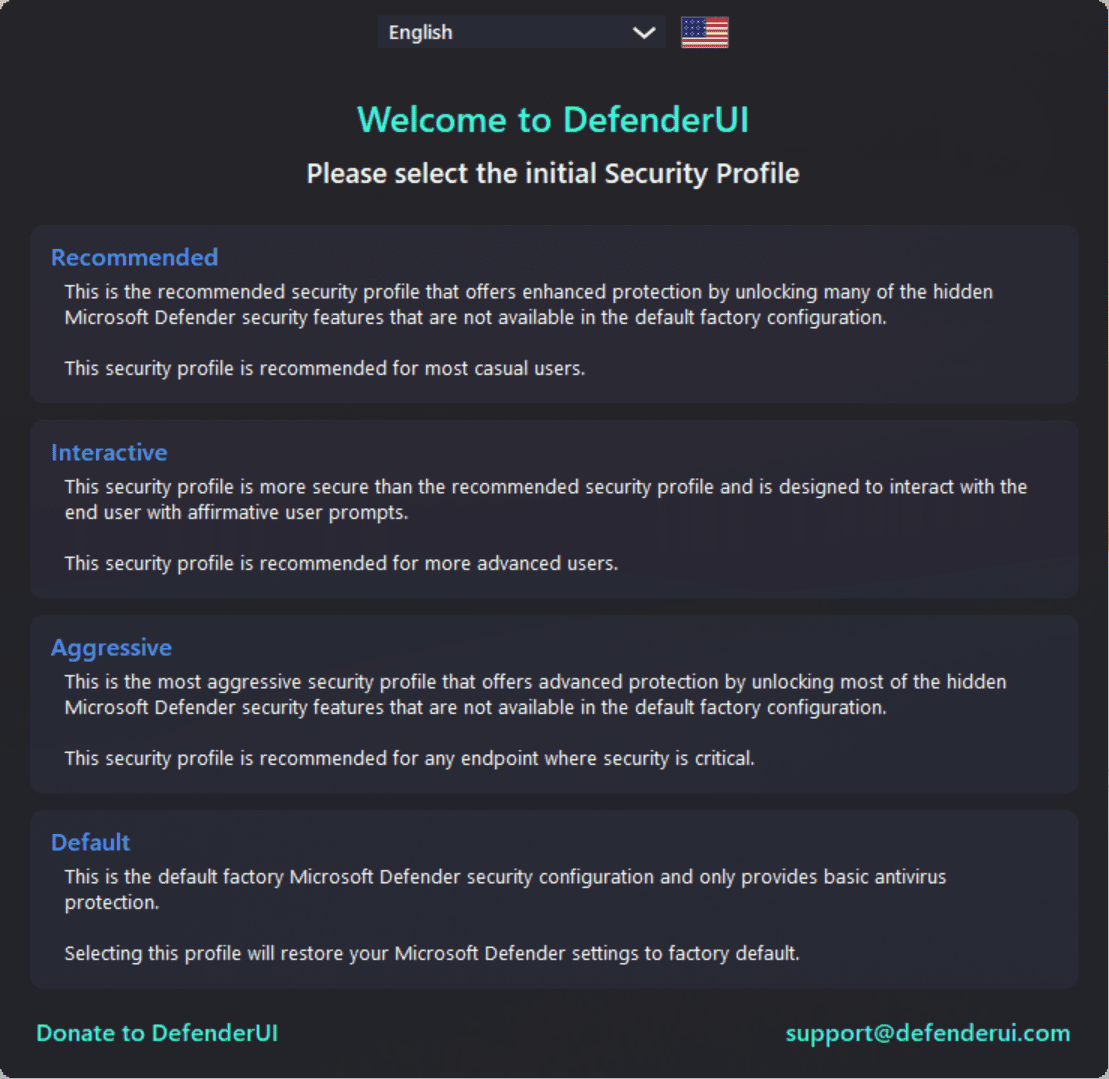Hey guys, here is the latest...
I think we are at the point with the blocks that it will be easier for you guys to report any unwanted blocks. The logging of the blocks worked great, but we are at a point where it is hard to tell if something really should have been blocked or not... for example, if someone was testing or something. So if you guys could take a screenshot of the full user prompt (after clicking More Info), and either email it to me or post it, that would be really cool.
This version includes the DefenderUI real-time protection toggle button. It is kind of combined with the MD real-time protection, it is difficult to explain, but you should see quickly how it works. We might want to tweak it a little, like for example we might want to move the DefenderUI real-time protection toggle button to the bottom panel of the Home screen, or even move it right below the MD real-time protection toggle button. The toggle button is combined with the right click tray icon menu Real-time option. We could have added another item to that menu, but I think you guys will like it the way it is, but I guess we will see. Once you guys try it, please let me know what suggestions you have.
DefenderUIPro 0.96 beta
SHA-256: 6de9b4a39864c470f0866a2d8b61c13c7b571d4c3d9204cf14c22540455ecd5d
Thank you guys!