Cool, thank you for answering that, I guess I will see once that update is available for the free (normal) version.It does, when it wants to install the update it will just prompt the UAC window to ask for permission. Other than that, it sits nicely in the icon tray.If you're using the non-pro version, like myself, then v1.07 is currently the latest version up for grabs.

New Update DefenderUI by VoodooShield - Turn on Hidden Security Features of Microsoft Defender
- Thread starter danb
- Start date
You are using an out of date browser. It may not display this or other websites correctly.
You should upgrade or use an alternative browser.
You should upgrade or use an alternative browser.
How to empty the content of the newspaper?
Huh?
He possibly wanted to write 'How to empty the contents of the Defender Security Log?' but got distracted.
How to empty the contents of the DefenderUI Security Log ?
More likely a translation hickup.How to empty the content of the newspaper?
I believe this is correct, if not please let me know...Still, it's a legitimate question for @danb. How do we empty the contents of the Defender Security Log in DefenderUI?
Open Windows Event Viewer and clear the "Applications and Services Logs / Microsoft / Windows / Windows Defender / Operational" log by right clicking on Operational and selecting Clear Log.
We should be able to create a button for this as well in the future. Thank you!
I believe this is correct, if not please let me know...
Open Windows Event Viewer and clear the "Applications and Services Logs / Microsoft / Windows / Windows Defender / Operational" log by right clicking on Operational and selecting Clear Log.
We should be able to create a button for this as well in the future. Thank you!
Thank you! It's all right
and thank you in advance for the upcoming button !!!
I hope it is allowed, but I created a little post on how to manually empty the Windows Defender Security Log.
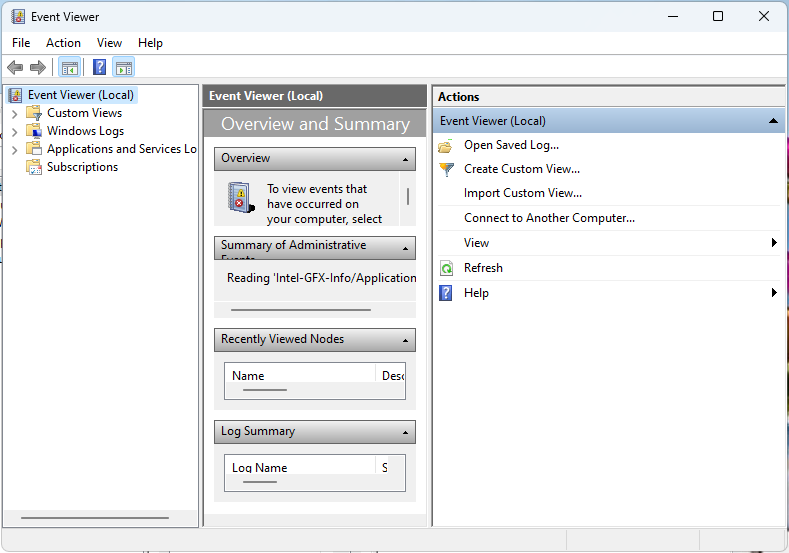
See here: https://phrozennews.blogspot.com/.../how-to-empty-windows...
See here: https://phrozennews.blogspot.com/.../how-to-empty-windows...
got to love the internet..
been trying to find a fix for the Windows defender protection history is missing bug that has plagued my PC recently making the "Controlled folder access" feauture a pain to use. of course none of the useless psudo solutions from the microsoft employees work ("it's not windows, its you").
now i not only found a tool that supposedly fixes it (haven't tested it yet - been busy reading about the app), managed to strenghen microsoft defender with a click of a button and got a much safer AV solution overall combined with voodooshield features.
thank you @danb will donate as soon as I can (promise - I feel indebted).
been trying to find a fix for the Windows defender protection history is missing bug that has plagued my PC recently making the "Controlled folder access" feauture a pain to use. of course none of the useless psudo solutions from the microsoft employees work ("it's not windows, its you").
now i not only found a tool that supposedly fixes it (haven't tested it yet - been busy reading about the app), managed to strenghen microsoft defender with a click of a button and got a much safer AV solution overall combined with voodooshield features.
thank you @danb will donate as soon as I can (promise - I feel indebted).
Hey Guys!
Here are the latest versions of DefenderUI and DefenderUI Pro. There were only small changes a couple of very minor bug fixes.
DefenderUI 1.07
SHA-256: 99235e59511f3c2ef6772b1fd16f90d1cd43199cc4f6ce3a317cd8c41f421143
DefenderUIPro 1.08
SHA-256: 731ebe9c1e43e1ba39e42f20065e007009daa6a293d8b13fc52412d1bccd2f57
Thank you guys!
Dan
I unistalled voodooshield to try Defender UI pro but I get this.
Try cleaning VS leftover files and folders and restart your machine.I unistalled voodooshield to try Defender UI pro but I get this.
View attachment 270066
DefenderUI blocks access to linkedIn.com. I have to disable the Windows Firewall setting/button in DefenderUI to gain access.
Is a solution possible?
Is a solution possible?
Weird, I have DefenderUI and do not have this problem, in fact, I do not think that any websites have been blocked by DefenderUI for me.DefenderUI blocks access to linkedIn.com. I have to disable the Windows Firewall setting/button in DefenderUI to gain access.
Is a solution possible?
Try setting DefenderUI to Recommended settings and reseting your Whitelist, if that does not work, then maybe it is a setting in Windows Security or your web browser or something else causing the problem.
Same here. Tamper Protection is there for a reason. Now as @cruelsister mentioned, there is malware that specifically targets MD.I was considering to start using Defender UI, but now it's for me a no go. I'll stick with ConfigureDefender.
I apologize, I should have been more clear.Same here. Tamper Protection is there for a reason. Now as @cruelsister mentioned, there is malware that specifically targets MD.
You only need to disable Tamper Protection in DefenderUI if you want to use the following features. Disabling Tamper Protection is not a DefenderUI requirement, it is a Microsoft requirement, and applies to ALL software that manages, controls or configures Microsoft Defender.
Real-time Protection
Behavior Monitoring
Scan all downloaded files and attachments
Script scanning
Threat Default Actions.
Otherwise, you can leave Tamper Protection enabled.
You may also like...
-
-
-
-
App Review Evorim Free Firewall
- Started by Dreams&Visions
- Replies: 3
-
Serious Discussion Data Collection Core Principles (Security Software)
- Started by Trident
- Replies: 7
