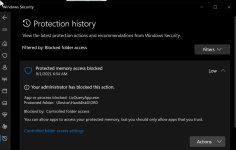Logboeknaam: Application
Bron: DefenderUI
Datum: 1-9-2021 18:47:08
Gebeurtenis-id:100
Taakcategorie: Geen
Niveau: Fout
Trefwoorden: Klassiek
Gebruiker: n.v.t.
Computer: Nitro
Beschrijving:
Exception in Main_Application_ThreadException
De waarde van 9500 is niet geldig voor Value. Value moet tussen 'Minimum' en 'Maximum' liggen.
Parameternaam: Value
bij System.Windows.Forms.TrackBar.set_Value(Int32 value)
bij DefenderUI.DefenderUIMain.()
bij DefenderUI.DefenderUIMain.(Object , EventArgs )
bij System.Windows.Forms.Form.OnActivated(EventArgs e)
bij System.Windows.Forms.Form.set_Active(Boolean value)
bij System.Windows.Forms.Form.WmActivate(Message& m)
bij System.Windows.Forms.NativeWindow.Callback(IntPtr hWnd, Int32 msg, IntPtr wparam, IntPtr lparam)
Gebeurtenis-XML:
<Event xmlns="
http://schemas.microsoft.com/win/2004/08/events/event">
<System>
<Provider Name="DefenderUI" />
<EventID Qualifiers="0">100</EventID>
<Version>0</Version>
<Level>2</Level>
<Task>0</Task>
<Opcode>0</Opcode>
<Keywords>0x80000000000000</Keywords>
<TimeCreated SystemTime="2021-09-01T16:47:08.4205768Z" />
<EventRecordID>11546</EventRecordID>
<Correlation />
<Execution ProcessID="0" ThreadID="0" />
<Channel>Application</Channel>
<Computer>Nitro</Computer>
<Security />
</System>
<EventData>
<Data>Exception in Main_Application_ThreadException
De waarde van 9500 is niet geldig voor Value. Value moet tussen 'Minimum' en 'Maximum' liggen.
Parameternaam: Value
bij System.Windows.Forms.TrackBar.set_Value(Int32 value)
bij DefenderUI.DefenderUIMain.()
bij DefenderUI.DefenderUIMain.(Object , EventArgs )
bij System.Windows.Forms.Form.OnActivated(EventArgs e)
bij System.Windows.Forms.Form.set_Active(Boolean value)
bij System.Windows.Forms.Form.WmActivate(Message& m)
bij System.Windows.Forms.NativeWindow.Callback(IntPtr hWnd, Int32 msg, IntPtr wparam, IntPtr lparam)</Data>
</EventData>
</Event>