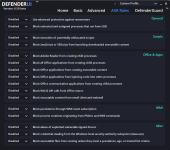Hey guys,
Here is the latest. There were a lot of changes under the hood, and I think we are almost completely stable and ready to start adding the other features, which should go pretty quick since everything is now in place. Each new feature should only take around 30-60 minutes to implement and test, so all of the hard work should be in our rearview mirror.
As I was saying, I think it is important to make CD and DefenderUI as compatible as possible so that users can switch between the two without too much confusion. The 2 are syncing quite nicely now, except for the “Signature Update Interval” feature. Basically, if you are testing them to see if they sync, please make sure the “Signature Update Interval” is set to Default for the Default Profile, and 2 Hours for the other profiles. Having said that, now that we are going to be adding new features, we will probably encounter the same issue with the new features as we add them. Maybe Andy can include the new features in CD so that they match perfectly. Then everyone will have the best of both worlds… if they want a portable app with no realtime features, they can use CD. If they want an app with realtime features, they can use DefenderUI. Also, if Andy ever wants to create a realtime version of CD, I will happily discontinue development of DefenderUI. I am not trying to step on anyone’s toes, but I really did want a realtime Defender UI, and I figured if I was going to go through all of the work, I might as well release it to MT members, for those who want such an animal

. It really did turn into A LOT more work than I initially envisioned, but we are in a VERY good place now. There might be a few small bugs to fix, but besides that, we just need to add features at this point, which is more busy work than anything else.
One of the biggest changes to this version is that DefenderUI now only spawns one powershell instance when performing several tasks, like changing profiles. It also only includes the commands that are necessary for each function.
Also, the scans should be pretty much finished now. We might be able to display the scan results in DefenderUI, which was the original plan. But I kinda like it the way it is, simply because if a threat is found, it is best for MD to take over and do its thing.
As far as new features go, I have not decided which ones to add, but I am compiling a list and I will probably post the list to see which features you guys think we should add. And actually, we can add a few non-MD features, like maybe a link to the Control Panel. So if anyone has any suggestions for these types of features, please let me know!
DefenderUI should auto update itself the next time you start it, but if it does not, here is a link
DefenderUI 0.59 beta
SHA-256: 8fd99028d44ecd5d9b919fb395557d15e7037fb287c9b96e04cbab5705a19a4f
Thank you guys!