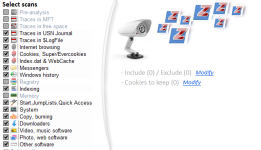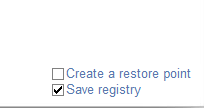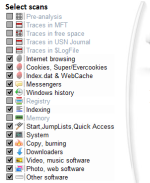- Jan 16, 2017
- 1,470
- 13,500
- 2,379
I'm using Kaspersky Free for a limited time but its low system impact is compelling.
I prefer Data backup category to have a "Manually" option since my backup interval is irregular.
I prefer Data backup category to have a "Manually" option since my backup interval is irregular.