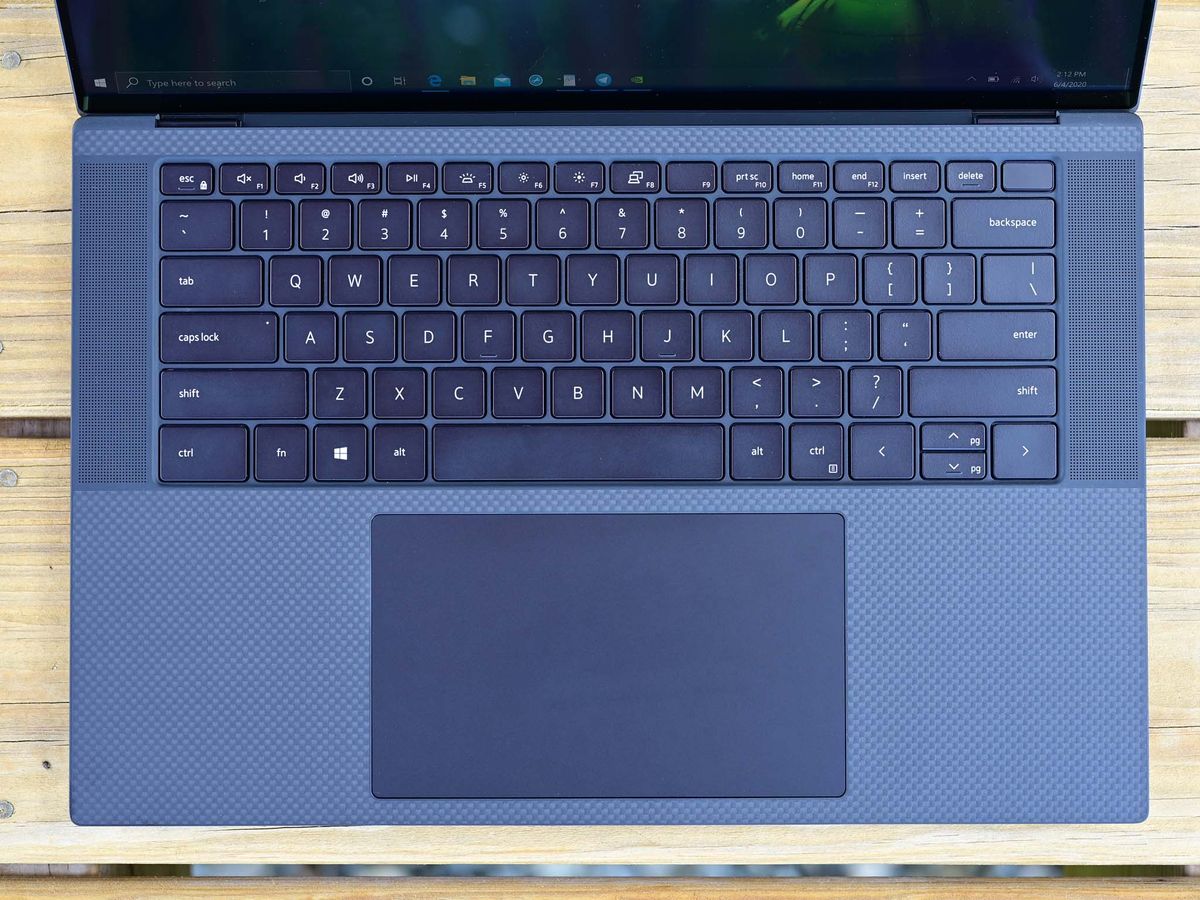- Oct 9, 2016
- 6,177
- Content source
- https://mashable.com/article/dell-xps-15-17/
Dell's XPS laptops have been among the best for years, but, until now, the 15-inch model had a very obvious sore spot: a massive bottom bezel.
Now, with the updated XPS 15 and the all-new XPS 17, that issue is gone. (The XPS 13 was "fixed" with thinner bezels earlier this year.) Both laptops have very thin bezels all around, which means the 15.6-inch and 17-inch displays could fit in a smaller chassis — so small, in fact, that Dell claims these are the smallest laptops in their class. The company claims that the XPS 17 is smaller than roughly half the 15-inch laptops available today, which should make it attractive to users who want a 17-inch laptop but were intimidated by the size.
Dell XPS 15 has two Thunderbolt ports, one USB-C port, a 3.5mm headphone jack and an SD card reader.
They have an almost industrial look with many shades of grey. The carbon fiber composite surface around the touchpad and above the keyboard looks similar to previous XPS laptops, but it does differentiate the new models from, say, a MacBook.
The XPS 15 weighs 4 pounds, while the XPS 17 starts at 4.65 pounds. That's pretty good compared with the 16-inch MacBook Pro, which weighs 4.3 pounds.
Dell XPS 17 — a 17-inch laptop with a very small footprint.
Dell has improved the sound on the XPS 15, with quad speakers and Waves Nx 3D audio support, which should add some 3D depth to the sound, as well as dual microphones. The larger XPS 17 has the same audio configuration.
Both laptops are available in a large number of configurations. Both start with a 10th generation Intel Core i5 processor, 8GB of memory, 256 GB of SSD storage, Intel UHD graphics, a 1,920x1,200 display without touchscreen, and a 56WHr battery.
Dell XPS 15 and 17 come with four speakers and two microphones.
This can be upgraded to Core i9, 64GB of memory, a 3,840x2,400 pixel touchscreen on both models. There are some differences, though: For example, on the XPS 15 you can only upgrade the graphics card to a Nvidia GeForce GTX 1650 Ti card with 4GB of RAM, while the XPS 17 can be had with an Nvidia GeForce RTX™ 2060 6GB card. As far as battery life goes, Dell claims the starting configuration (with the 1,920x1,200 display) lasts 25 hours on the XPS 15 and 20 hours on the XPS 17.
The XPS 15 has 2 Thunderbolt ports, one USB-C port (a USB-C to USB-A/HDMI adapter is included in the box), a full-size SD card reader and a 3.5mm headphone jack. The XPS 17 has 4 Thunderbolt ports, an SD reader and a 3.5mm jack.
Other tidbits worth mentioning are the improved cooling system, a 720p webcam located in the upper bezel, Wi-Fi 6 support, and a fingerprint reader.
The Dell XPS 15 is available today, starting at $1,299.99. The Dell XPS 17 will be available this summer, starting at $1,499.99.
More info here as well
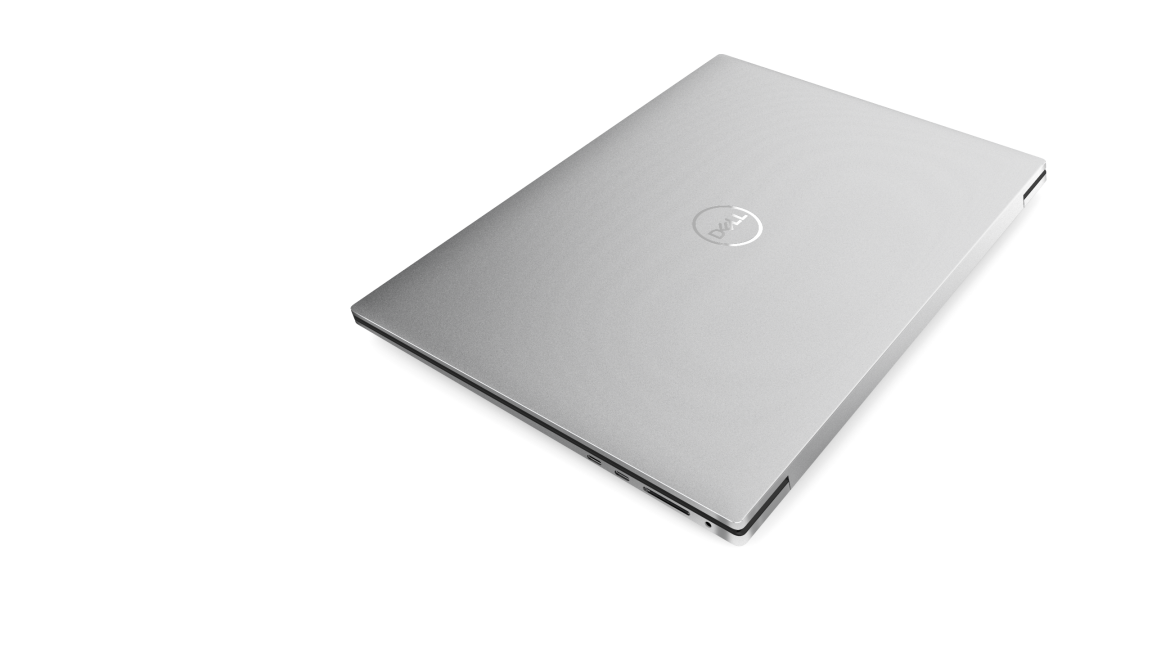
 arstechnica.com
arstechnica.com

 www.digitaltrends.com
www.digitaltrends.com
Now, with the updated XPS 15 and the all-new XPS 17, that issue is gone. (The XPS 13 was "fixed" with thinner bezels earlier this year.) Both laptops have very thin bezels all around, which means the 15.6-inch and 17-inch displays could fit in a smaller chassis — so small, in fact, that Dell claims these are the smallest laptops in their class. The company claims that the XPS 17 is smaller than roughly half the 15-inch laptops available today, which should make it attractive to users who want a 17-inch laptop but were intimidated by the size.
Dell XPS 15 has two Thunderbolt ports, one USB-C port, a 3.5mm headphone jack and an SD card reader.
They have an almost industrial look with many shades of grey. The carbon fiber composite surface around the touchpad and above the keyboard looks similar to previous XPS laptops, but it does differentiate the new models from, say, a MacBook.
The XPS 15 weighs 4 pounds, while the XPS 17 starts at 4.65 pounds. That's pretty good compared with the 16-inch MacBook Pro, which weighs 4.3 pounds.
Dell XPS 17 — a 17-inch laptop with a very small footprint.
Dell has improved the sound on the XPS 15, with quad speakers and Waves Nx 3D audio support, which should add some 3D depth to the sound, as well as dual microphones. The larger XPS 17 has the same audio configuration.
Both laptops are available in a large number of configurations. Both start with a 10th generation Intel Core i5 processor, 8GB of memory, 256 GB of SSD storage, Intel UHD graphics, a 1,920x1,200 display without touchscreen, and a 56WHr battery.
Dell XPS 15 and 17 come with four speakers and two microphones.
This can be upgraded to Core i9, 64GB of memory, a 3,840x2,400 pixel touchscreen on both models. There are some differences, though: For example, on the XPS 15 you can only upgrade the graphics card to a Nvidia GeForce GTX 1650 Ti card with 4GB of RAM, while the XPS 17 can be had with an Nvidia GeForce RTX™ 2060 6GB card. As far as battery life goes, Dell claims the starting configuration (with the 1,920x1,200 display) lasts 25 hours on the XPS 15 and 20 hours on the XPS 17.
The XPS 15 has 2 Thunderbolt ports, one USB-C port (a USB-C to USB-A/HDMI adapter is included in the box), a full-size SD card reader and a 3.5mm headphone jack. The XPS 17 has 4 Thunderbolt ports, an SD reader and a 3.5mm jack.
Other tidbits worth mentioning are the improved cooling system, a 720p webcam located in the upper bezel, Wi-Fi 6 support, and a fingerprint reader.
The Dell XPS 15 is available today, starting at $1,299.99. The Dell XPS 17 will be available this summer, starting at $1,499.99.
More info here as well
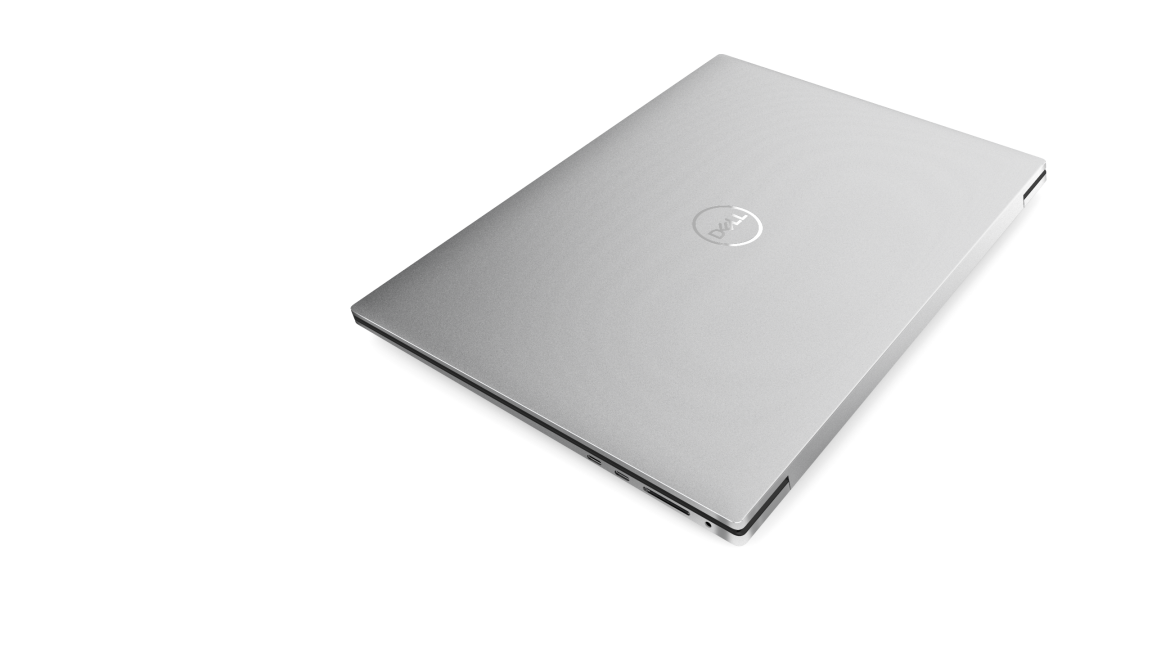
Newly redesigned Dell XPS 15 inspired by popular XPS 13
The company also introduced a new 17-inch model, the XPS 17.
 arstechnica.com
arstechnica.com

Dell’s XPS 15 and XPS 17 usher in a new era of MacBook Pro competitors
Dell has launched its redesigned XPS 15 and added a new XPS 17. These are Dell's most powerful laptops, featuring a sleek new design and improved internals.
Last edited: