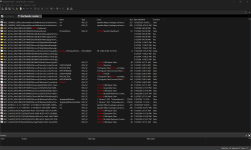I know that most geeks against cleaning the Windows registry after Windows 10 release, but I faced situations where I needed to clean it to fix some annoying leftovers from some programs, so what is your opinion?
- Do you clean it?
- What is your favorite software?
- And how often you clean it?