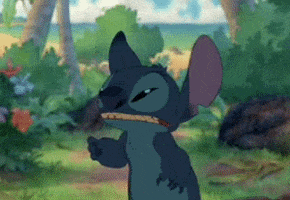I am logged in with a Microsoft account, and Windows Hello is working. No you need to, you forgot that Microsoft likes everyone to stay logged into their account, this is their marketing, not everything you read on the Microsoft site you take into consideration. They say this because of the syncing of settings, your email accounts, the store I will unplug here and test to see if it works without being logged into Microsoft. Windows Hello resides in windows 10 and 11 and you have TPM 2.0 you are more secure because it is a more modern technology. TPM 2.0 started appearing around 2017.
Vmware? When I used USB stick I had problems in VirtualBox, I did not test yubikey(s) because I did not have and for now I do not have yet, I would have to send a PM, about it, this week I will solve about the purchase of yubikey(s), then I test and share with you and we find out why it does not work in VM, it was supposed to work in theory, now in practice you said it is not working. And it is interesting to use a VM to surf the web, use Linux, Tor you are more relaxed about malware and hacker using a VM.