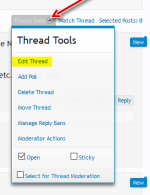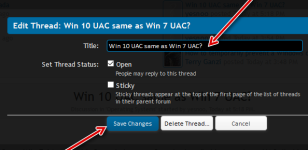D
Deleted member 2913
Thread author
My previous OS was Win 7 64. And with Comodo Internet Security installed I use to keep UAC disabled i.e Never notify.
Now on Win 10 64 too I am planning to install CIS & keep UAC disabled i.e Never notify.
So I want to know if disabling Win 10 UAC disables any other Windows protections/features/functions, etc... too or not?
Now on Win 10 64 too I am planning to install CIS & keep UAC disabled i.e Never notify.
So I want to know if disabling Win 10 UAC disables any other Windows protections/features/functions, etc... too or not?