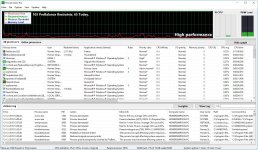Finally getting around to trying to suggest tools for folks where I can now that I am more secure myself. These aren't security/malware related but products comparable to the ones you listed and a couple I can recommend, as you seem to like speedy optimized process like I do. Feel free to ignore them, or check them out at your leisure, I am no salesman and not affiliated with any company, and probably far from an expert.
Re:
PotPlayer and VLC: my own personal recommendation is
K-Lite Codec Pack - I have been using it for years, and everytime I try something else I go right back to it for all my video watching needs.
About the K-Lite Codec Pack The standard pack is all I need, and my wife keeps me on my toes as she downloads all sorts of weird videos from around the world. I really like the extremely stable and capable MPC-HC player that comes in the standard install along with added functionality/stability by the codec pack. There are a variety of codec packs so it should be useful no matter how esoteric your video needs are.
I second the recommendation of
cFosSpeed . I just actually bought 2 lifetime licenses for it on sale to try and more effectively share my DSL connection with my wife on her machine. It works great, even on one machine. Free to try for 30 days. I thought it was going to be digital snake oil, but I am very pleased. It may also have come free with your motherboard already too. ASRock calls it Xfast Lan. Here is their site :
cFosSpeed - Faster Internet access with Traffic Shaping - Internet-Accelerator + Ping optimizer - cFos Software and more importantly, check this out, they are trying to get their product greenlighted on steam, just check the glowing comments and recommendations from normally impolite and surly steam users:
Steam Greenlight :: cFosSpeed - The Internet-Accelerator
If cfosspeed misbehaves it all, dump the traffic analysis data and calibrate your line. I notice sometimes it can lose optimal settings and I have to re-calibrate with speedtest.net
My last recommendation is
Process Lasso from Bitsum.
Process Lasso - Restrain CPU hogs, automate, and optimize your PC! Again, when I first tied it, like cfosspeed, I thought 'oh great, more digital snake oil'. 100% functional for life free, it just nags you on startup after 30 days if you don't buy a license. I have 2 lifetime licenses myself as I love the company. It's an actual working task manager for Windows. I have loved it on XP, 7 and now 10, on fast machines just upgraded with new hardware, or slow machines on their last legs. I like it so much I even gave away a couple lifetime licenses as Xmas presents this week to family. Again, it's fully functional, no tweaking necessary (but you can tweak SO much) but it's pretty optimal right out of the box with default settings. I won't run a machine without it. I respect it so much that if something I install has to be constantly coralled with Process Lasso, I find a replacement =) Unless it's an on demand scanner, anything that runs in real time better behave or it goes. I have a soft spot for Firefox though, which behaves quite badly indeed! The Insights window keeps track of processes restrained in the background while you are doing other things. Firefox is usually public enemy number one, but lately I have been testing a lot of scanners.
View attachment 78258
The second jpg shows the main Process Lasso window. I usually sort by CPU avg just to see who is messing around when my back is turned. Very useful for detecting badly written apps and memory leaks. I also aim for no more than 1-3% cpu utilization while idling and not running anything except real-time protection/utilities. I also try to maintain 100% responsiveness at all times. It keeps the impatient wife happy.
View attachment 78260
View attachment 78276 Also, what part of Greece are you in? Visited Athens, Naxos, Paros and Ios (the Cyclades) for 3 weeks on holiday in the 80's when house music was a baby and raves did not yet exist. Awesome memories (those that I can recall) and the
Cyclades - Wikipedia, the free encyclopedia are truly my idea of heaven on earth!