Brethren,Would someone give me some advice, if I would have a better e-mail client than my now Yahoo Mail,if I change to Thunderbird,Postbox or another?,Kind of get alot more fake mail than I want, thou I'm careful(to some degree and have Eset doing something) looking for a voice of experience,if you would Thanks
Advice Request e-mail clients
- Thread starter Dave Russo
- Start date
You are using an out of date browser. It may not display this or other websites correctly.
You should upgrade or use an alternative browser.
You should upgrade or use an alternative browser.
Please provide comments and solutions that are helpful to the author of this topic.
Both Thunderbird and Postbox are great alternatives to Yahoo Mail. They offer robust spam filters which should help reduce the amount of fake mail you're receiving. Thunderbird is free and open-source, while Postbox is a paid service with more advanced features. You could try both and see which one suits your needs better. Also, consider using strong, unique passwords and two-factor authentication for added security.
I have seven different emails I use regularly, so Thunderbird works really well for me all checked in seconds & easy to send a mail from one program without logging in etc - Works well for me
eM Client: ( free for personal use )
eM Client - Email Client and Calendar Software for Windows and Mac
eM Client - Email Client and Calendar Software for Windows and Mac
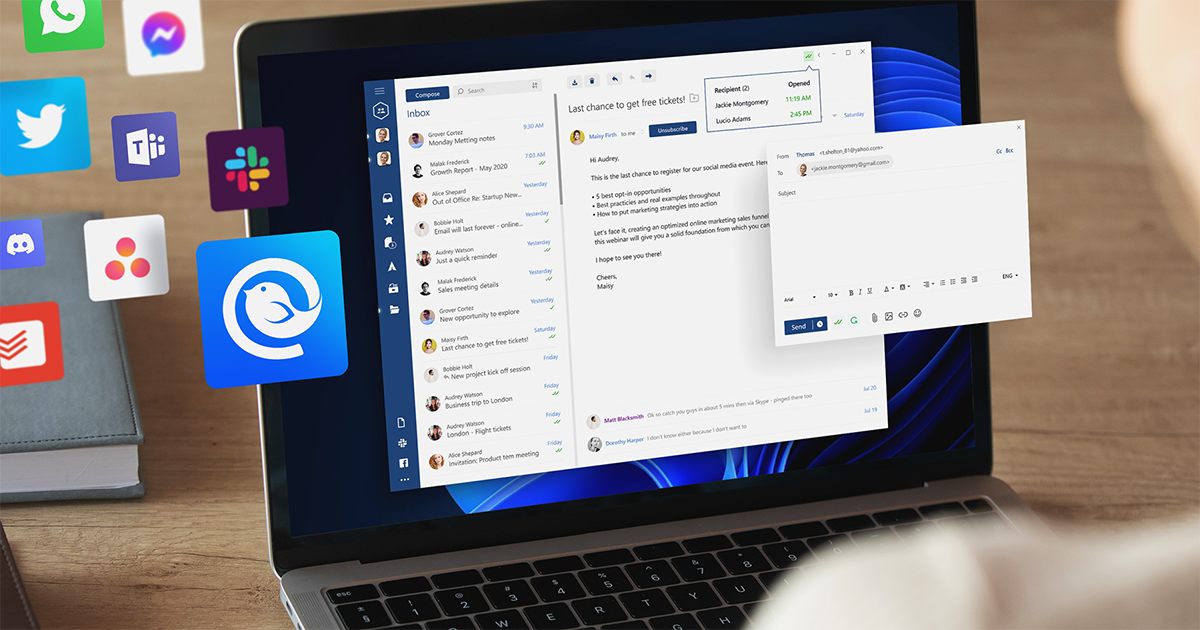
Mailbird Pricing and Plans — Choose the Best Email Client for Your Productivity | Mailbird
Explore Mailbird’s pricing and plans to find the perfect email client for your workflow. Compare features, choose the right plan, and boost your productivity with Mailbird.

POP Peeper: Email notifier - Esumsoft
POP Peeper is a powerful but easy-to-use email notifier that runs in your Windows taskbar and alerts you when you have new email on any of your accounts.
www.esumsoft.com
P.S.: Mailbird is the only email client, which supports Outlook with 3rd party login, even Outlook client does not support it, so I have to use it, other email clients require manual setup.
I just forward emails from one to another, thus going through multiple AV and spam filters. On the downside, it can block legitimate emails too.Kind of get alot more fake mail than I want, thou I'm careful(to some degree and have Eset doing something) looking for a voice of experience,if you would
I also use different emails for different purposes, like GMX for any random email registration, Gmail for eshop and Outlook for a real business.
I have my emails listed virtually everywhere and I get 1-2 spams per month and even those get blocked before reaching the final destination.
I would never ever trust mailbird. they didnot honored their lifetime license. With version 3.0 they mentioned they have done lots of improvement and hence need to pay more even if there is a lifetime license. didn't they knew this when they were issuing lifetime license???
Many apps offer a lifetime licence for a certain version, like you can install it and use it forever, as long as it is supported by OS, but not for updates. It is sort of cheating, but it is understandable.I would never ever trust mailbird. they didnot honored their lifetime license.
That is the reason physical products break on purpose, so you are forced to buy a new one. As for software, you could use it for a hundred years, so they sort of limit a lifetime licenses. I really wish, I would have known before I have bought icedrive lifetime for $70, it cost like $300 and it keeps increasing, but they have to honor old deals. I might buy an upgrade during Black Friday.
Last edited:
If I understand right, you want an email client for mobile device that can help you get rid of spams in a fast way, I can't think of a better solution than Email - Edison Mail for this purpose.
My post was for my home computers, but checked your recommendation and it looks good, going to try it on my Phone. ThanksIf I understand right, you want an email client for mobile device that can help you get rid of spams in a fast way, I can't think of a better solution than Email - Edison Mail for this purpose.
Yahoo is an email provider; not an email client.
Regarding clients, I have tried Outlook bundled with Microsoft office suite for a while; it's okay.
However, generally I don't prefer using email clients; your log in data are more vulnerable this way.
I prefer to log in via browser, finish my tasks, log out; browser settings are configured to delete cookies on exit.
Regarding clients, I have tried Outlook bundled with Microsoft office suite for a while; it's okay.
However, generally I don't prefer using email clients; your log in data are more vulnerable this way.
I prefer to log in via browser, finish my tasks, log out; browser settings are configured to delete cookies on exit.
Thunderbird is the way to go. Betterbird is also an option but Thunderbird works well and is secure. I have the option of accessing fully online but Thunderbird has all the features I could need.
If the email provider use OAuth for authentication (which is used by the well known major providers: Gmail, Outlook, Yahoo) then your data is safe, but if the client asks for your plain password then this is a big red flag which is an unsecure way at all.However, generally I don't prefer using email clients; your log in data are more vulnerable this way.
I have used eM Client Pro with Lifetime Upgrades since 11/2023. I have been completely satisfied with that. They keep their promises to not touch their older lifetime licenses, when they edit their license hierarchy not so far ago.eM Client: ( free for personal use )
eM Client - Email Client and Calendar Software for Windows and Mac
I was also lifetime license owner to Mailbird, before v3. Because they choose to not honor my license anymore or lock it behind v3 and all further updates, I told them straight that I will move to the competitor. And I did. Never looked back after that.I would never ever trust mailbird. they didnot honored their lifetime license. With version 3.0 they mentioned they have done lots of improvement and hence need to pay more even if there is a lifetime license. didn't they knew this when they were issuing lifetime license???
On iOS I use the Proton Mail App, but in Linux I use Thunderbird with Proton Mail Bridge.
As there is no native Proton Mail Client for Linux.
As there is no native Proton Mail Client for Linux.
It's a shame that my domain host and email provider (ionos) only allows Normal Authentication for the password though I probably should contact them.If the email provider use OAuth for authentication (which is used by the well known major providers: Gmail, Outlook, Yahoo) then your data is safe, but if the client asks for your plain password then this is a big red flag which is an unsecure way at all.
This is the case with most providers, I didn't see other services (other than the big tech giants) use OAuth for authentication.It's a shame that my domain host and email provider (ionos) only allows Normal Authentication for the password though I probably should contact them.
I probably didn't have it set up right, but when I enabled syncing of my Gmail account with Thunderbird (or Outlook) I found it to be more maintenance now of two apps (online and desktop). I still found myself having to keep up with Gmail as far as mail that was coming into that account (deleting them etc.) and being synced to Thunderbird, so I quit using it and just use Gmail.
I also have a Proton email account I only use for my bank (for now) which tells me it's a scam or phishing email if anything shows up from that bank name in my Gmail account.
I also have a Proton email account I only use for my bank (for now) which tells me it's a scam or phishing email if anything shows up from that bank name in my Gmail account.
You don't need to set up Gmail or Outlook manually on Thunderbird, I use the automatic set up and everything works flawlessly.I probably didn't have it set up right, but when I enabled syncing of my Gmail account with Thunderbird (or Outlook) I found it to be more maintenance now of two apps (online and desktop). I still found myself having to keep up with Gmail as far as mail that was coming into that account (deleting them etc.) and being synced to Thunderbird, so I quit using it and just use Gmail.
I also have a Proton email account I only use for my bank (for now) which tells me it's a scam or phishing email if anything shows up from that bank name in my Gmail account.
If you have syncing errors, try to remove the account and add it again using the automatic set up.
Edit: Typos.
Last edited:
You may also like...
-
Question Google "Results about you": Has any one used? How were your experiences?
- Started by Wrecker4923
- Replies: 3
-
Advice Request Looking for right e-mail client for Android
- Started by Marko :)
- Replies: 9
-
-
Advice Request E-mail Protection Software?
- Started by Dave Russo
- Replies: 9
-
Advice Request Alternative to Proton Mail for MacOS... suggestions please.
- Started by MuzzMelbourne
- Replies: 15

