Enhanced Tracking Protection
- Thread starter DJDANY
- Start date
You are using an out of date browser. It may not display this or other websites correctly.
You should upgrade or use an alternative browser.
You should upgrade or use an alternative browser.
With the built-in ad blocking and tracking protection, I'm wondering if I still need another ad blocker?
It doesn't do cosmetic filtering though and is not as comprehensive at blocking as Easylist.With the built-in ad blocking and tracking protection, I'm wondering if I still need another ad blocker?
in filter list
Multifunctional clears everything,intimacy clears everything,ads clear adguard mobile ads,built-in disables ublock filters experimental and privacy
and now ok inclusiv for malwaretips.com
but for google.com not work
Multifunctional clears everything,intimacy clears everything,ads clear adguard mobile ads,built-in disables ublock filters experimental and privacy
and now ok inclusiv for malwaretips.com
but for google.com not work
I tried Firefox with only the built-in ad blocking and tracking on. It seems very aggressive and blocks parts of some sites I don't want to be blocked. With Adguard, everything is OK even if I don't disable the built-in tools.
Firefox's Tracking Protection is not an adbloker, that's not its purpose. It blocks some trackers and as a result blocks some ads too. For complete adlocking experience you should still use an adblocker like uBlock Origin.
With ublock origin and nano adblocker the shield icon Enhanced Tracking Protection not show !
First, why are you using µBO and Nano Adblocker together? They are basically the same thing. Just use one of them and disable the built-in TP because extensions will block first before built-in tracking protection.
Firefox's Tracking Protection is not an adbloker, that's not its purpose. It blocks some trackers and as a result blocks some ads too. For complete adlocking experience you should still use an adblocker like uBlock Origin.
Built-in Tacking Protection in Edge Dev, etc. works same way = tracking protection which will block some ads. Depending on which setting is chosen it may cause some site breakage.
Edit: @Back3 if you're using Adguard extension then using it with built-in should be fine. This is the proper way to use the two together: built-in + adblocker like @SeriousHoax explained. If you use desktop Adbuard, then disable the built-in.
^sorry
nano defender + ublock origin !
nano defender + ublock origin !
^sorry
nano defender + ublock origin !
FYI - you may scrap Nano Defender extension and add Nano Defender filter list to µBO to simplify.
Edit: @Back3 if you're using Adguard extension then using it with built-in should be fine. This is the proper way to use the two together: built-in + adblocker like @SeriousHoax explained. If you use desktop Adbuard, then disable the built-in.
[/QUOTE]
I use the extension. Thanks.
[/QUOTE]
I use the extension. Thanks.
Last edited:
Actually, it's required to have the Nano Defender extension installed even after the extra installation steps descried here: uBlock Origin + Nano DefenderFYI - you may scrap Nano Defender extension and add Nano Defender filter list to µBO to simplify.
You can verify if it's working or not here: Block AdBlock test page
Yes, loved that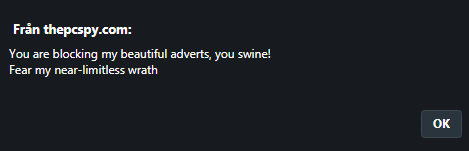
Opera.
You won't see that with Nano Defender installed.
You may also like...
-
Food for thought: For tracking protection Peter Low's list is more than enough, here is why ....
- Started by LinuxFan58
- Replies: 23
-
-
Serious Discussion AVG Antivirus – Solid Free Option or Premium Upsell Trap?
- Started by Bot
- Replies: 1
