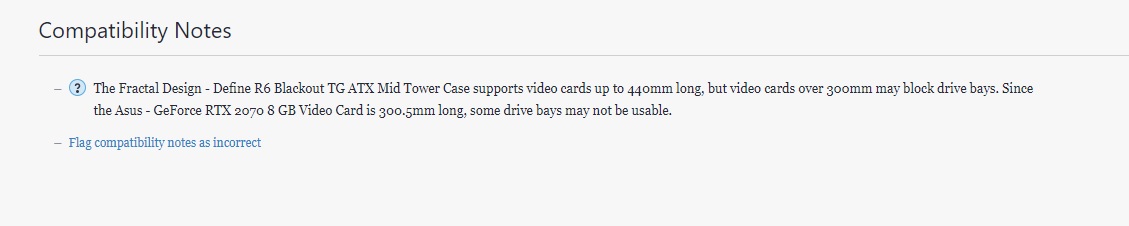- Nov 15, 2017
- 1,085
- Briefly explain your current issue(s)
-
I don't know if the video card and the four disks fit.
- Steps taken to resolve, but have been unsuccessful
-
None because I'm still waiting for the components to be brought to me.
Hi, I have a 2.5 ssd and three 3.5 disks. My question is if they fit in the cabinet. Attached is an image of the incompatibility. Thank you very much in advance. Best regards.