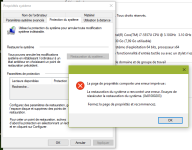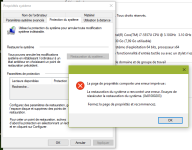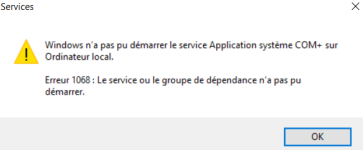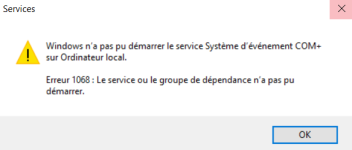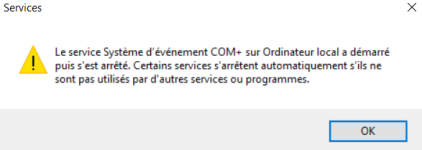Hello everybody
Thank you very much to all of you for your answers and for your time in answering questions.
To answer @ Evjl's Rain, as proposed would not it be better to completely reinstall Windows? More efficient and hassle-free? If you do not mind, I'd like to get help with the reinstallation. (Should the subject be moved to another topic?).
My PC is originally installed with Windows 10 Home 64 bit. An SSD for C:, and HHD for D: and for E:.
At the beginning (of the purchase), I had created a repair disk on CD and saved the contents of the E: Recover partition on an external hard drive. ('Recover' contains 3 folders including Drivers, Recover, Tools and a swconf.dat file.) In my backups, I do not find 'WindowsImageBackup', I do not understand why I did not create a disk image of my PC, because on the other hand I created one for another identical PC. Is 'WindowsImageBackup' equivalent to a 'ghost'? Would a ghost have been useful in the case of repair / reinstallation? I am not sure how to create a ghost, I found an explanation here in French
Création d'image Système (Ghost).
At the PC brand, I am told that for the reinstallation of Windows, it is necessary to restart by pressing F11. Someone wanted to help me live by phone but I still had to save the data from partition D :. I spoke about partition E: Recover and apparently everything should be reinstalled from this folder, is this correct? I did not receive any additional help as I had to first save the D: partition. By doing F11, is this what you need to do to reinstall Windows 10 (Home)? Is it going back to the factory setting (Windows 10) ?
I would not want to lose the license (?) If reinstalling from another source.
Product key (?) Is there one? A product ID is indicated in the system info.
Probably, in the reinstallation some programs will be installed automatically, I guess I cannot prevent these programs from installing automatically?
Thank you for the help