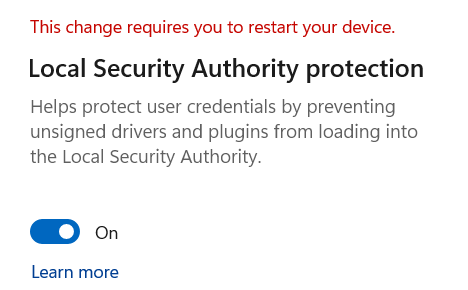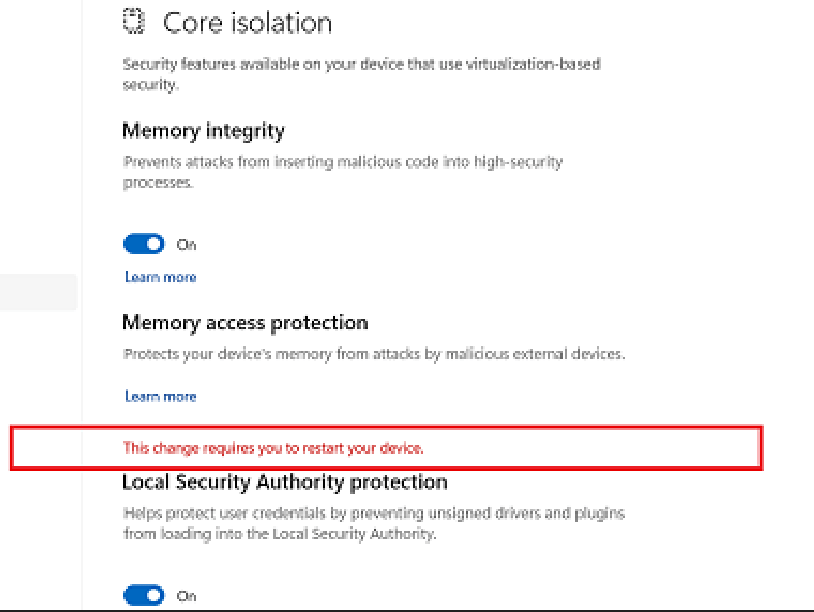22.01.2022 - Reverted to Comodo Internet Security setup with Firefox as default browser and Thunberbird email client.
15.05.2022 - Reverted to Hard_Configurator setup following errors after uninstall and PC reset with Edge as default browser for MD integration while also sticking to Thunderbird for email & Updated backup routine.
13.08.2022 - Swapped to built-in backup solution.
12.09.2022 - General update in line with new guidelines.
29.10.2022 - Edge Exploit Tweaks re-implimented
15.11.2022 - Edge Exploit Tweaks removed. Removed OneDrive backups.
18.11.2022 - Firefox now my primary browser & Thunderbird primary email client.
12.12.2022 - updated Dec 2022 changes, backup now manual and onedrive. Experimenting with Comodo Internet Security but not fully committed to it yet.
11.01.2023 - Updated Security Configuration for new laptop and having won Emisoft giveaway.
22.01.2023 - Reverted to MD, ConfigureDefender - High & Enabled CFA, FWHardener, Added NPE to scanner, Edge exploit tweaks.
01.02.2023 - Now using Seagate Toolkit for Backup of Documents and Folders
18.05.2023 - Using H_C Beta and few unticks/ticks of PC use.
24.06.2023 - Back to Emsisoft Anti-Malware Home, Changed Password Manager to KeepassXC
02.09.2023 - Switched from Emsisoft Setup to CF/MD Configuration
20.10.2023 - Switched to Firefox, no longer using VPN for as work now has Azure cloud servers. Temporarily removed custom exploit settings.
01.11.2023 - Back to MD H_C setup
12.12.2023 - Added Anti-Exploit Tweaks and uBO in Hard Mode with noop rules.
20.12.2023 - Removed custom exploit rules as having some Edge freezes. Moved back to Comodo Firewall with Cruelsister Configuration.
21.12.2023 - Firefox now primary browser.
27.12.2023 - Edge changed to Primary Browser
06.01.2024 - Removed WFC, Implemented WFH & CL create firewall rules for not safe items.
08.01.2024 - Re-Added WFC
03.01.2024 - Firefox now primary browser.
21.01.2024 - Changed Primary Browser to Edge
28.01.2024 - Removed WFC and replaced with CF
05.02.2024 - Returned to WFC
28.02.2024 - Adjusted uBO Rules & Added Netcraft & BD:TL extensions
25.03.2024 - Changed to CIS .8012
10.04.2024 - Reverted to MD/DefenderUI/Cyberlock/WFC Config
11.04.2024 - Reverted to MD/DefenderUI/Cyberlock/CF
21.05.2024 - CIS Final Beta, AOMEI System Backup Monthly - Scheduled, Firefox Primary Browser and uBO only for browser extensions.
31.05.2024 - CIS Premium 2025 Released
18.06.2024 - CF 2025, DefenderUI, CyberLock
27.06.2024 - Swapped KeepassXC to Keepass
04.08.2024 - Swapped uBO for Ghostery in Edge
03.09.2024 - Swapped CF for WFC and Ghostery for UBOL
03.10.2024 - Renewed Emsisoft Anti-Malware Home Subscription and removed DefenderUI and WFC
07.10.2024 - Returned to MD (DefenderUI), CyberLock,WFC configuration.
20.11.2024 - WFH and Anti-Exploit added as protection layers.
10.12.2024 - Swapped DefenderUI For ConfigureDefender and Dropped WFC