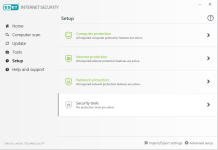- Oct 9, 2016
- 6,196
HiJust for the hell of it, I just came across a couple of websites talking positively about Kaspersky Anti-Ransomware for Business which individuals can download as well.
I disabled the Eset IS Ransomware Shield, and am running this tool alongside it. No conflicts so far or slow down. At
Everything else I tweaked with Roboman's configuration file posted above. Might be a good combo.
I downloaded Roboman's xml configuration file but when opened it shows gibberish. You use what to open/view that file?