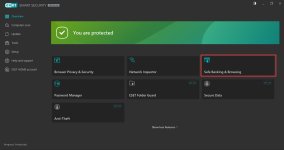Hello
A short note on the experience of using Eset in the trial version. Before using it, I uninstalled Fsecure.
Maybe it will be useful to someone who is looking for an AV solution and is wondering whether Eset is a good choice

1. Very low computer load. During normal operation, CPU usage is about 0.5%. RAM (private bytes) about 77-78MB RAM.
In (working set) about 250MB RAM. 5 processes. On the computer it takes up about 1.1GB in Program Files + about 0.5GB in Program Data. Total about 1.5GB in the system.
2. During scanning - CPU max to about 75%, SSD disk load 45-51% (speed up to 385Mb/s). I did not measure RAM.
3. Internet browsing is very fast. You do not feel any slowdowns in Firefox. Although you can feel that some pages load slower and sometimes it is better to close it and reopen it. But it definitely works faster like in Fsecure. Browser protection is also fast
4. Downloading files from the network takes longer. Eset scans everything in real time and sometimes it is not always possible to start the downloaded file immediately. Fsecure didn't slow you down that much.
5. It's so light in the system that you don't feel like you have AV installed. In addition, the computer itself works faster than it did on Fsecure, including opening programs, files, or folders in general. Copying too.
6. No bugs so far. It doesn't block anything, it doesn't clash with any software. I only had to let the free VPN Proton through, because Eset blocked it from connecting to the network. But that was only the first time.
7. The frame in the browser (the one around it) is annoying, but you can turn it off in the settings. I'm not testing banking protection, because I liked it better in Fsecure.
8. It takes a bit longer for the computer to start - probably because of Eset's startup scan. It takes the same time to shut down. It was faster with Fsecure.
9. Fast updates. You won't have time to log in to the desktop and Eset is already after scanning at startup and after updating the signature databases
10. Downloading signature databases - fast. The processor increased with this update to about 35-40%
11. Very fast scanning. A thorough scan puts a lot of strain on the HDD and is a bit longer. Intelligent - SSD and 2TB HDD about 9 minutes.
Thorough about 23 minutes.
12. Lots of settings and options. It's not always clear and sometimes you have to search for what you want to find. In my opinion, too much of it and some of it doesn't make sense. It's not a User Friendly program. But it's also not a program that constantly wants something from you. It makes itself known when it has to - for example, when blocking something while downloading from the network.
13. Disabling file scanning doesn't always work. And if you enable it and then want to disable it, Eset can get lost. Only after restarting does it work well and stays the way you wanted.
14. A nice option is that you can make a copy of the settings.
15. Search results only for Google search. There is none for DuckDuckGo. Fsecure had them for both cases.
16. I don't know about 0day threats. I haven't tested it. So I won't comment on how behaviorism works. I assume that LiveGuard is better now, but based on opinions online, it's probably not BD or Kaspersky level. I'm waiting for tests

17. LiveGuard works quite fast. You can set what not to send to the cloud - for example folders or files (documents). But somehow I don't trust what it can do with files that we save on an ongoing basis. However, it always goes to their cloud if Eset considers that a given file is "dangerous"
The only strange thing is that it can even send the Arcabit online scanner to the cloud.....
You can see all sent files in events.
18. The overzealousness in PUA is a bit irritating. Changing settings doesn't change much in my opinion. But it's always better to have an option like PUA detection than not to have it.
19. Help is terribly slow. I tried with two topics. At the same time, I also made e-mail inquiries to BD. With BD in one day a few emails back and forth
and the matter was resolved. With Eset it has been 5 days and still no response to one topic.
20. LiveGuard in the more expensive option is a misunderstanding.Overall Eset is expensive. The price in my country for a year for 5 ESSP devices costs as much as BD TS for 2 years. And here is the biggest mystery. Why so much money?
21. Overall - it is very pleasant to work and use the computer every day with Eset. It seems to be a good program.
About 15 more days of v18 Eset Smart Securit Premium on my computer. If I notice anything, I will add it. After these days I will install BD TS and see how it works for 30 days on my computer (Win10, 16GB RAM, SSD 240GB, HDD 2TB). I hope that BD has significantly improved in stability.
Regards
With the normal Eset protected browser, Proton works great, it's when I launch Safe Banking and Browsing from the desktop shortcut, I get this message when both Brave, and Chrome are set as the default browsers. Not sure if I'm doing something wrong, or if I tried Edge it may work? Otherwise, part of the security in that protected browser is maybe what extensions can or cannot be installed?