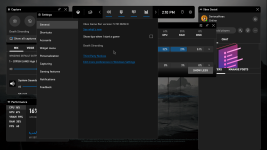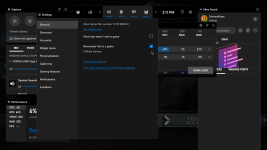the new game mode seems not working. I have played some games but in the menu,
it says that he didnt detect any game session
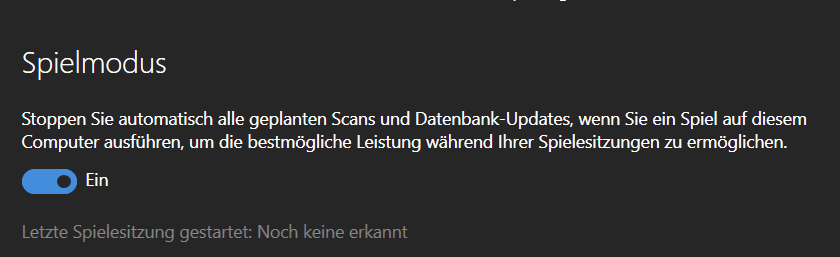
it says that he didnt detect any game session
not use Bitdefender Engine anymore?Goo Job F-Secure after removed Bug Defender Engine...You do pretty well....
nope....since last version with capricorn engine aka aviranot use Bitdefender Engine anymore?
Why replace the Bitdefender Engine with avira engine? As far as I know Bitdefender has very good detection, is the Avira engine better?nope....since last version with capricorn engine aka avira
Probaby mainly due to performance reasons. Bitdefender's engine tends to be quite heavy.Why replace the Bitdefender Engine with avira engine? As far as I know Bitdefender has very good detection, is the Avira engine better?
(1) There was a long period where BitDefender really slacked on zero days and took many days if not weeks to update signatures.Why replace the Bitdefender Engine with avira engine? As far as I know Bitdefender has very good detection, is the Avira engine better?
Ah that would be a good explanation, because I heard that before about Bitdefender.Probaby mainly due to performance reasons. Bitdefender's engine tends to be quite heavy.
Your games are run fullscreen mode?Because i think this feature working only with fullscreen mode.the new game mode seems not working. I have played some games but in the menu,
it says that he didnt detect any game session
View attachment 261083
Your games are run fullscreen mode?Because i think this feature working only with fullscreen mode.
Hi friendnot use Bitdefender Engine anymore?
Same issue here. Also I wonder if the ransomware protection is working correctly. I have a program that creates at startup a folder in the protected folders. With Windows Defender Controlled folder option it get blocked.Now i have same problem too. I try to play with Battlefield 2042 and game mode is not working in F-Secure SAFE 18.1:
View attachment 261092
Game mode seems to detect a Steam gameSame issue here. Also I wonder if the ransomware protection is working correctly. I have a program that creates at startup a folder in the protected folders. With Windows Defender Controlled folder option it get blocked.
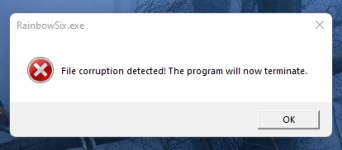
Yes, same problem here. F-Secure Automatic Gaming mode not working good. Sometimes dose not detect the game, and automatic game session is not run automaticly. Someone can be reported this problem to F-Secure.Found bugs in F-Secure.
1) Tom Clancy's Rainbow Six Siege doesn't launch with F-Secure enabled. Users are greeted with this error with no indication from F-Secure that it's blocking something.
View attachment 261525
You may search on Google or your preferred search engine "rainbow six siege file corruption detected the program will now terminate" and you'll see many reports regarding this.
The solution is to either add the game folder into exclusion or disable F-Secure's real-time protection. This is a rather old issue that should've been fixed by now.
2) Game mode is broken. It activates game mode when Steam is launched and that's it. Don't know what other gaming services does it support.
If you play any DRM free games like the ones on gog(.)com or pirated games, then game mode doesn't turn on.
F-Secure should just do what most AV products does. It should automatically activate game mode when an application is launched in full screen. That's the easiest and the best way to do this.
A paid F-Secure customer should report these two issues to them. Maybe they'll do something about it.
If you're a paid user and currently using it then you may report. Because of the bugs I'm not willing to use it at the moment on my PC and I'm also not a paid customer either. I do have a beta testing account and they even solved an issue that I asked them to fix exactly the way I suggested them to fix. They usually want logs while reporting. I'm not using the beta or stable version at the moment, so I'm not reporting it at the moment.Yes, same problem here. F-Secure Automatic Gaming mode not working good. Sometimes dose not detect the game, and automatic game session is not run automaticly. Someone can be reported this problem to F-Secure.
And which antivirus use now?If you're a paid user and currently using it then you may report. Because of the bugs I'm not willing to use it at the moment on my PC and I'm also not a paid customer either. I do have a beta testing account and they even solved an issue that I asked them to fix exactly the way I suggested them to fix. They usually want logs while reporting. I'm not using the beta or stable version at the moment, so I'm not reporting it at the moment.
If any user here is willing to report, then please do so. You may even copy what I wrote above and quickly send them and see what happens. Based on my previous experience, the devs are great and listens carefully to bug reports (At least beta testers reports).
Well, I contacted F-Secure through the beta program and got a reply within a few hours.Found bugs in F-Secure.
1) Tom Clancy's Rainbow Six Siege doesn't launch with F-Secure enabled. Users are greeted with this error with no indication from F-Secure that it's blocking something.
View attachment 261525
You may search on Google or your preferred search engine "rainbow six siege file corruption detected the program will now terminate" and you'll see many reports regarding this.
The solution is to either add the game folder into exclusion or disable F-Secure's real-time protection. This is a rather old issue that should've been fixed by now.
2) Game mode is broken. It activates game mode when Steam is launched and that's it. Don't know what other gaming services does it support.
If you play any DRM free games like the ones on gog(.)com or pirated games, then game mode doesn't turn on.
F-Secure should just do what most AV products does. It should automatically activate game mode when an application is launched in full screen. That's the easiest and the best way to do this.
A paid F-Secure customer should report these two issues to them. Maybe they'll do something about it.