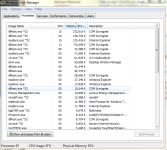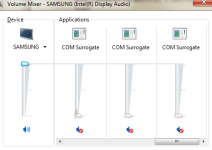I have had TwinHeadedEagle help this last week at this link: http://malwaretips.com/threads/fake...dont-even-have-google-chrome-installed.35660/
It worked to remove fake google chrome malware, but now I have in the task manager under processes tab, many "dllhost.exe.*32" with description "COM Surrogate" that is basically doing the same thing as the other one. I try and end their process, but they just keep coming back. I tried to download the zoek.exe, and even after I disabled my antivirus, it said my security settings wouldn't allow the download, so I can't run the scan!
Help! Attached is what it looks like in my task manager and also, what it looks like in volume mixer.
It worked to remove fake google chrome malware, but now I have in the task manager under processes tab, many "dllhost.exe.*32" with description "COM Surrogate" that is basically doing the same thing as the other one. I try and end their process, but they just keep coming back. I tried to download the zoek.exe, and even after I disabled my antivirus, it said my security settings wouldn't allow the download, so I can't run the scan!
Help! Attached is what it looks like in my task manager and also, what it looks like in volume mixer.