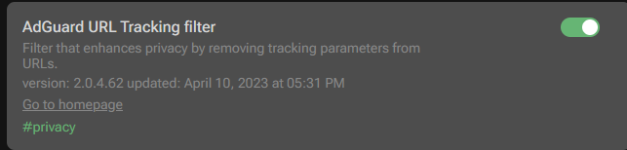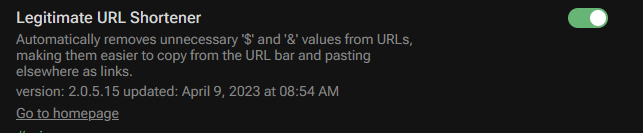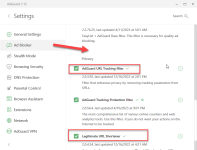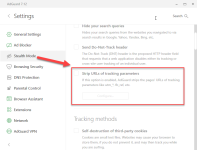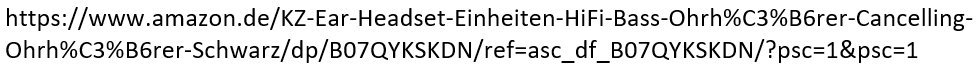copy last skipped URL:
@Kongo It only works for me this way:
Do you also have ClearURLs? Maybe if you don't have, then you don't face conflict like me?
Update: I removed Skip Redirect from my Edge for good.
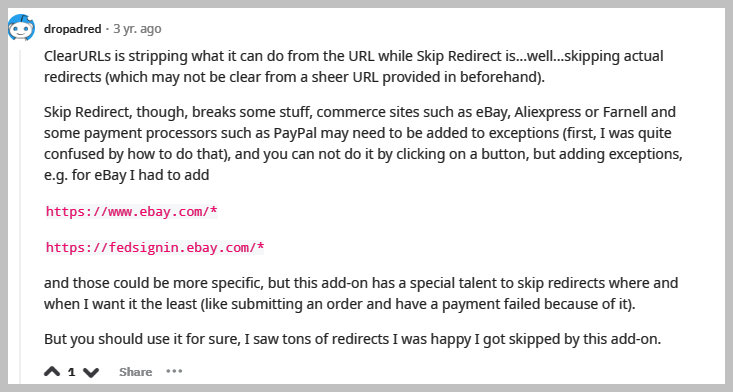
Credit: hxxps://www.reddit.com/r/firefox/comments/f8wjra/clearurls_and_skip_redirect_extensionsare_both/
@Kongo It only works for me this way:
Do you also have ClearURLs? Maybe if you don't have, then you don't face conflict like me?
Update: I removed Skip Redirect from my Edge for good.
Credit: hxxps://www.reddit.com/r/firefox/comments/f8wjra/clearurls_and_skip_redirect_extensionsare_both/