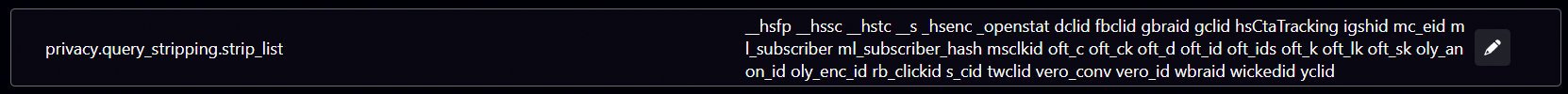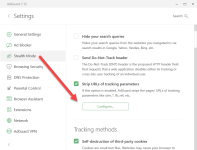Kevin Röbert creator on ClearURLs told said on July 30, 2019 to me:Click on the AG icon in your browser. A menu opens and you can choose the log option. Refresh the page.
I don't understand why you remove the ref part from the URL. AG doesn't do it because of undesired effects as SeriousHoax stated.
As I said above, this will break amazon. E.g. if you delete the “psc†field, the pre-selected size of “70x140cm†get lost: Amazon product ASIN B01LBI63WI
Originally said:
Hi Amir,
currently ClearURLs can’t clean the “ref=” part, because it is not in the field section of the URL, it is in the path section. I’m currently working on a function to also cleaning this parts of an URL.
Without the “psc” field some amazon functions are broken, e.g. visit this link: Amazon product ASIN B01LBI63WIIf you delete the “psc” field, the pre-selected size of “70x140cm” get lost.
From: ClearURLs is an extension for Firefox and Chrome that deletes tracking information from URLs - gHacks Tech News