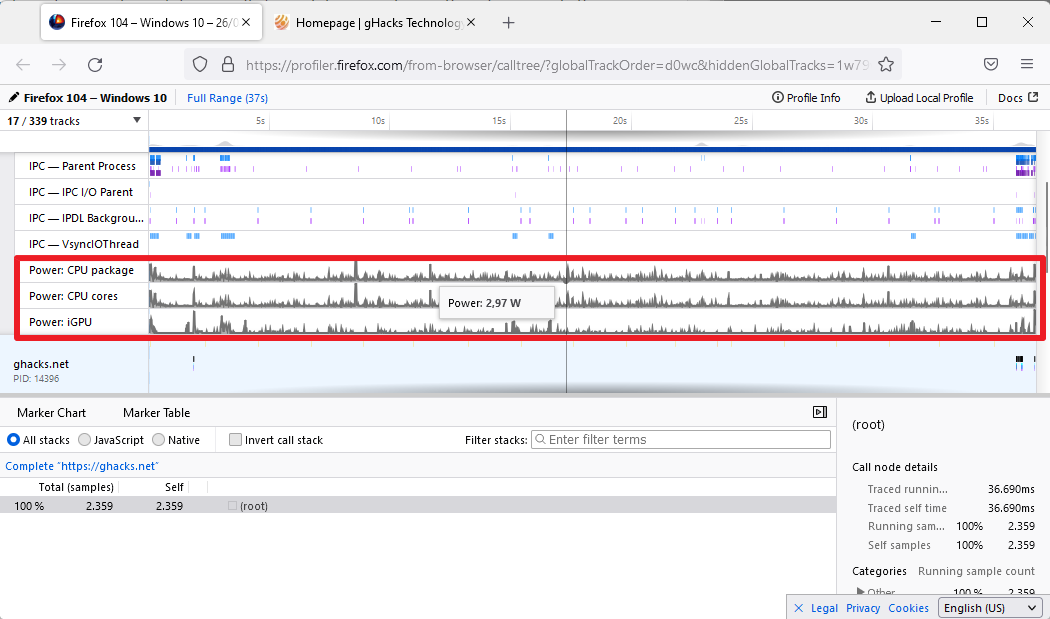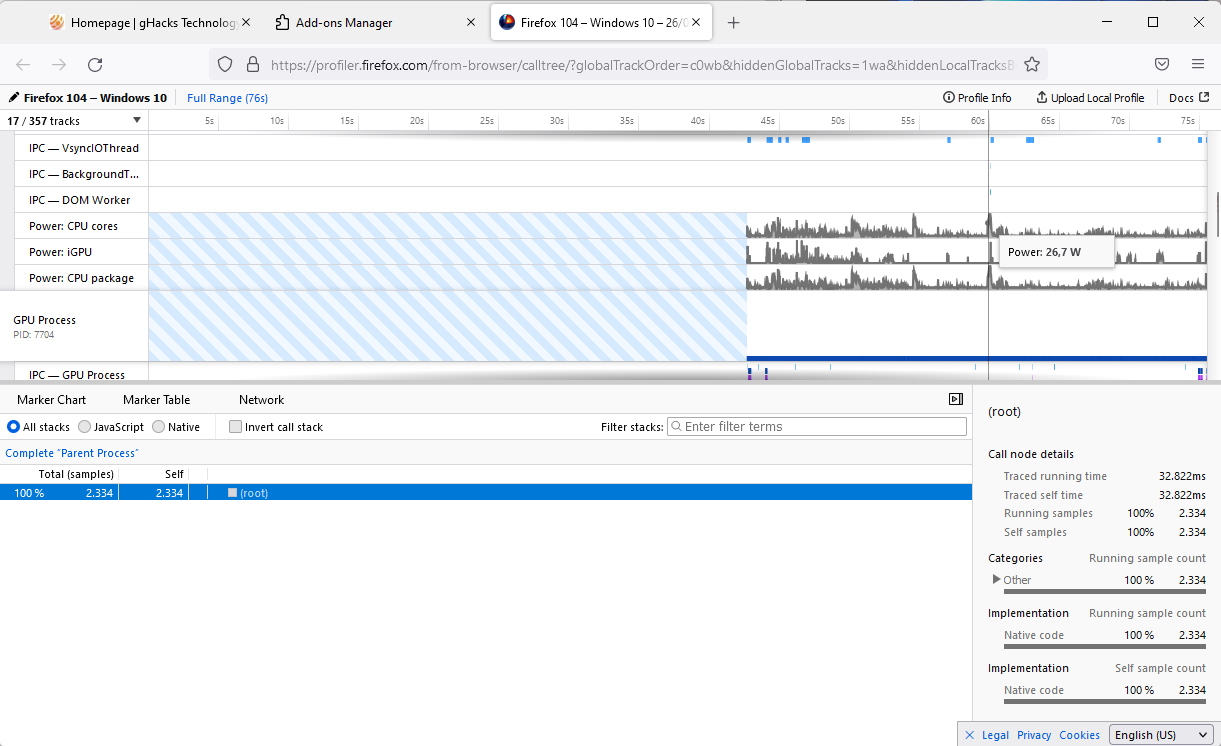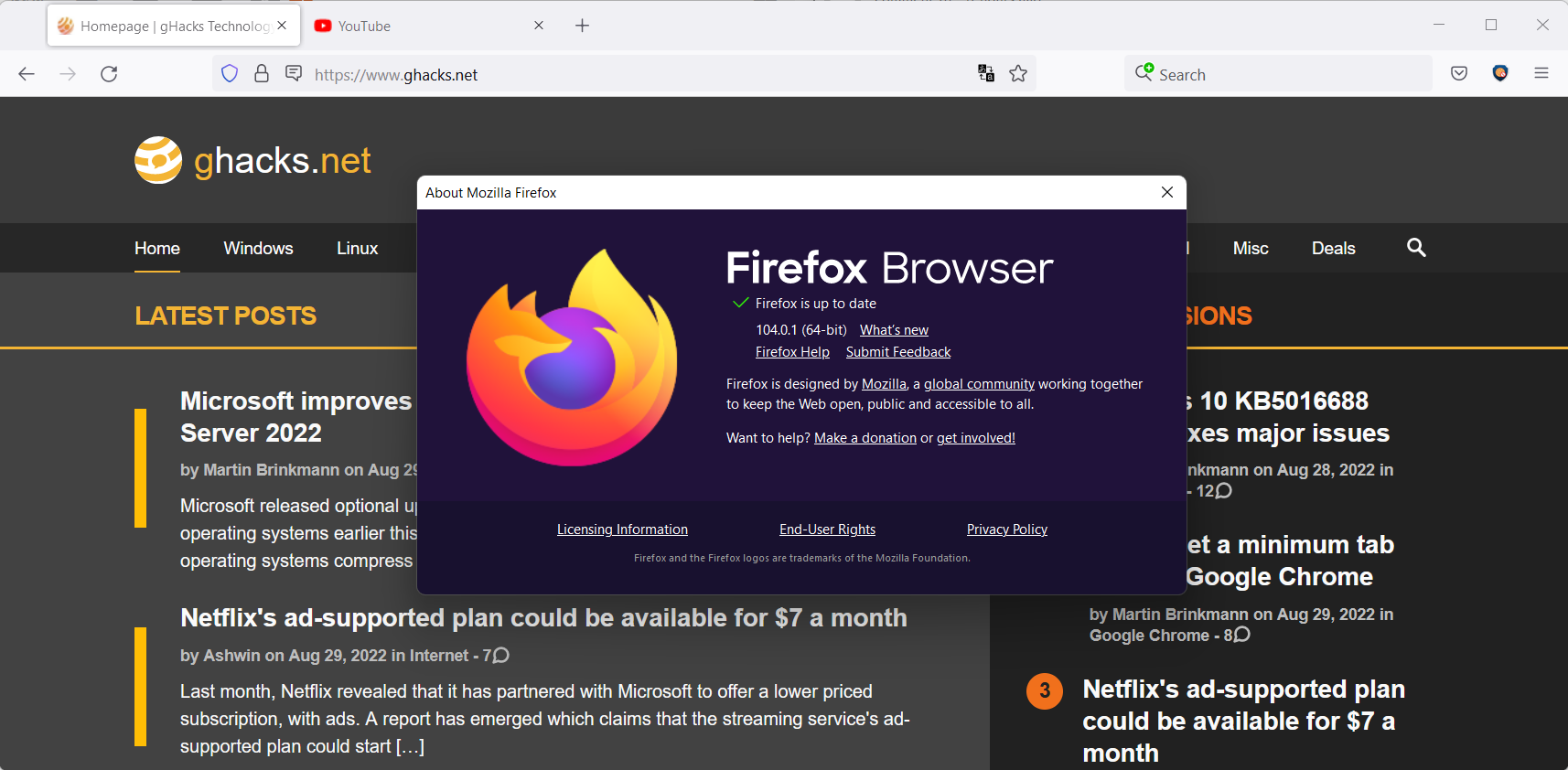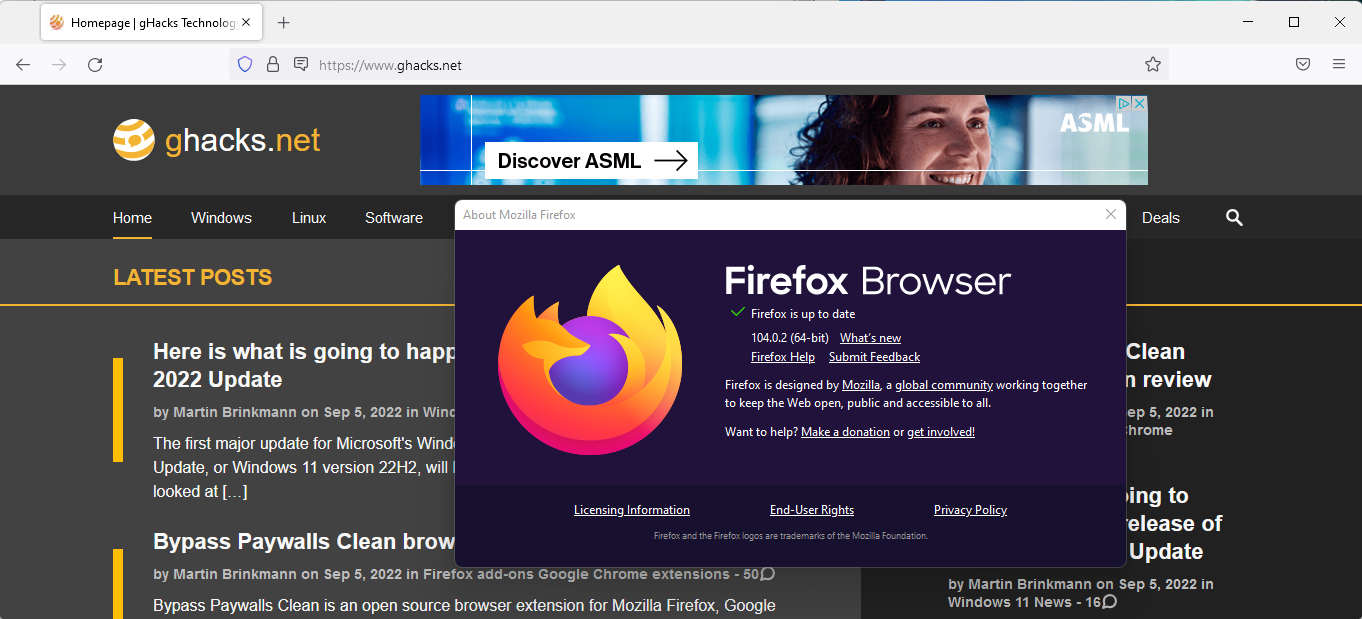- Aug 17, 2014
- 11,485
" Firefox 104 Stable, Firefox 102.2 ESR and Firefox 91.13 ESR will be released later today. The releases fix security issues and bugs in Firefox; Firefox 104 Stable includes a handful of new features, including an option to analyze the power usage of specific websites. "
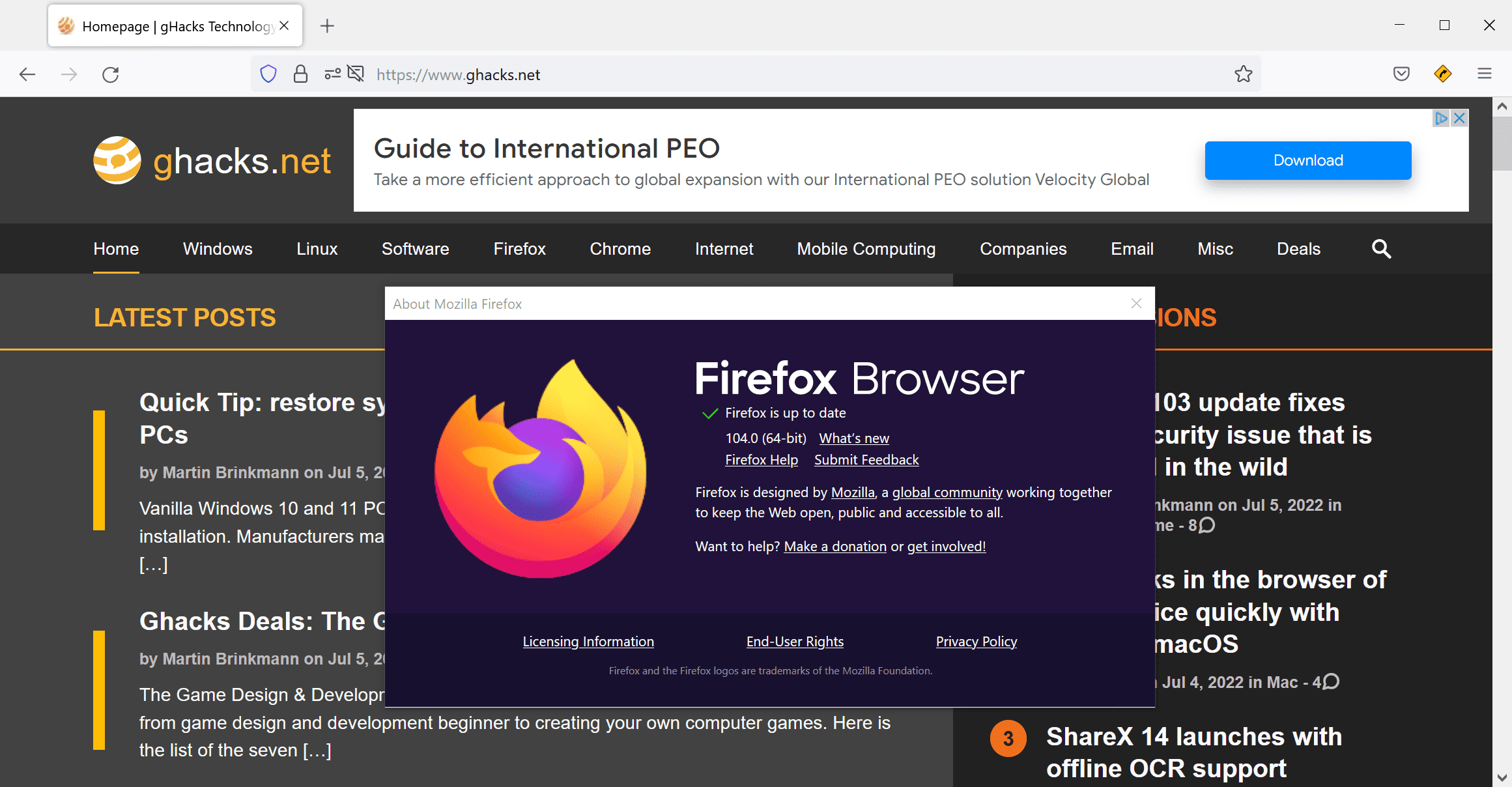
 www.ghacks.net
www.ghacks.net
Executive Summary
- Firefox 91.13 ESR is the last version of Firefox 91. Firefox 91 installations will be upgraded to Firefox 102 ESR on September 20, 2022, the next Firefox release day.
- Firefox has a new power analyze tool in the Firefox profiler, which may be used to analyze a website's power usage.
- Firefox will throttle its UI automatically when it is minimized or occluded to improve performance and battery usage.
Firefox 104.0 new features and improvements
UI throttling
To improve the performance and battery of the device Firefox is run on, the browser will throttle its user interface whenever it is minimized or not occluded. The system works similarly to how background tabs are throttled by Firefox to limit battery drain and improve performance of the browser and the system as a whole.
Power usage analysis
Firefox users on Apple M1 and Microsoft Windows 11 devices may now use the Firefox profiler to analyze the power usage of a website.
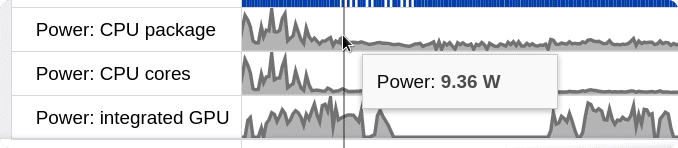
Other changes and fixes
- Firefox's Picture-in-Picture mode supports subtitles for Disney+ now.
- The shortcut to paste unformatted text, Shift-CTRL-V on Windows and Shift-CMD-V on Mac, works in plain text contexts now.
- Bypassing HTTPS-Only error pages and then going back takes Firefox users back to the originating site and not to the error page anymore.
- The highlight color is preserved after "typing Enter in the mail composer of Yahoo Mail and Outlook".
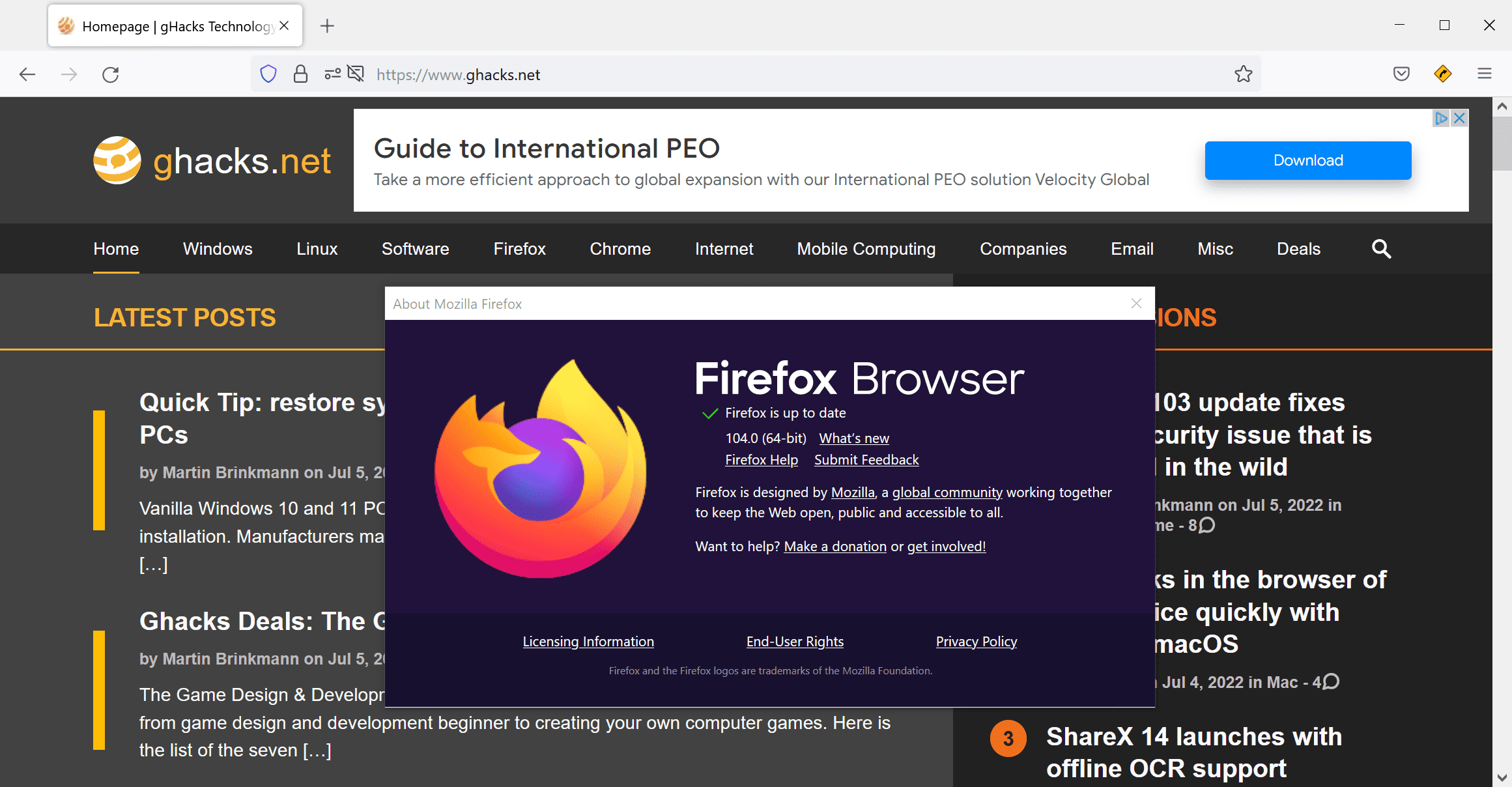
Firefox 104: analyze a website's power usage and UI throttling - gHacks Tech News
Find out what is new in Firefox 104 Stable, released on August 23, 2022 to the public. Read about website power analysis and UI throttling.