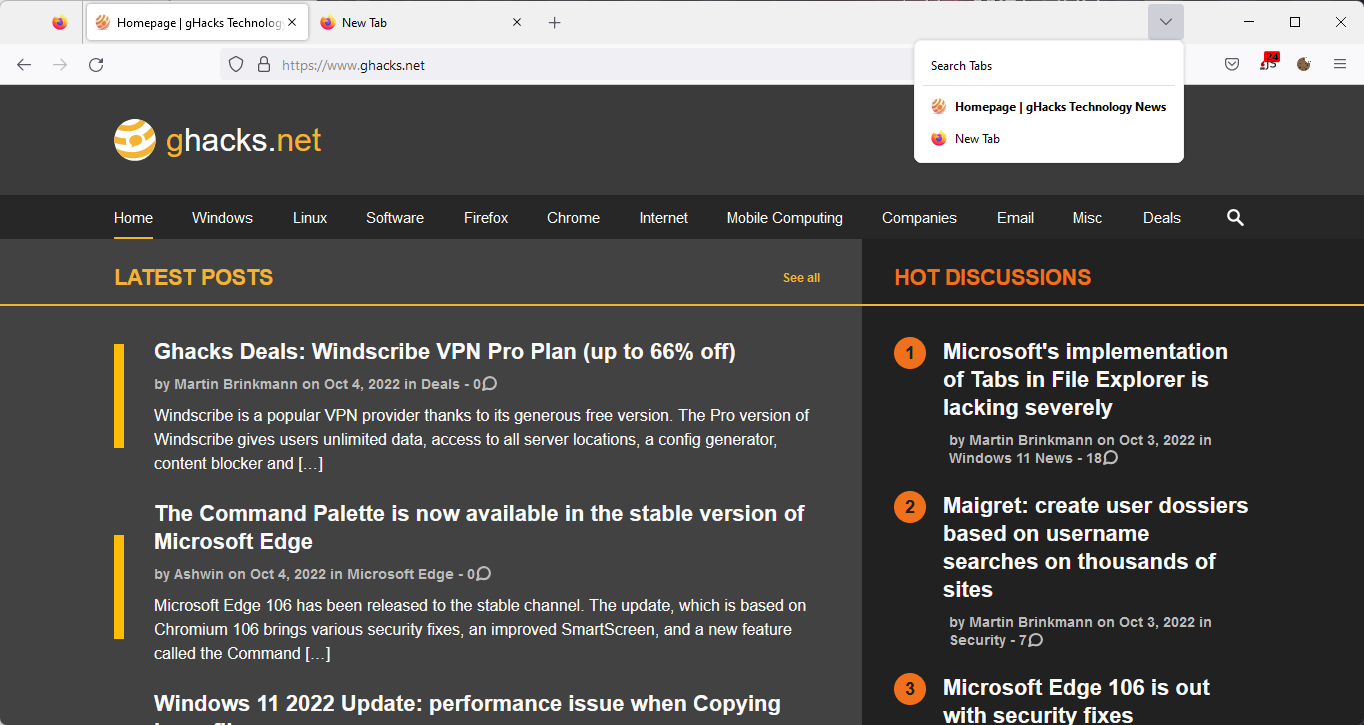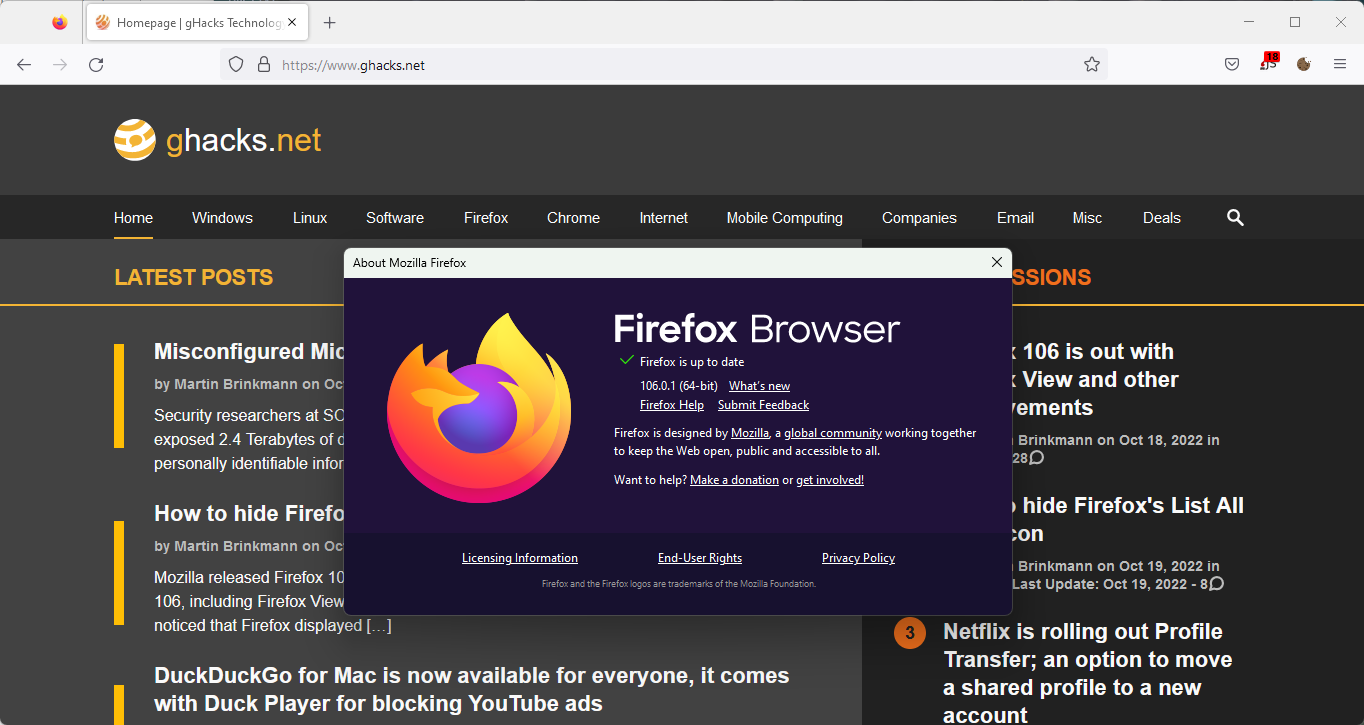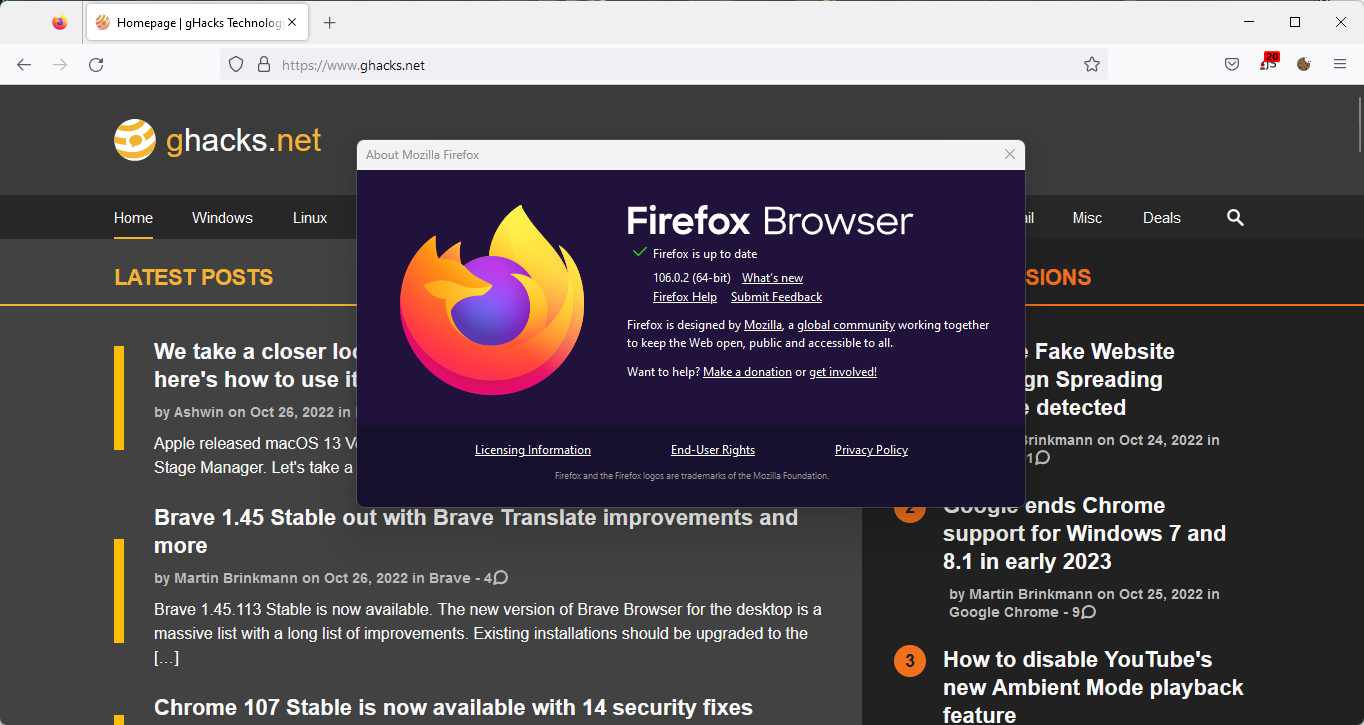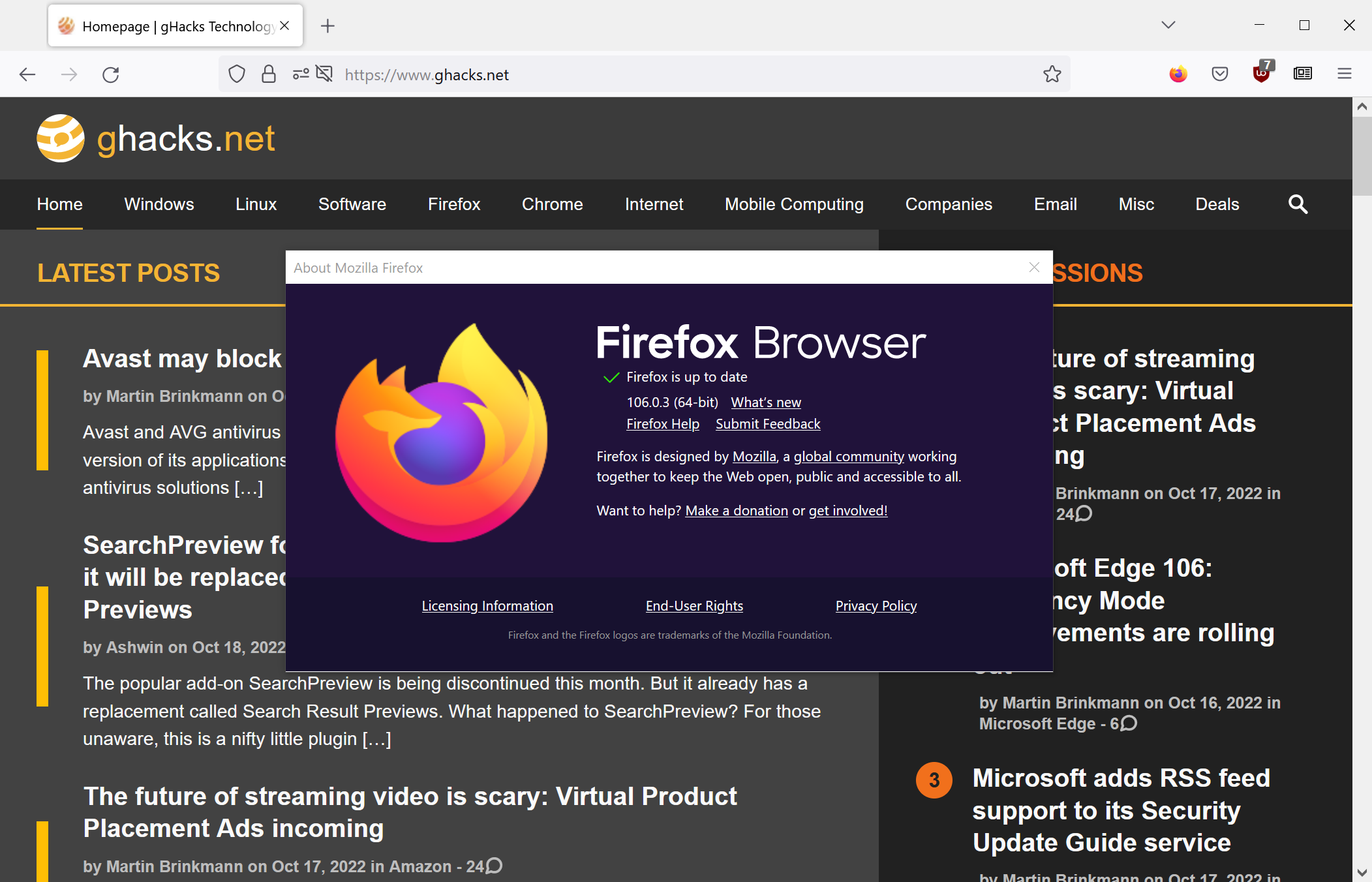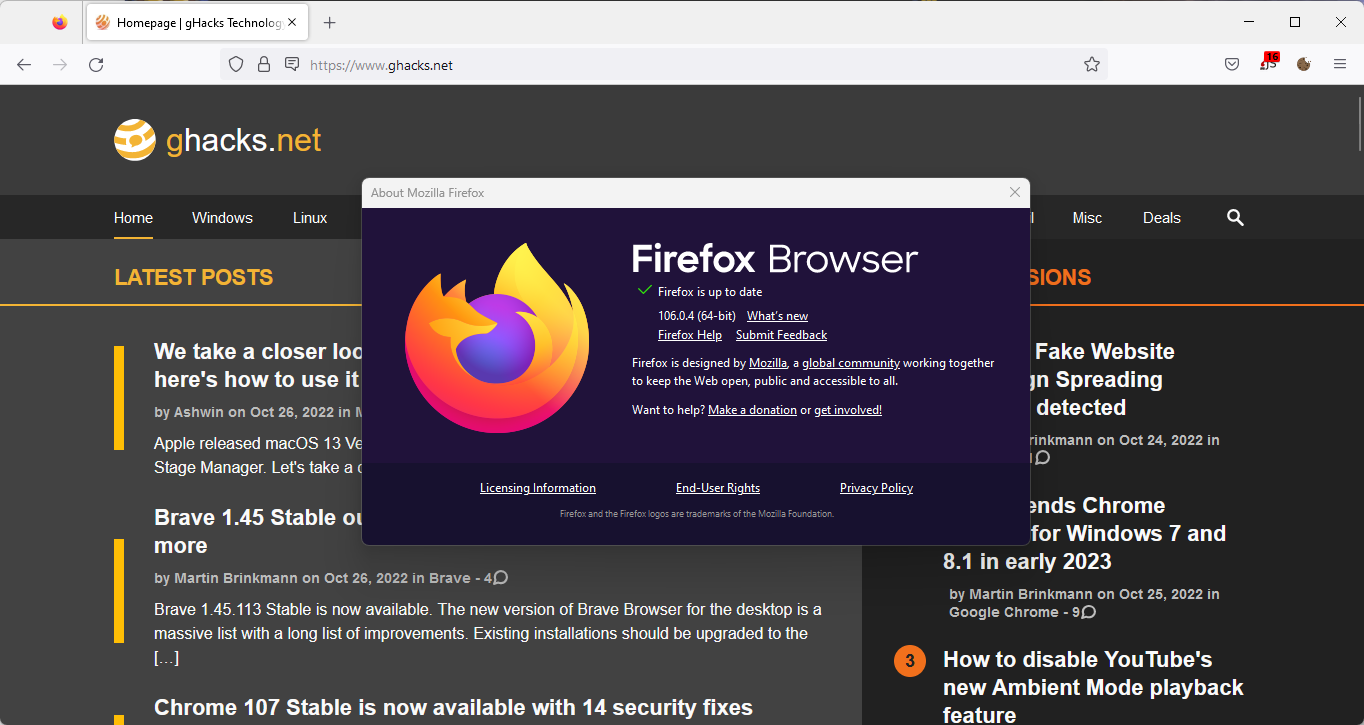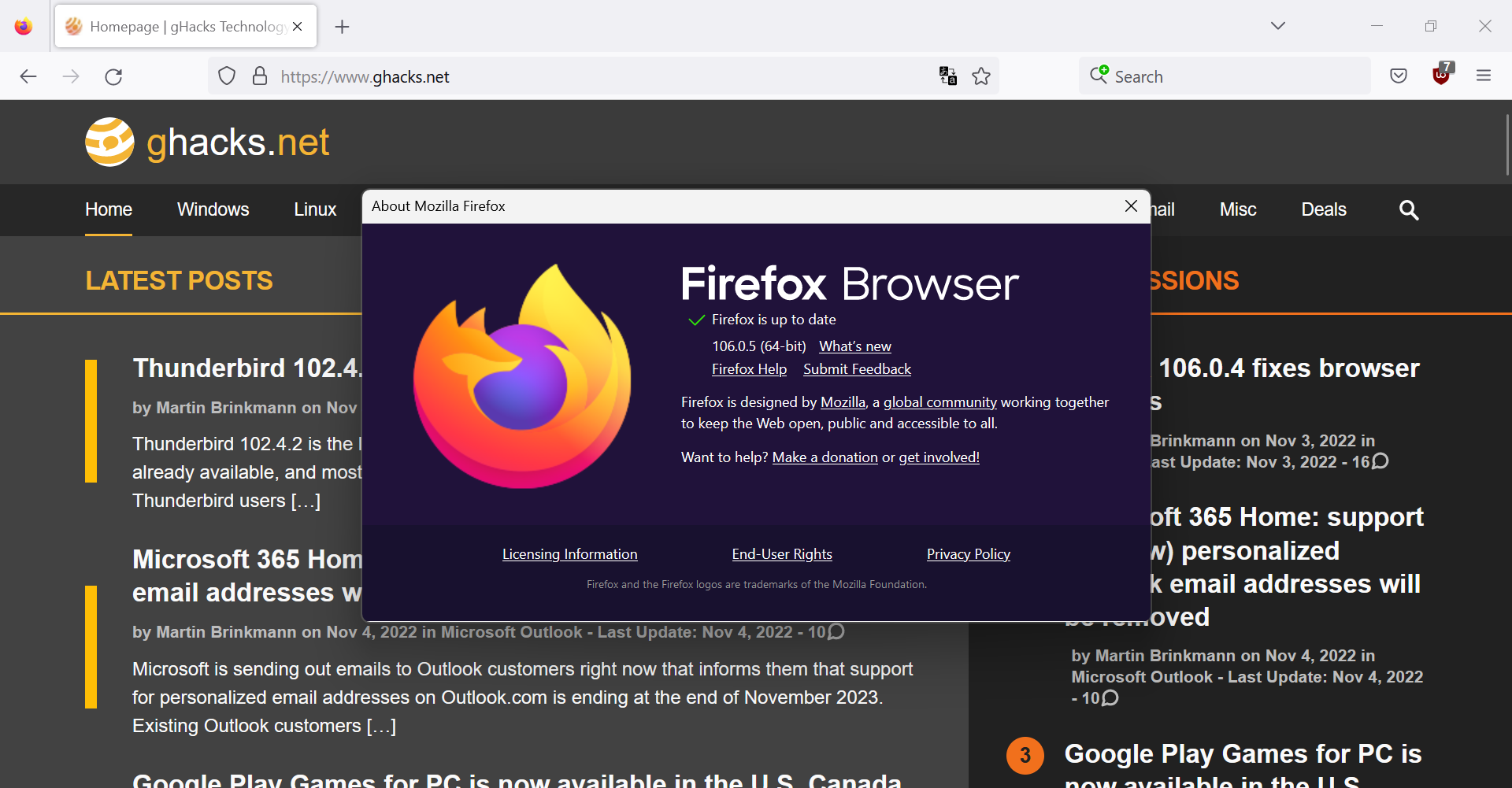silversurfer
Super Moderator
Thread author
Verified
Top Poster
Staff Member
Malware Hunter
Forum Veteran
- Aug 17, 2014
- 12,729
- 123,838
- 8,399
Firefox Version 106.0, first offered to Release channel users on October 18, 2022
New
- It is now possible to edit PDFs: including writing text, drawing, and adding signatures.
- Setting Firefox as your default browser now also makes it the default PDF application on Windows systems.
- You can now pin private windows to your Windows taskbar on Window 10 and Windows 11 for simpler access. Also, private windows have been redesigned to increase the feeling of privacy.
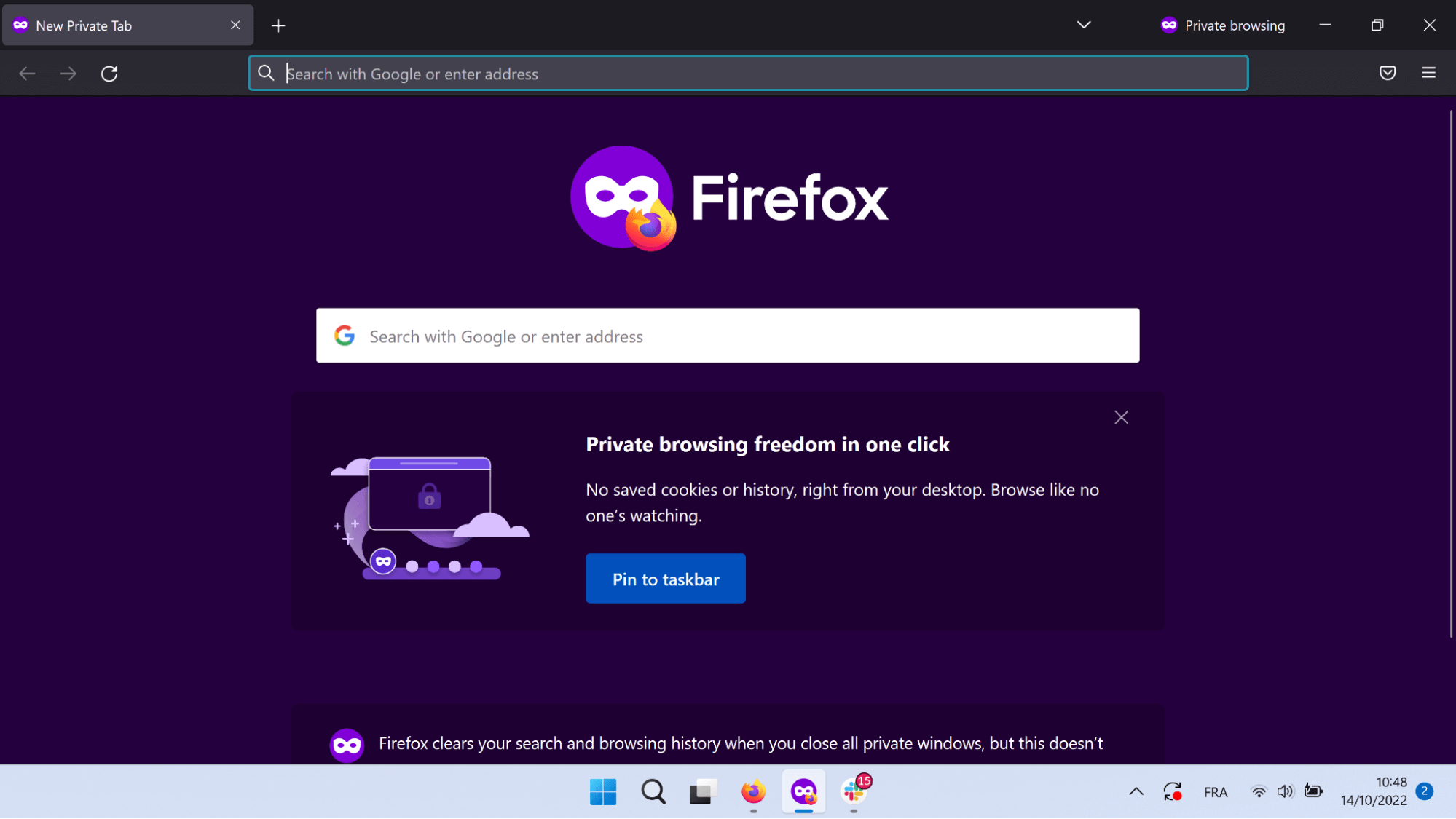
- Swipe-to-navigate (two fingers on a touchpad swiped left or right to perform history back or forward) now works for Linux users on Wayland.
- Text Recognition in images allows users on macOS 10.15 and higher to extract text from the selected image (such as a meme or screenshot).
Extracted text is copied to the clipboard in order to share, store, or search—without needing to manually retype everything.
- This feature is compatible with “VoiceOver,” the built-in macOS
screen reader.- For more information, check out our SUMO article.
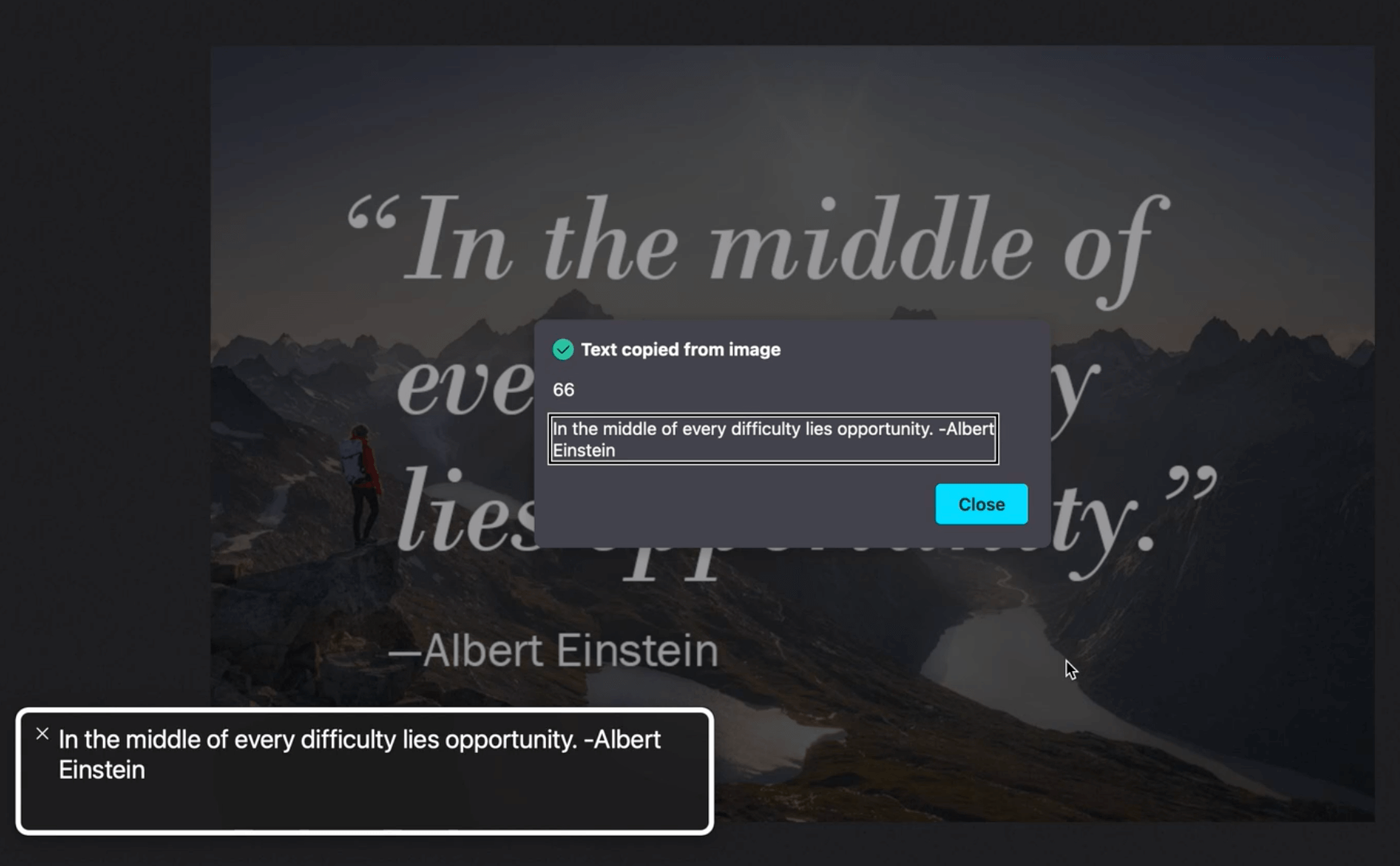
- “Firefox View” helps you get back to content you previously discovered. A pinned tab allows you to find and open recently closed tabs on your current device, access tabs from other devices (via our “Tab Pickup” feature), and change the look of the browser (with Colorways).
- For more information, read our SUMO article.
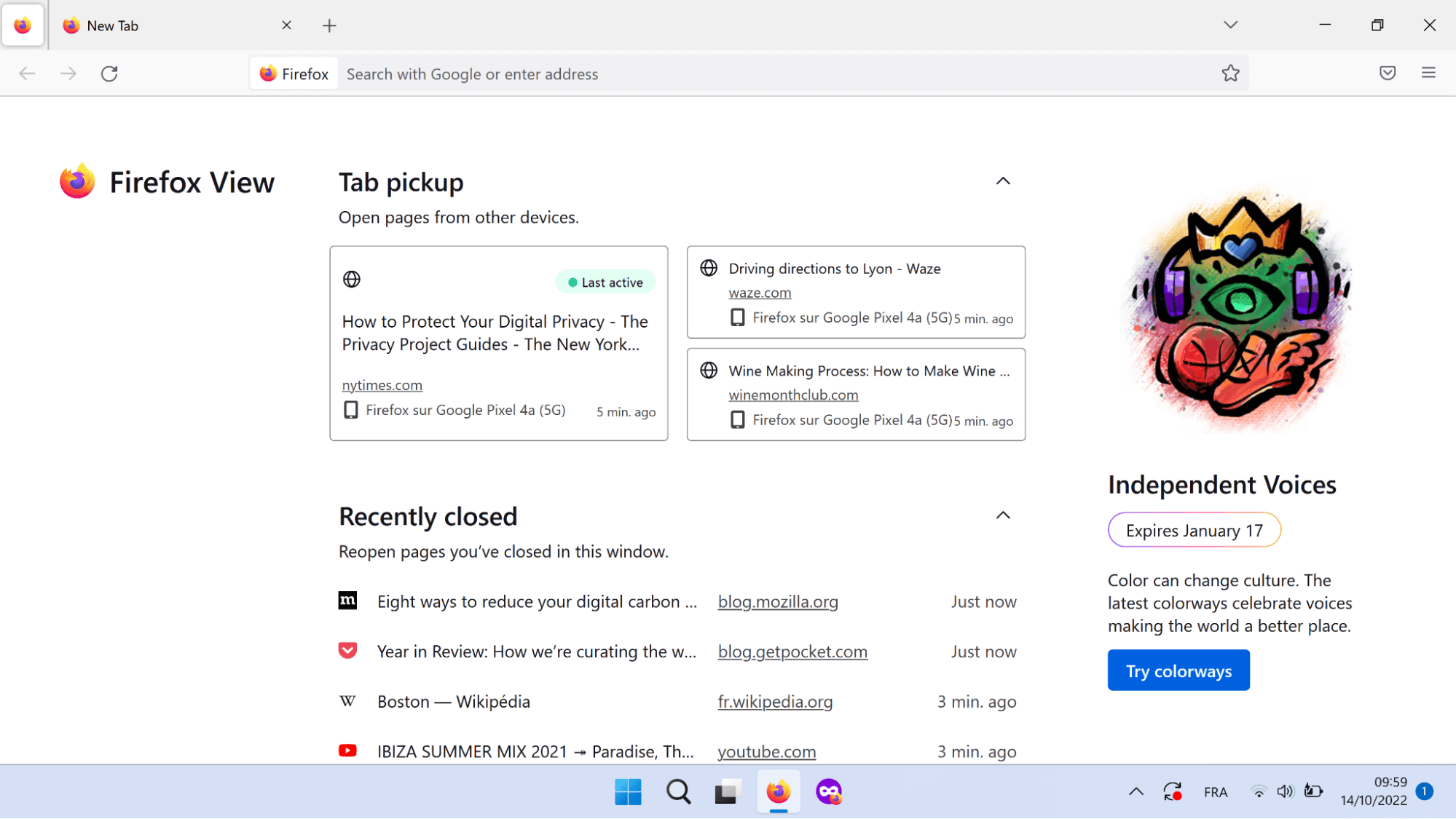
- With the launch of the “Independent Voices” collection, Firefox is introducing 18 new “Colorways.” You can now access a “Colorways” modal experience via “Firefox View”; each new color is accompanied with a bespoke graphic and a text description that speaks to its deeper meaning. The collection will be available through Jan 16.
- For more information, check out our SUMO article.
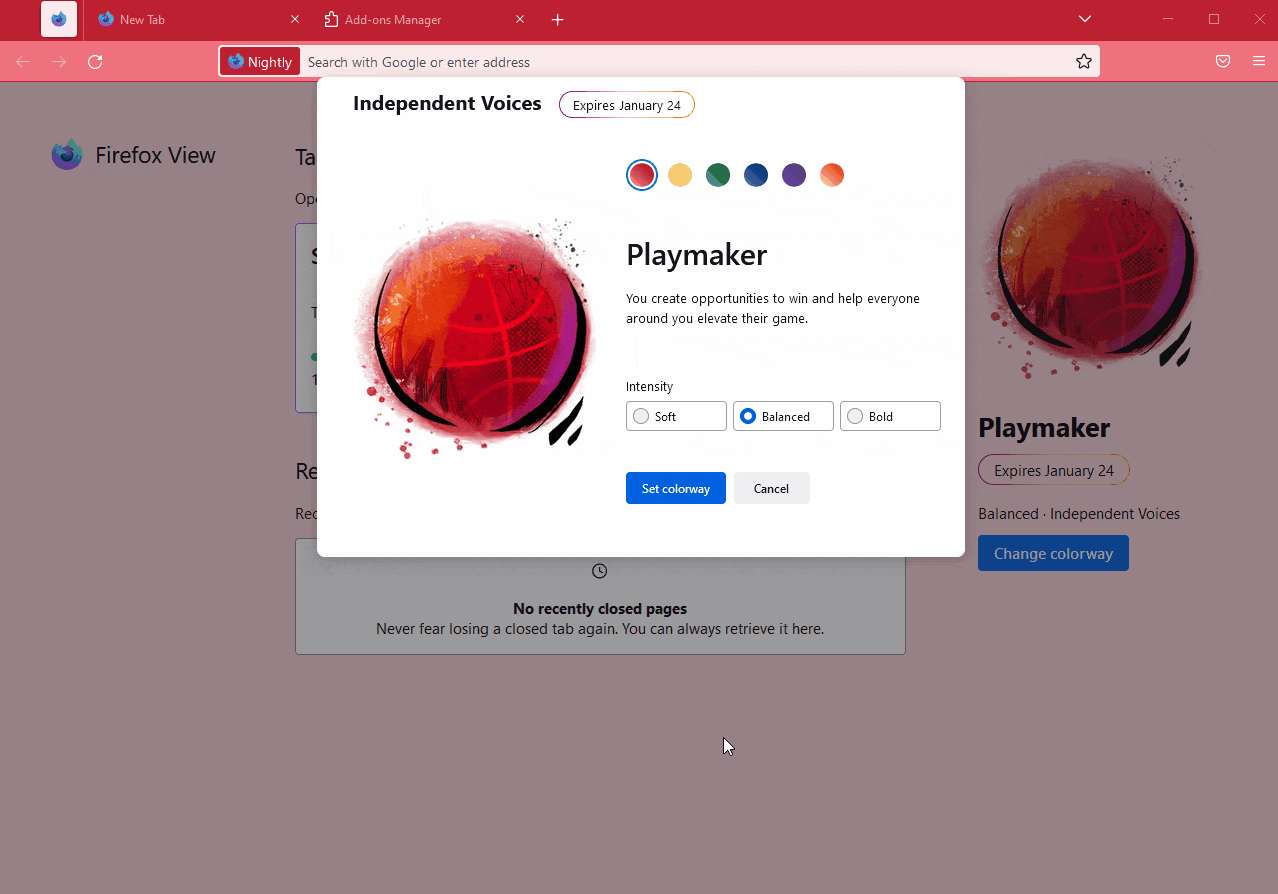
Fixed
- Various security fixes.