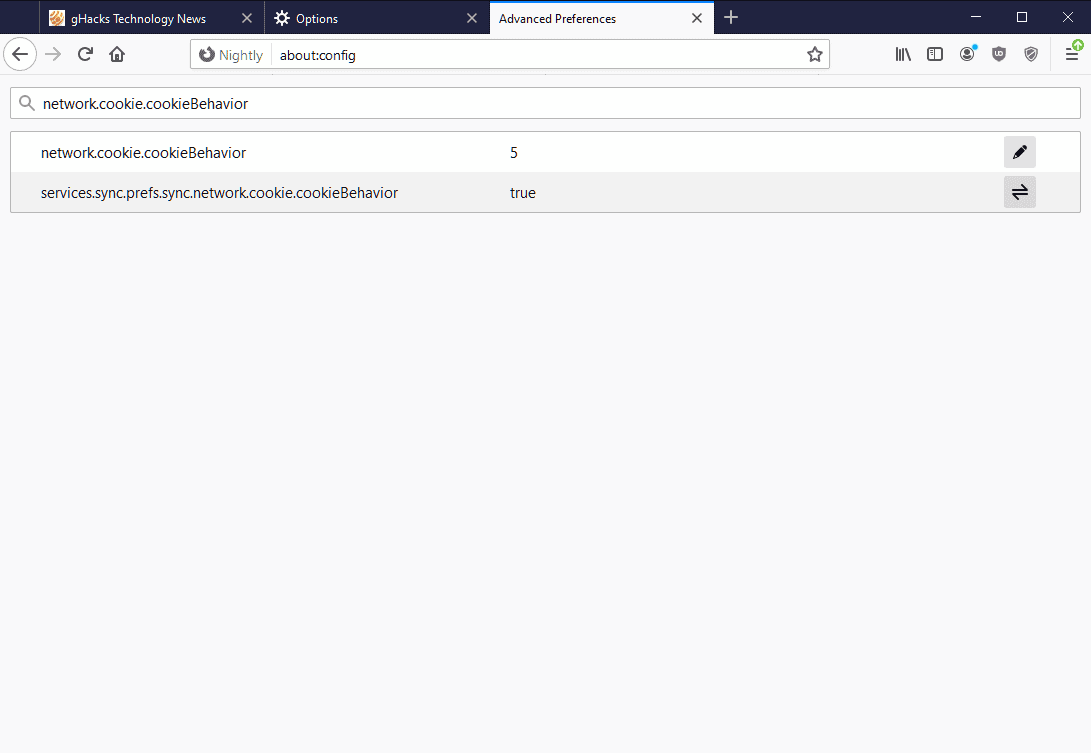silversurfer
Level 85
Thread author
Verified
Honorary Member
Top Poster
Content Creator
Malware Hunter
Well-known
- Aug 17, 2014
- 10,165
Read more below:Mozilla to release Firefox 79.0 for Windows, Mac, and Linux on Jul 28 with new features and improvements. The update improves the privacy for all users by blocking unwanted first-party cookies out of the box.
The latest Firefox includes version 2.0 of Enhanced Tracking Protection (ETP) that automatically protects users from unwanted first-party cookies.
In other words, Firefox clears cookies and site data from tracking sites (from the Disconnect list) daily.
Firefox 79 update includes security fixes as well below mentioned bug fixes.
- Several crashes while using a screen reader were fixed, including a frequently encountered crash when using the JAWS screen reader.
- Firefox Developer Tools received significant fixes allowing screen reader users to benefit from some of the tools that were previously inaccessible.
- SVG title and desc elements (labels and descriptions) are now correctly exposed to assistive technology products such as screen readers.

Firefox 79.0 brings Passwords Export Support
Mozilla to release Firefox 79.0 for Windows, Mac, and Linux on Jul 28 with logins and Passwords export support and PDF Viewer improvements. WebRender enabled for more Windows devices running Intel and AMD GPUs. After the US and UK, Germany users can now see Pocket Recommendation on New Tab Page...