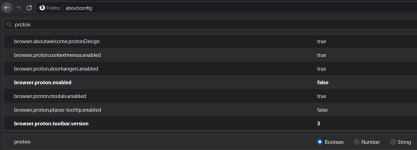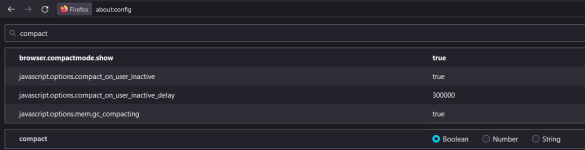silversurfer
Super Moderator
Thread author
Verified
Top Poster
Staff Member
Malware Hunter
Forum Veteran
- Aug 17, 2014
- 12,734
- 123,864
- 8,399
Firefox 90.0 is the latest stable version of the Firefox web browser. It will be released later today and most Firefox installations will pick up the update automatically.
Executive Summary
- Firefox 90 includes security fixes.
- Firefox 78 ESR is the last version of Firefox that supports Flash.
- FTP support is no longer available.
- On Windows, updates are applied automatically in the background even when Firefox is not running.
- New about:third-party page that highlights compatibility issues with third-party apps.
- SmartBlock improvements.
Background updates on Windows
Firefox on Windows may download and install updates in the background on Windows starting with version 90, even if Firefox is not running. It is designed to improve the overall updating process. Chromium browsers use similar techniques when it comes to updating.
The new feature applies to stable versions of Firefox only, not to Firefox ESR.
A policy is available to block the new updating behavior. Windows administrators may disable the task in the Task Scheduler as well to block these updates.
Check out Mozilla is working on Firefox background updates on Windows for additional information on the task and policy.
Third-party injections on Windows
Firefox's new about:third-parties page lists all third-party modules that are not signed by Mozilla or Microsoft.
These may cause compatibility issues, e.g. crashes or other undesirable behavior.
Firefox displays the following information for each module:
An option to open the file location in the system's file browser is also provided.
- Filename.
- File version.
- Vendor information.
- Occurences.
- Average blocking time.
- Process ID.
- Load duration.
- Status.

HTTPS-Only mode exceptions management in Settings
HTTPS-Only mode is a useful feature in Firefox that allows HTTPS connections only be default. Firefox attempts to upgrade HTTP to HTTPS connections automatically, similarly to how extensions such as HTTPS Everywhere work. If that fails, Firefox will display a prompt to the user.
The mode can be bypassed then to access the HTTP version of a site.
To manage exceptions, sites that are allowed to be loaded using HTTP, go to about: preferences#privacy, scroll down on the page and activate the new "Manage Exceptions" button.

Other changes
- FTP support has been removed. The attempt to load FTP links or type ftp links directly in the address bar displays a prompt to pick a handler for the protocol in Firefox 90.
- Print to PDF creates working hyperlinks in Firefox 90. Users who open the PDF documents can activate the links to open the linked resource.
- SmartBlock version 2.0 improves privacy by blocking Facebook scripts by default but loading them when they are needed, e.g. when a user selects to sign-in to Facebook.
- Open Image in New Tab loads the media in a background tab now.
- Most Firefox installations without hardware accelerated WebRender will now use software WebRender.
- Improved software WebRender performance.
- Enterprise: AutoLaunchProtocolsFromOrigins policy is now available. Defines a list of external protocols that can be used from listed origins without prompting the user.
- Enterprise: BackgroundAppUpdate policy controls the background updates feature on Windows.
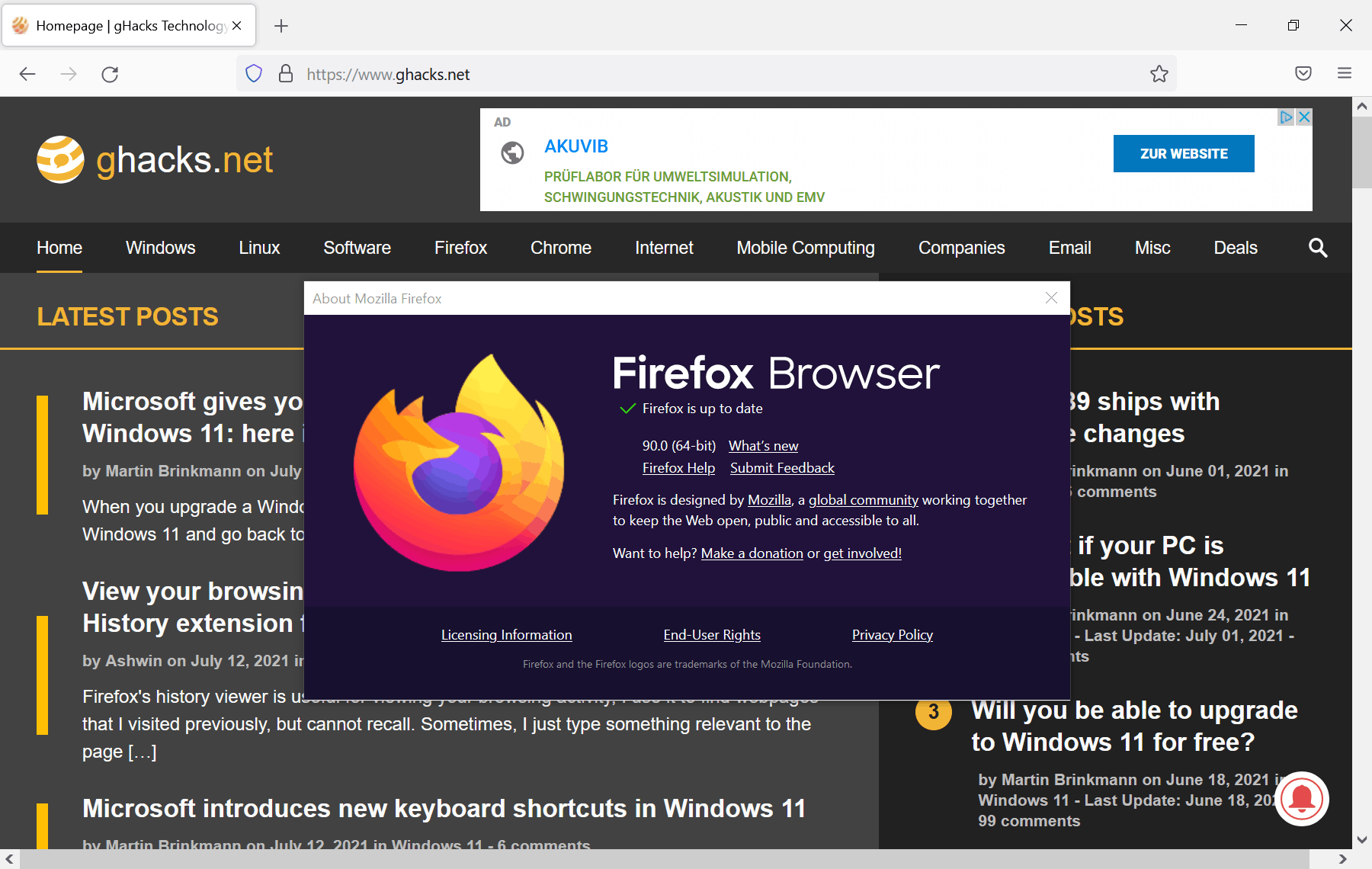
Firefox 90 release overview: Windows background updates, compatibility improvements - gHacks Tech News
The release overview for Firefox 90, released on July 13, 2021, which introduces background updates on Windows and several compatibility improvements.