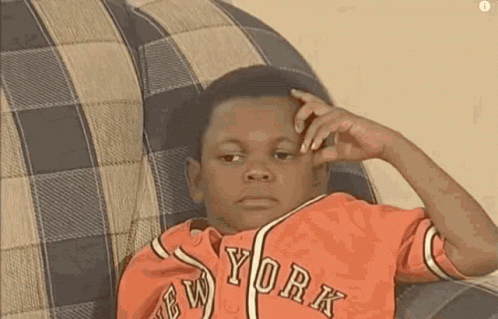If you have a custom Firefox config it's most likely the problem. That or the Mullvad client and selecting tracker/adblocking through Mullvad servers. On my box Firefox + Mullvad = works fine. I'm using the official Wireguard client though not the official Vpn client + no blocklists through Mullvad + uBlock Origin and YouTube works fine.
Advice Request Firefox Block Youtube videos
- Thread starter n8chavez
- Start date
You are using an out of date browser. It may not display this or other websites correctly.
You should upgrade or use an alternative browser.
You should upgrade or use an alternative browser.
Please provide comments and solutions that are helpful to the author of this topic.
Well I officially have no forking idea! I'm now having the same issues on Firefox and Vivaldi, both with brand new profiles and ISP DNS. That being the case, I assumed the common denominator then would be Mullvad. Ok. Maybe something there affected their servers? Could be. So I took the @Zero Knowledge approach and used the official wireguard client to connect in. Connection went fine. But I still have the same issue! So then what could it be? What the common denominator between them. The only thing I can thing of now is some sort of system policy, but I have no idea if that's even possible or how I would have set something like that.
Take for example the following link. I have no idea at all what it is, but that's the point. I just know I can't see it in Firefox or vivaldi and I don't know why.
Even this TV site shows one video working while the other does not. Why? The fork if I know!

Take for example the following link. I have no idea at all what it is, but that's the point. I just know I can't see it in Firefox or vivaldi and I don't know why.
Even this TV site shows one video working while the other does not. Why? The fork if I know!

Ahhh I see now. Some YouTube videos are geo-blocked or restricted depending on geo-location. Maybe YouTube is now blocking Vpn servers because they now have adblocking/tracking so that is another option. I think your Mullvad Vpn server your using is blocked for that video because the author or company or YouTube itself has geo-restricted it or blocks Vpn servers.Take for example the following link. I have no idea at all what it is, but that's the point. I just know I can't see it in Firefox or vivaldi and I don't know why.
Have you tried different servers for the same video? If you have and same result I'm out of ideas sorry. Can you use Windscribe or ProtonVpn free and try if that works and if content ifs blocked?
If that were the case wouldn't I then be able to see the videos in I used my ISP connection and not my VPN? When I tried that I still couldn't see it.
The only thing I can think of is that your ISP is geo-blocked or YouTube has blocked your ISP from seeing certain videos because I honestly really don't know, maybe copywrite or for whatever strange reason? Maybe they think your browser is a bot and are blocking it?
The only thing I can think of is that your ISP is geo-blocked or YouTube has blocked your ISP from seeing certain videos because I honestly really don't know, maybe copywrite or for whatever strange reason? Maybe they think your browser is a bot and are blocking it?
Ok. Can you see the video above w/o being logged in to youtube?
Yes i can see the gen 2 A.I generated video with dogs without being logged in. Ok I just looked at your picture upload again, and the video is about kidnappings! The error message in your picture says contact Google Workspace or your network administrator, this error message maybe because you have not set your age to over 18 and thus cannot view adult content without setting your age or without being logged in.
Otherwise, I'm out of ideas. Maybe a Filter list you're using in a adblocker has a block rule for adult content? I'm really out of ideas.
Otherwise, I'm out of ideas. Maybe a Filter list you're using in a adblocker has a block rule for adult content? I'm really out of ideas.
Have you also tried the ff: turning the modem and any router off and on, trying another device, like a phone and laptop, using the same connection (wifi and/or wired), probably safe mode with networking, clean uninstall all VPN networks, disabling and enabling the network adapter, uninstalling and reinstalling the network driver, etc?
I remember not being able to remain logged in in one forum: it would log me out after I visited a few pages. The admin said that it might have something to do with Cloudflare, etc., and using another browser, etc., clearing the cache, clearing cookies, using a VPN, etc., using a laptop, restaring the modem and router, etc., didn't help. It continued even after I did a repair upgrade of the system (Win 10) given another problem.
Later, I closed my fiber account and upgraded my landline (which I had for a long time and needed for work) to use a new fiber account with the same ISP, and the login problem disappeared.
I remember not being able to remain logged in in one forum: it would log me out after I visited a few pages. The admin said that it might have something to do with Cloudflare, etc., and using another browser, etc., clearing the cache, clearing cookies, using a VPN, etc., using a laptop, restaring the modem and router, etc., didn't help. It continued even after I did a repair upgrade of the system (Win 10) given another problem.
Later, I closed my fiber account and upgraded my landline (which I had for a long time and needed for work) to use a new fiber account with the same ISP, and the login problem disappeared.
I think I solved it! Maybe? It seems ControlD binds IPs to your profile. I assume this is to aid in compatability with legacy devices that do npot sure DoH/DoT. (How this works with VPNs I do not know.) So, even though I wasn't configured to use ControlD I still was. That being said, there was also an issue with ControlD. It was blocking Youtube, and there was nothing in the log to indicate why. I'm working with support right now. NextDNS works fine.
You may also like...
-
Hot Take Do These 7 Things If You Got Fooled by the YouTube Ghost Network
- Started by lokamoka820
- Replies: 0
-
-
-
-
Serious Discussion Block Common Attacks: A Beginner's Guide to Windows Firewall
- Started by Divergent
- Replies: 18