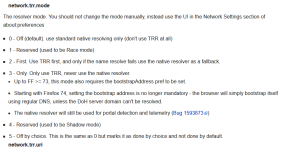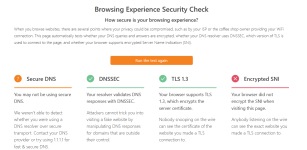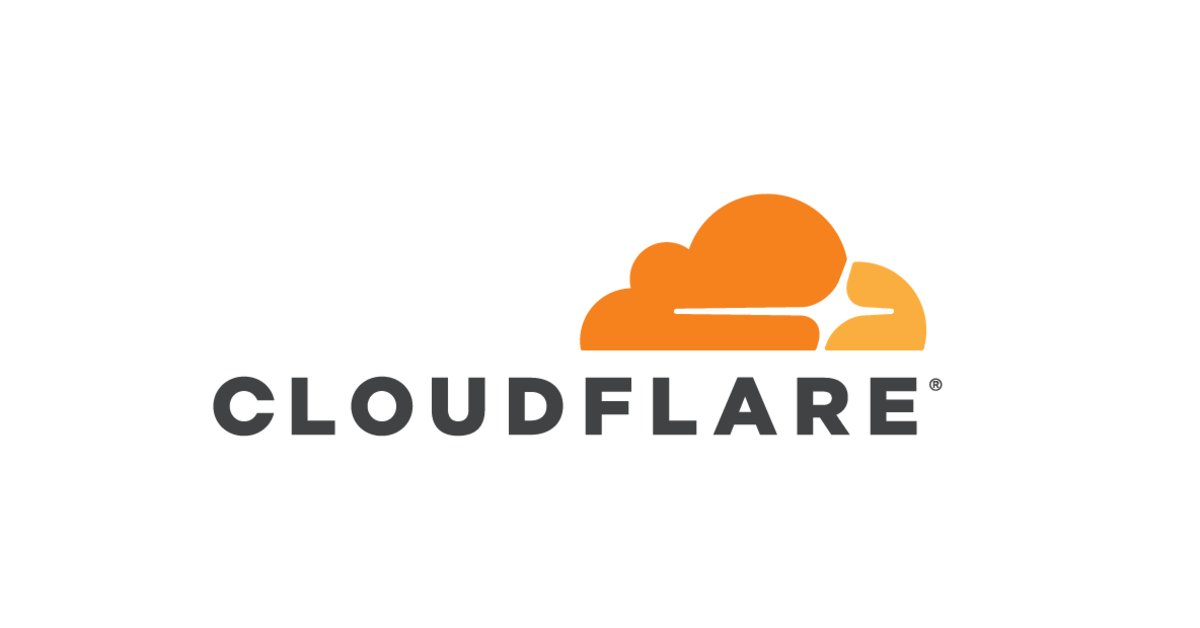ok, after Firefox updated, I loaded the Ensi page, and it is intermittently showing Secure DNS errors...
DOH is set in prefs, with Cloudflare option enabled.
can anyone shed any light on this.. thank you.
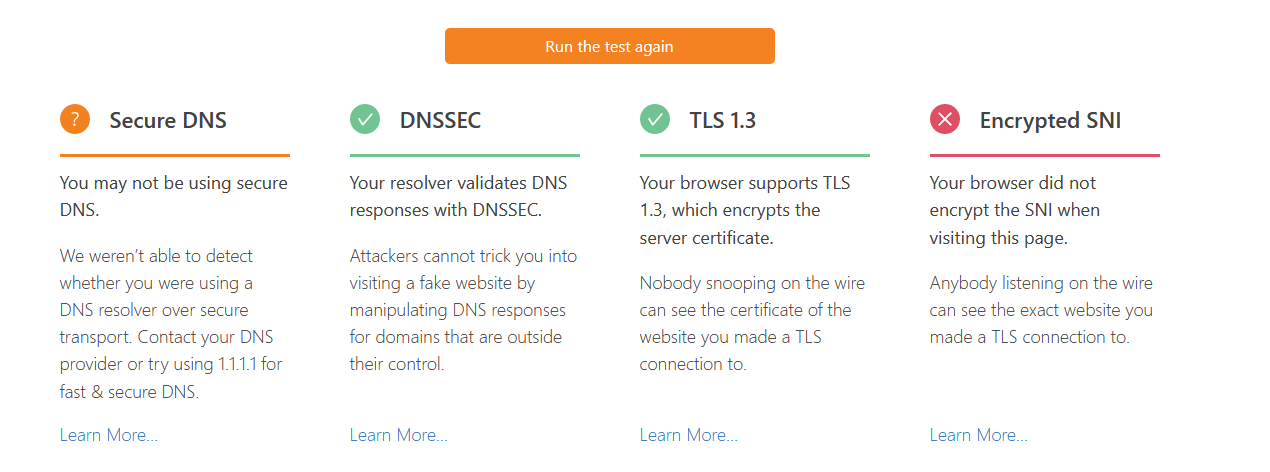
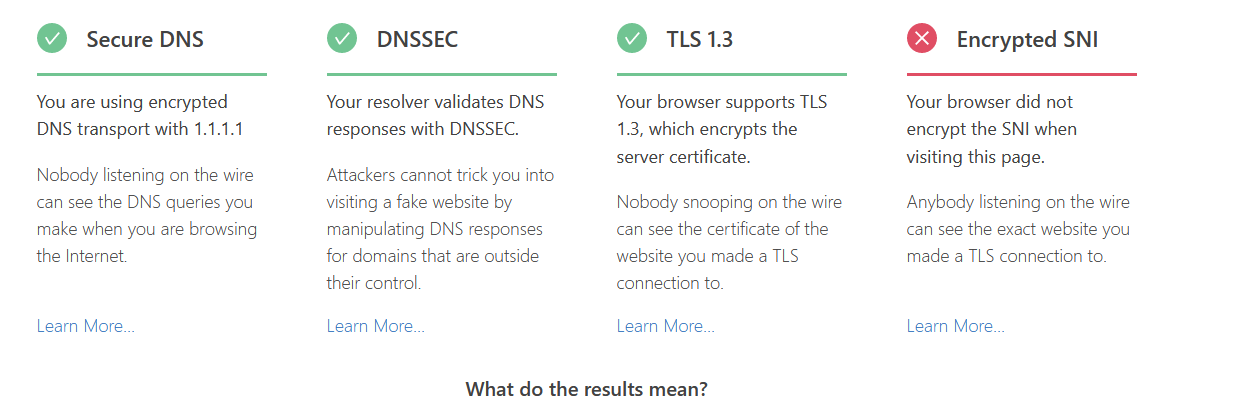
DOH is set in prefs, with Cloudflare option enabled.
can anyone shed any light on this.. thank you.