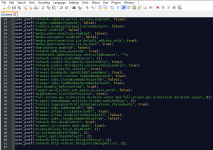- Oct 9, 2016
- 6,196
Hello everyone. A few weeks ago I posted my Chromium Privacy Guide, and now I'm pleased to present a complementary guide for Firefox. I wasn't planning to write a guide for Firefox since there's literally tons of them out there, but I did feel quite ashamed that when someone asked me in that previous thread for my Firefox settings I didn't even have a proper user.js file to present. Everything I had was just a large blob of settings from my prefs.js file that hadn't been overhauled since the pre-quantum (Fx57) days. This ultimately led me down a journey for the last several weeks of going through each and every setting, cross referencing them with ghacks user.js, organizing by common theme, documenting the key settings, removing any deprecated settings, repeated testing on Panopticlick and Browser Speedometer 2.0 for privacy and performance, and multi-day monitoring of about:networking to detect any possible unsolicited requests (and there were apparently a few that had snuck into Fx69). The end result I'm calling here is Firefox Zero, a user.js file that is tested for Fx69 and makes zero network requests while running unless you specifically allow it. And not just zero in terms of connections, this configuration strips Firefox down to the absolute bare minimum so that there are zero added features. This lets Firefox do one thing and one thing only: be a fast, lean, private browser that stays out of your way. This type of setup probably isn't for everyone, but the great thing is you can look through each theme and decide which part(s) you might be interested in, and apply them to your own setup as you wish. Here is a link to the raw text so you can view, download, and/or copy at your leisure as I go through each section. As a general reminder: definitely consider making a new profile for testing purposes or back up previous configurations.
Part 1. Privacy & Local Storage
Part 2. Search Bar Results
Part 3. Network Configuration
Part 4. Device Fingerprinting
Part 5. Telemetry & Shield
Part 6. Add-ons Behavior
Part 7. Features & Media Plugins
Part 8. Miscellaneous
Part 9/10. Google "Safe" Browsing and Mozilla Blocklist
Read more from below
reddit/r/privacy/comments/d3obxq/firefox_privacy_guide/
Part 1. Privacy & Local Storage
Part 2. Search Bar Results
Part 3. Network Configuration
Part 4. Device Fingerprinting
Part 5. Telemetry & Shield
Part 6. Add-ons Behavior
Part 7. Features & Media Plugins
Part 8. Miscellaneous
Part 9/10. Google "Safe" Browsing and Mozilla Blocklist
Read more from below
reddit/r/privacy/comments/d3obxq/firefox_privacy_guide/
Last edited by a moderator: