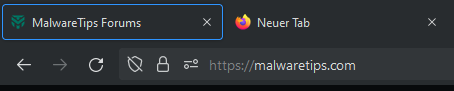silversurfer
Super Moderator
Thread author
Verified
Top Poster
Staff Member
Malware Hunter
Forum Veteran
- Aug 17, 2014
- 12,729
- 123,837
- 8,399
Mozilla Firefox 108.0 Stable is the latest version of the Firefox web browser. The browser will be released today, alongside Firefox 102.6 ESR, the Extended Support Release.
Firefox 108 is a security update, but it makes a few changes and improvements to the browser that are not security related. Windows 11 users get support for efficiency mode, which is designed to reduce the resource usage of background tabs, and all users may use Shift-Esc to open the Process Manager of the browser.
Firefox 108.0 new features and improvements
Firefox 108 is a small release. It is a security update first and foremost, but it includes some improvements that are not related to the browser's security.
You may remember that Mozilla introduced performance improvements for Windows 11 devices in Firefox 107. Firefox 108 continues the improvements, although unrelated to the changes in Firefox 107. The new version adds support for Windows 11's efficiency mode, which Microsoft introduced in the Windows 11 2022 Update.
The mode should not be confused with Microsoft Edge's Efficiency Mode feature. Both are designed to improve performance, but Windows 11's Efficiency Mode feature is available to all apps, regardless of whether they are browsers or not.
The mode is enabled automatically by Firefox. A quick check of the Windows Task Manager, using Ctrl-Shift-Esc, shows the Efficiency icon for some of Firefox's processes. This limits the resource use of these Firefox processes.
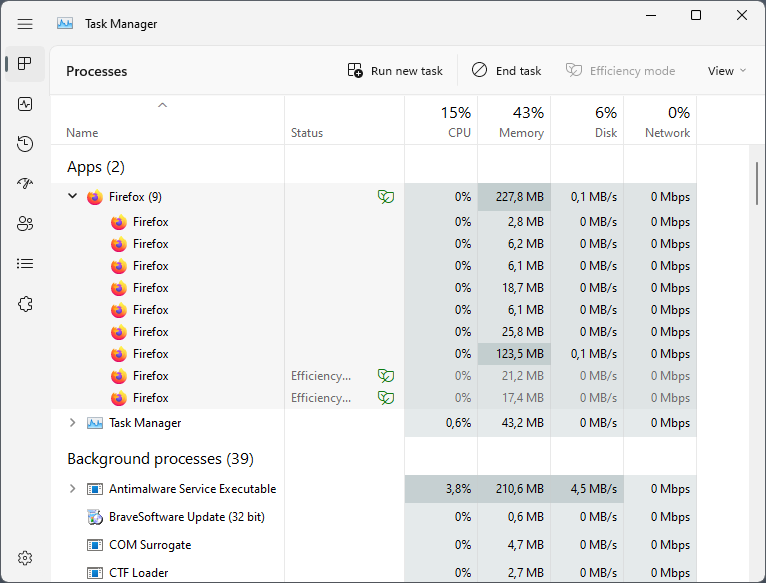
Other changes and fixes
Firefox users may use the keyboard shortcut Shift-Esc to display the process manager of the browser. It lists all open processes and helps users find processes that use too many resources.
Mozilla notes in the release notes that frame scheduling under load has been improved. The change improves "Firefox's MotionMark scores" according to the organization.
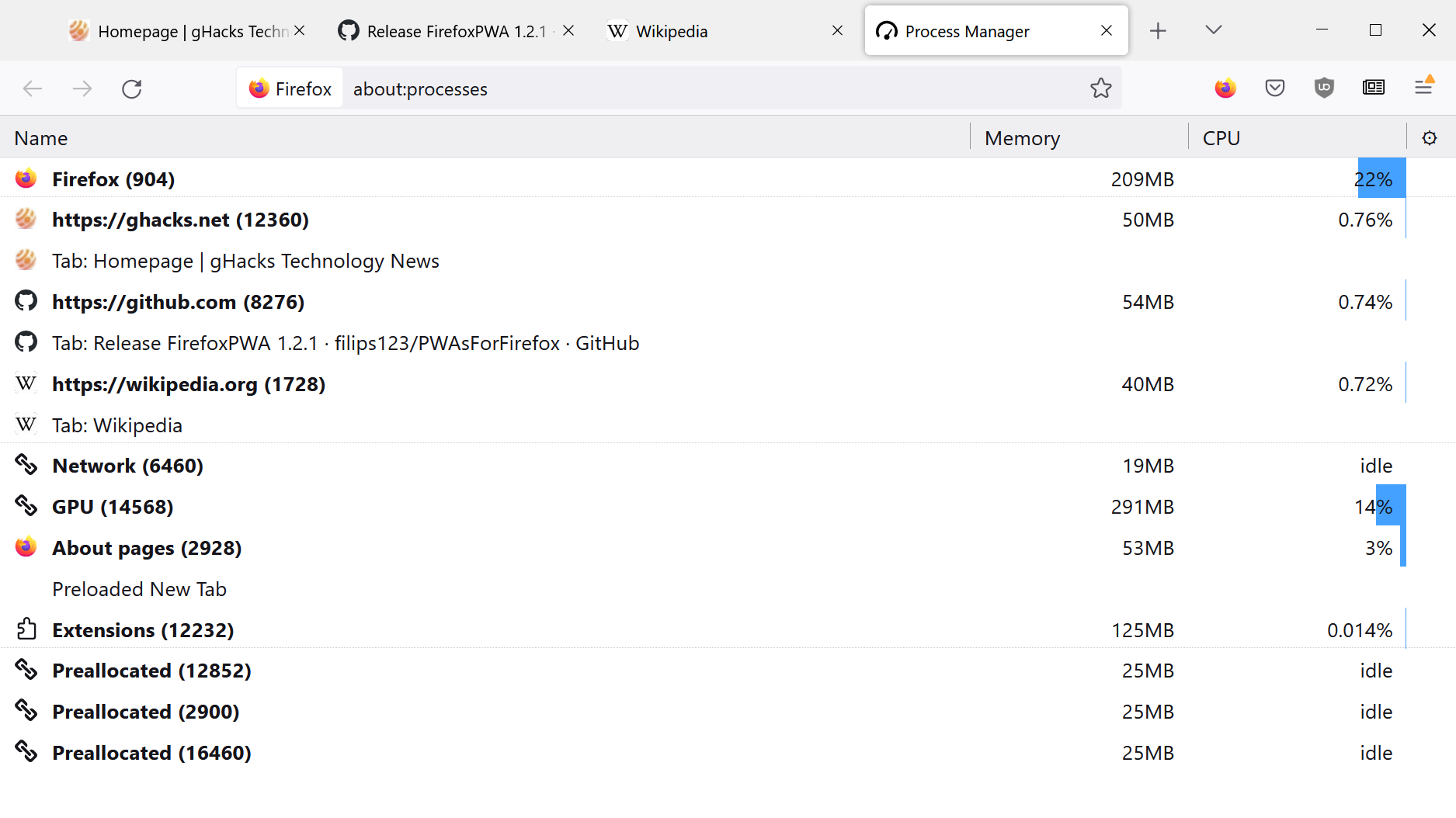
Other changes listed in the release notes:
- Support for ICCv4 profiles added to the firefox web browser.
- Support for non-English characters when saving and printing PDF documents added.
- Fixed an issue with Firefox's "Only show on new tab" default bookmark toolbar behavior.
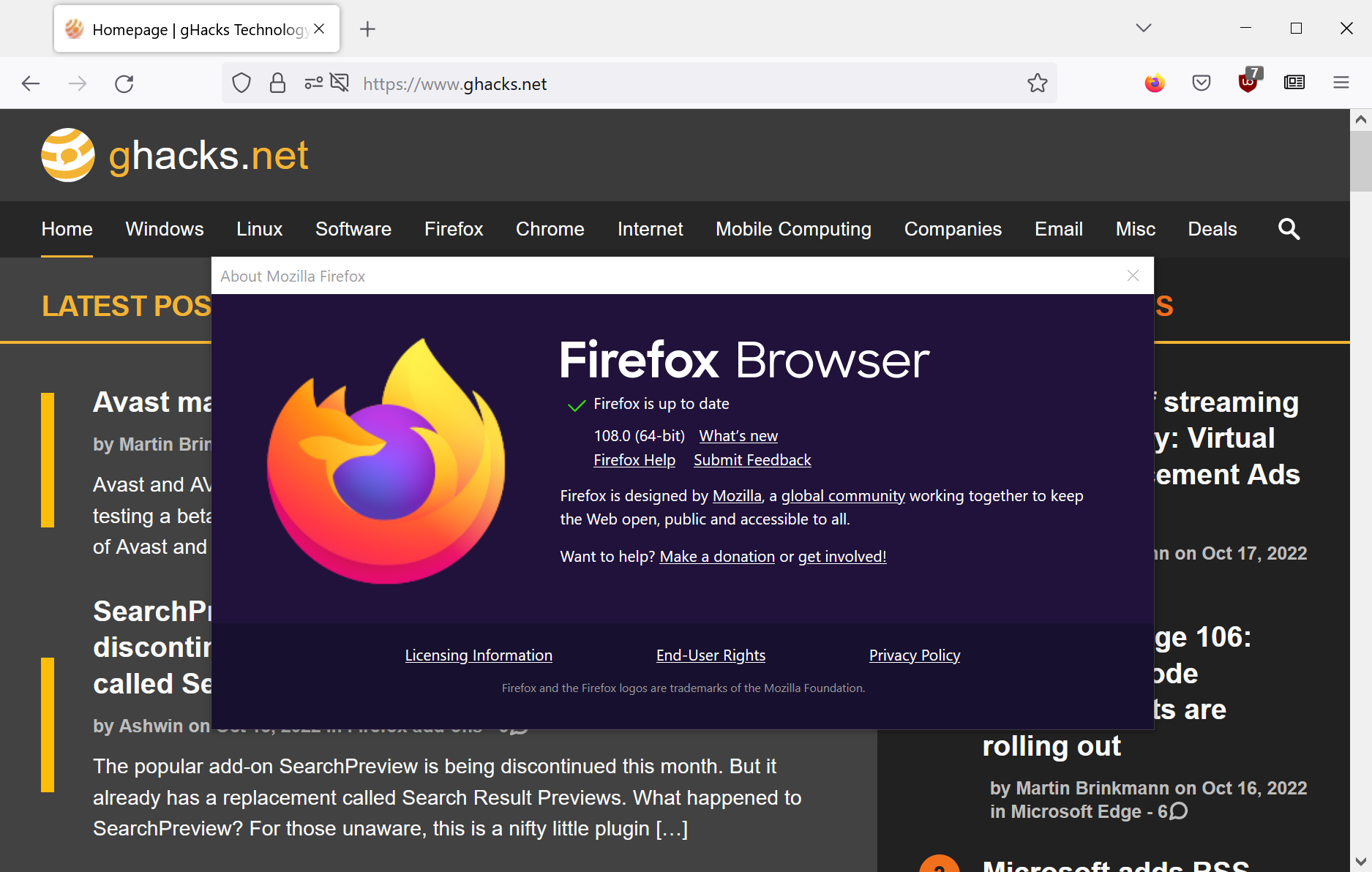
Firefox 108 out with security fixes and Windows 11 efficiency mode support - gHacks Tech News
An overview of the Firefox 108 Stable release for all support operating systems, including information about its security updates.