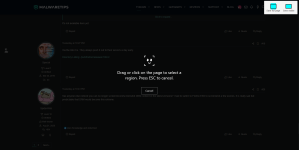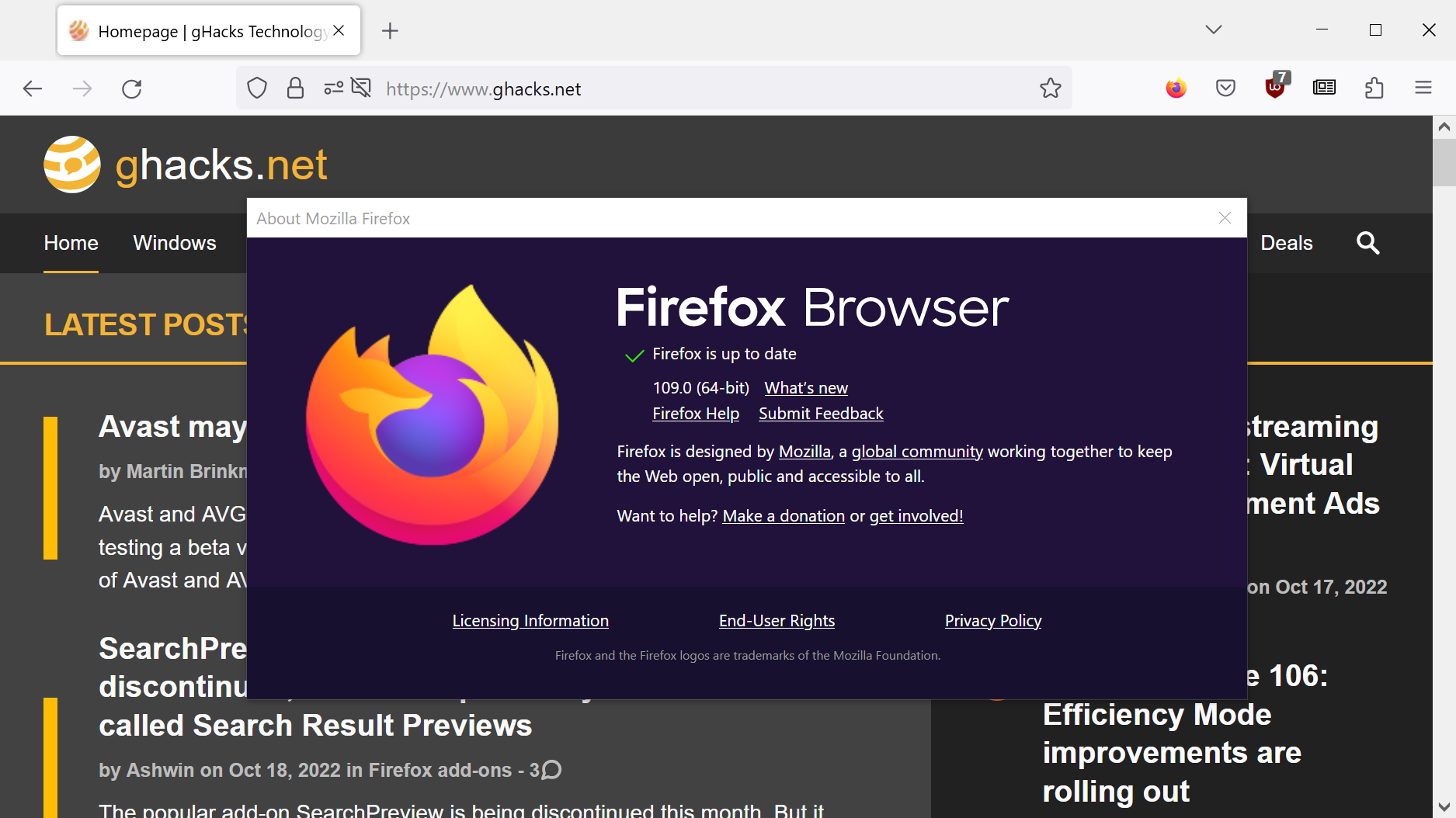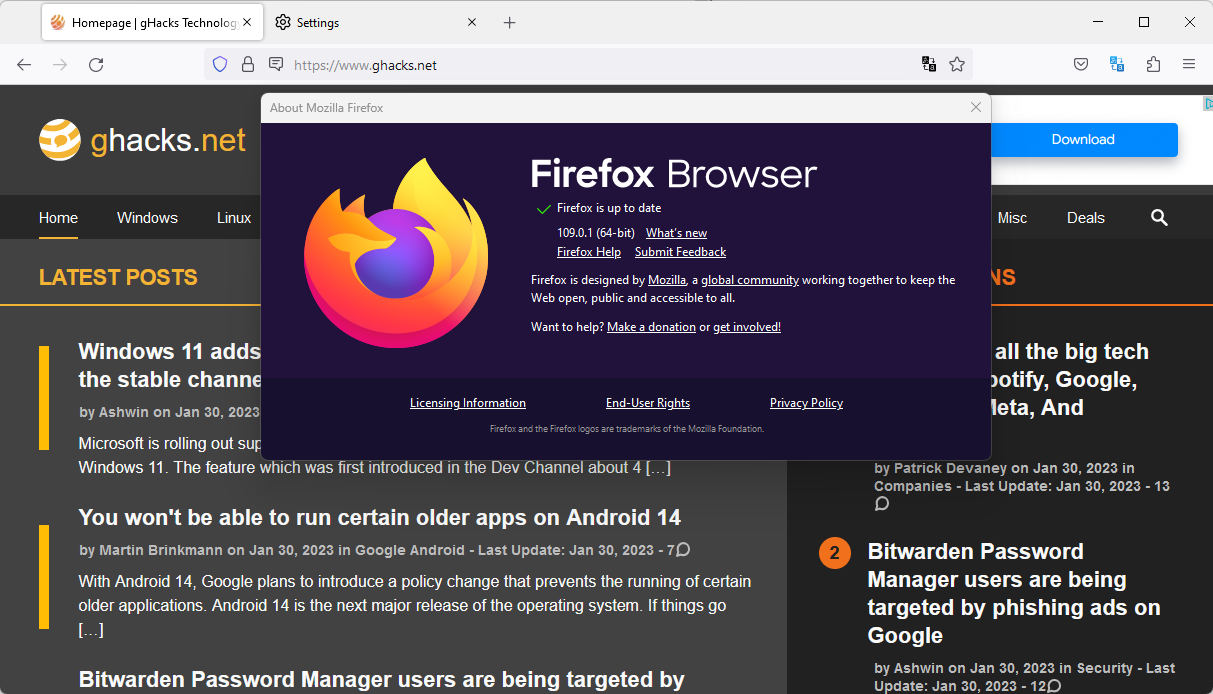silversurfer
Super Moderator
Thread author
Verified
Top Poster
Staff Member
Malware Hunter
Forum Veteran
- Aug 17, 2014
- 12,729
- 123,837
- 8,399
Firefox 110 (after next version) might be coming with some useful improvement:
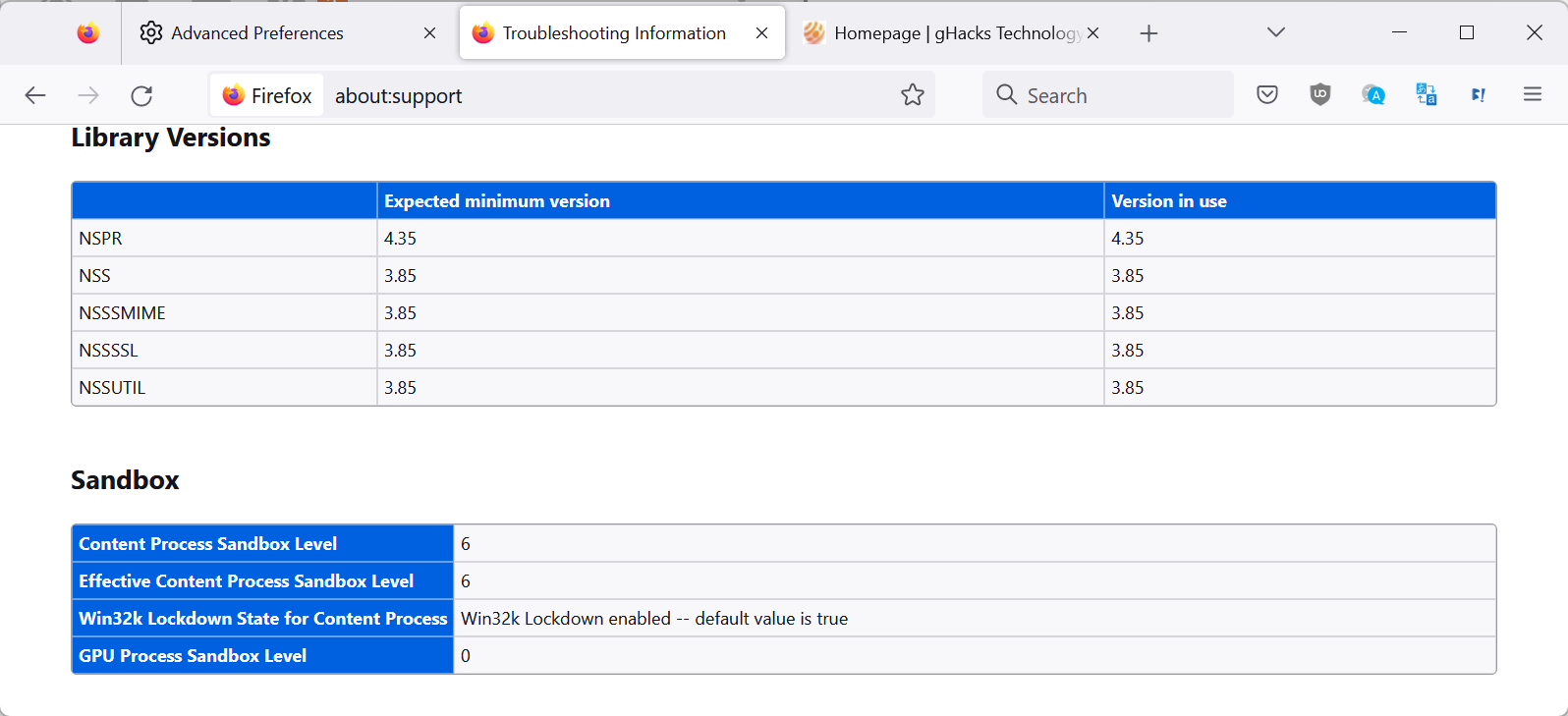
 www.ghacks.net
www.ghacks.net
Mozilla plans to enable GPU sandboxing in Firefox 110 Stable for Windows in February 2023. GPU sandboxing improves Firefox security by applying isolations to the GPU process. [...]
Mozilla confirmed the intention to launch GPU sandboxing in Firefox 110 for Windows on the organization's Bugzilla website. There, it confirmed that Firefox 110 will be the first stable release of the web browser that supports the feature by default.
GPU sandboxing has been enabled on Beta, Developer and Nightly versions of the Firefox web browser for some time.
The Firefox preference security.sandbox.gpu.level determines whether GPU sandboxing is enabled. A value of 0 means that it is disabled, a value of 1 that it is enabled.
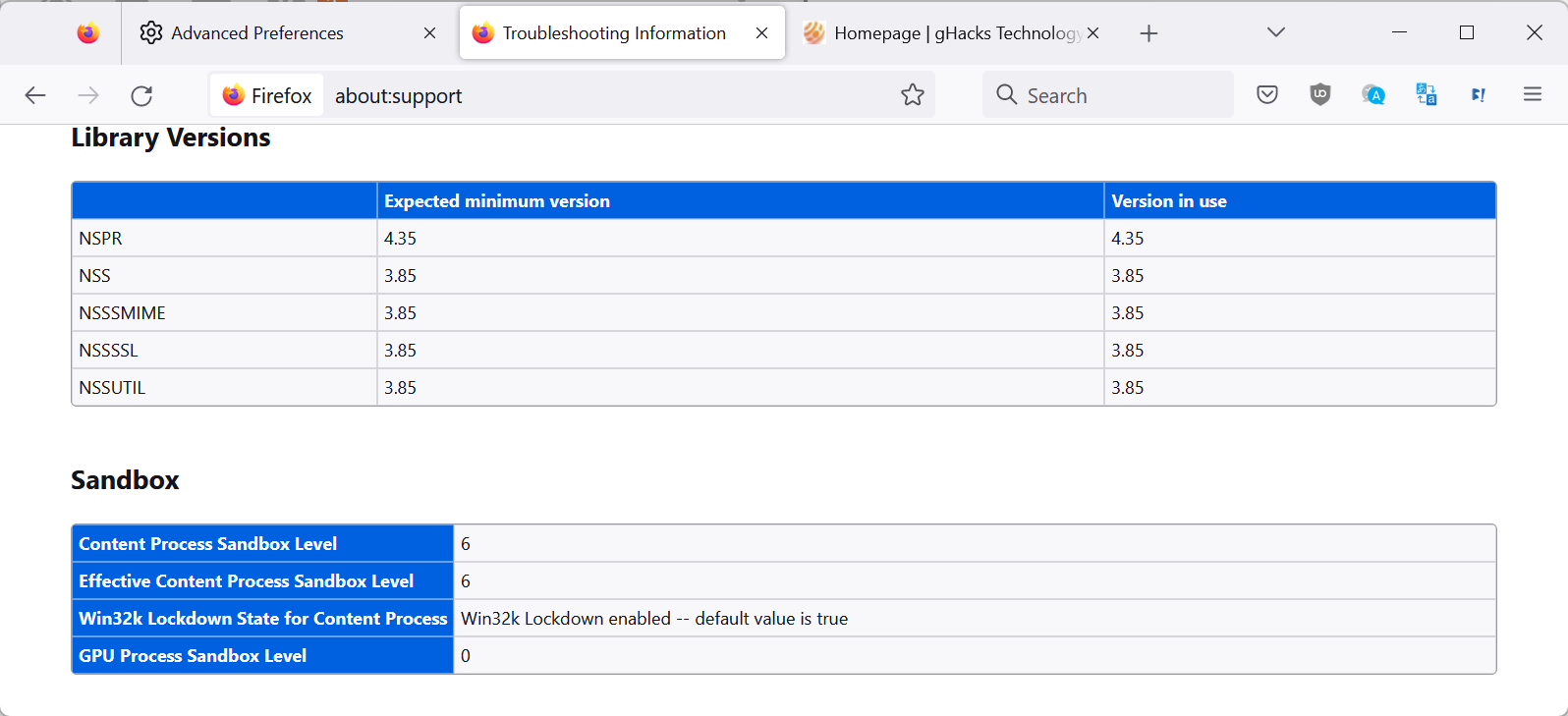
Firefox 110 will launch with GPU Sandboxing on Windows - gHacks Tech News
Mozilla plans to enable GPU sandboxing in Firefox 110 Stable for Windows in February 2023 to strengthen Firefox's security..
Last edited: